Long-distance, Long-distance, sho, Distance, sho – Brocade Network OS Command Reference v4.1.0 User Manual
Page 473: Istance, sho
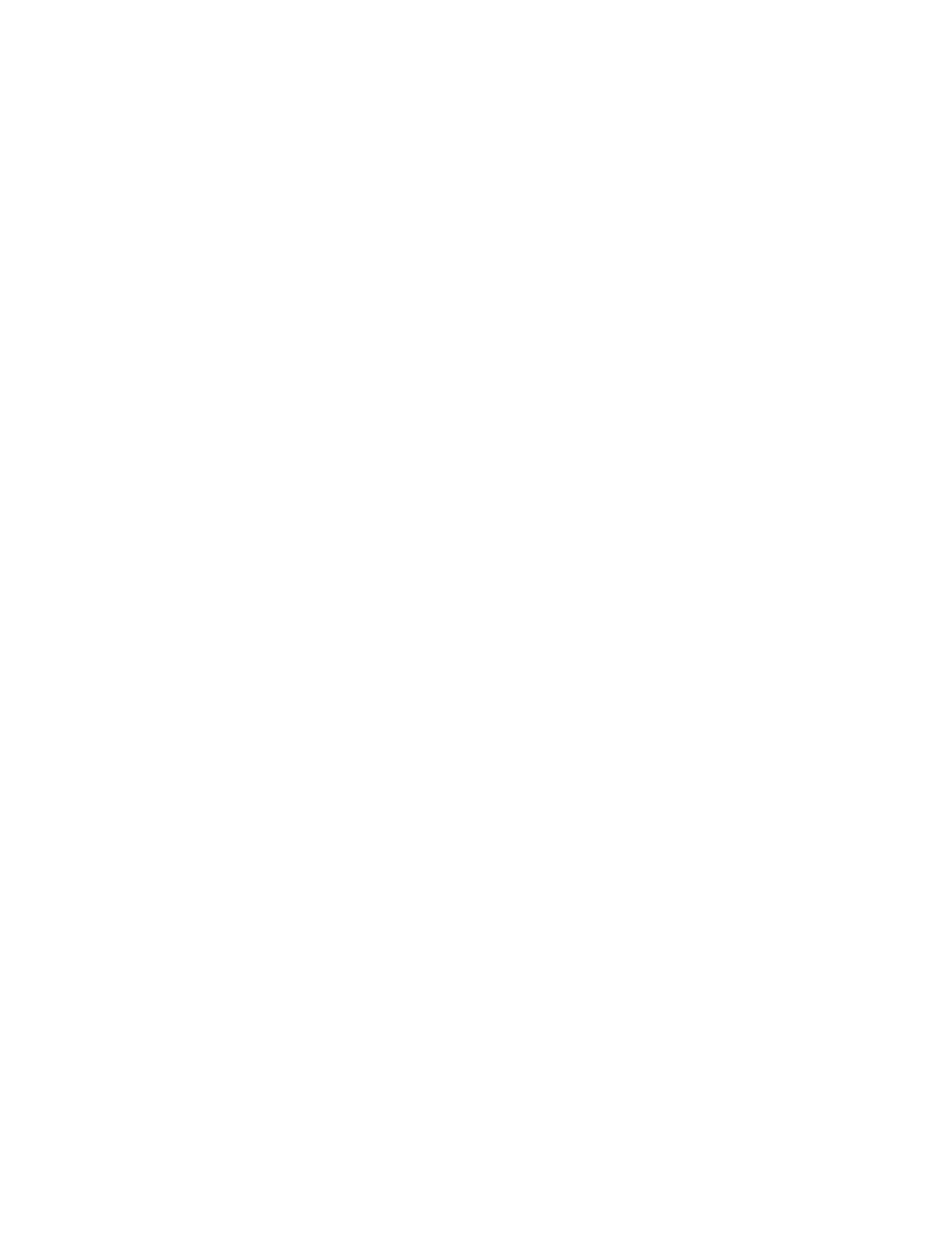
Network OS Command Reference
435
53-1003115-01
long-distance
2
long-distance
Configures a Fibre Channel port to support long distance.
Synopsis
long-distance {l0 | le | ld | ls}
Operands
l0
Configures the port as a regular port. 20 full-size frame buffers are
reserved for data traffic, regardless of the operating speed of the port.
The maximum supported link distance is up to 5 km at 2 Gbps, up to 2 km
at 4 Gbps, and up to 1 km at 8 Gbps.
le
Configures an E_Port distance greater than 5 km and up to 10 km. 5, 10,
20, and 40 full-size frame buffers are reserved for data traffic at port
speeds of 1 Gbps, 2 Gbps, 4 Gbps, and 8 Gbps, respectively.
ld
Specifies automatic long distance configuration. The buffer credits for the
given E_Port are automatically configured based on the actual link
distance. Up to 1452 full-size frame buffers are reserved depending on the
distance measured during E_Port initialization. If a value for the desired
distance is specified (desire-distance), it is used as the upper limit to the
measured distance.
ls
Configures a static long distance link with a fixed buffer allocation greater
than 10 km. Up to 1452 full-size frame buffers are reserved for data traffic,
depending on the specified desired distance (desire-distance).
Defaults
The value is l0.
Command Modes
Fibre Channel interface configuration mode
Description
Use this command to allocate frame buffer credits to a port or to configure a specified long
distance link.
Long distance configuration allows native Fibre Channel ports to run WAN/LAN connections. It
ensures that the full bandwidth of a link or trunk can be used for a particular long distance
configuration. The receiving port must have sufficient buffers available, so that the transmitting
port can fill the link with enough frames to fill the entire length of the link. As the distance between
switches and the link speed increases, additional buffer-to-buffer credits are required to maintain
maximum performance. If a port is configured as a long distance port, the remaining ports of that
port group could be disabled, fail to initialize, or move to “buffer limited” mode due to a lack of
frame buffer credits.
Usage Guidelines
This command can be used only on Network OS platforms with Fibre Channel ports
(Brocade VDX 6730-32 and Brocade VDX 6730-76 switches), in Brocade VCS Fabric mode, and
with the FCoE license installed.
A long distance link can also be configured to be part of a trunk group.
The LE, LD, or LS levels can be enabled with ISL R_RDY mode of flow control over the long distance
link. While using ISL R_RDY mode flow control, an E_Port cannot form trunk groups of long
distance links even if the trunking is enabled.
Examples
To configure a Fibre Channel port to support long distance links:
switch(config)# interface FibreChannel 8/0/1
switch(config-FibreChannel-8/0/1)# fill-word arbff-arbff
switch(config-FibreChannel-8/0/1)# long-distance ls
