Zoning defined-configuration zone – Brocade Network OS Command Reference v4.1.0 User Manual
Page 1411
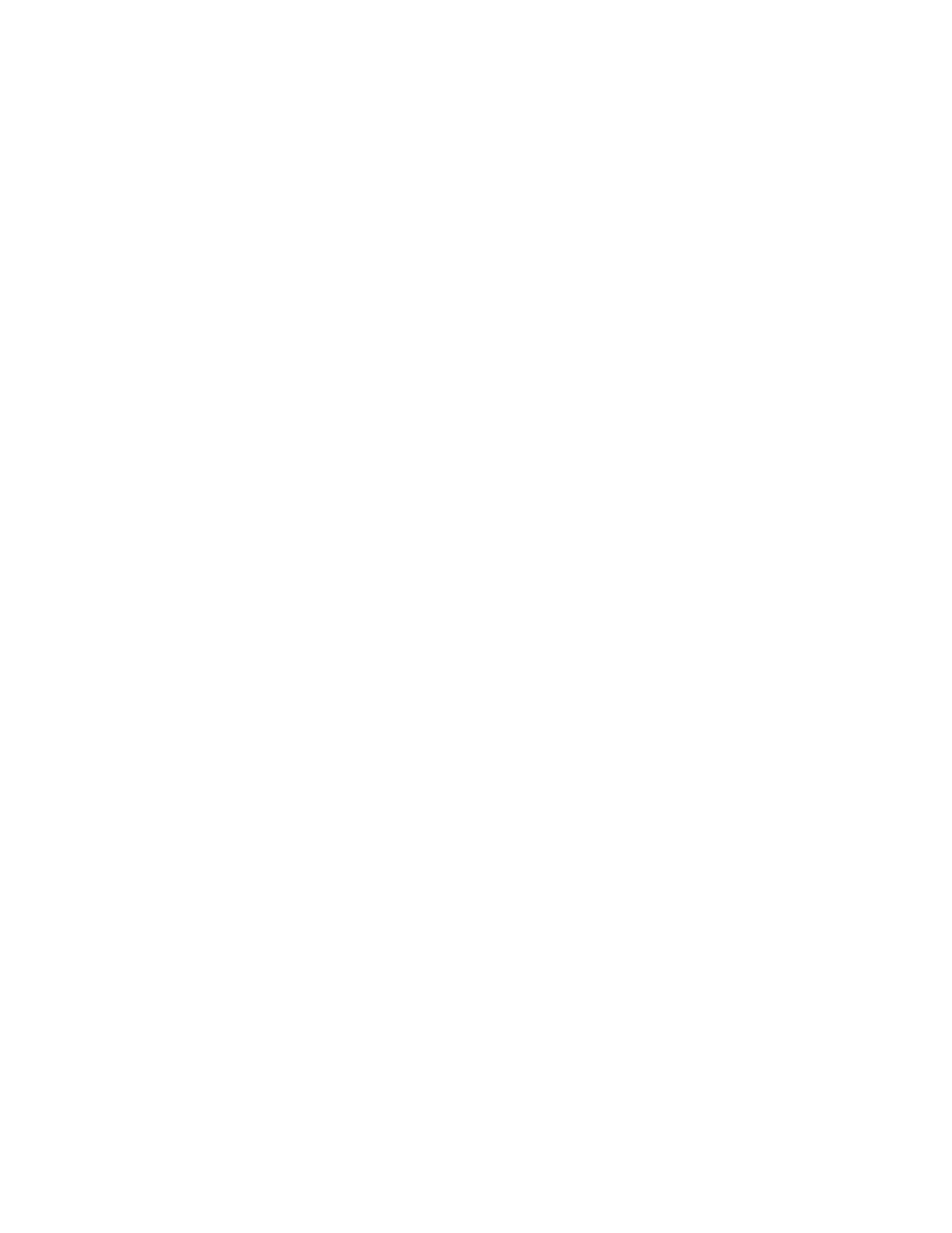
Network OS Command Reference
1373
53-1003115-01
zoning defined-configuration zone
2
zoning defined-configuration zone
Creates a new zone or adds a member to an existing zone.
Synopsis
zoning defined-configuration zone zoneName
member-entry member [; member] …
no member-entry member
no zoning defined-configuration zone zoneName
Operands
zone zoneName
Specifies the name of the zone to be configured.
member-entry member
Specifies the name of the zone member to be added to the zone. The zone
member can be specified by a WWN or a by a zone alias.
Defaults
None
Command Modes
Global configuration mode
Zoning configuration mode
Description
Use this command to create a new zone, to add one or more members to a zone, or to delete a
member from a zone.
This command enters a subconfiguration mode, where you can specify the names of the zone
members to be added to the defined configuration or removed from the defined configuration.
Usage Guidelines
This command is supported only in Brocade VCS Fabric mode. Zoning configuration data are
automatically distributed among all RBridges in the VCS Fabric. Standalone mode is not
supported.
This command can be entered on any RBridge in a Brocade VCS Fabric, but it is always executed
on the principal RBridge in fabric cluster mode. In logical chassis cluster mode, edits can be
performed only from the principal RBridge.
You can define a zone member by its port WWN or node WWN. However, when creating an LSAN
zone, you should use only port WWNs, because node WWNs cannot be exported to a remote
fabric.
Enter member-entry member [ ; member] … in the subconfiguration mode to add one or more
members to a zone. You can specify the zone member by its WWN or by a zone alias. When adding
multiple members in a single command line, the members are added sequentially until all
members are added or the first error is encountered.
Enter no member-entry member to remove a member from a zone. You can remove only one
member entry each time you enter no member-entry.
If you enable a zone configuration, the members in that zone configuration must be populated
with at least one member-entry; otherwise the enable operation fails. However, You can have a
non-populated zone in a zone configuration if that zone configuration only exists in the
defined-configuration and is not enabled.
If you remove the last member from a zone and subsequently commit the configuration, the
commit operation deletes the zone.
Enter no zoning defined-configuration zone zoneName to delete a zone.
