Show running-config zoning enabled-configuration – Brocade Network OS Command Reference v4.1.0 User Manual
Page 1190
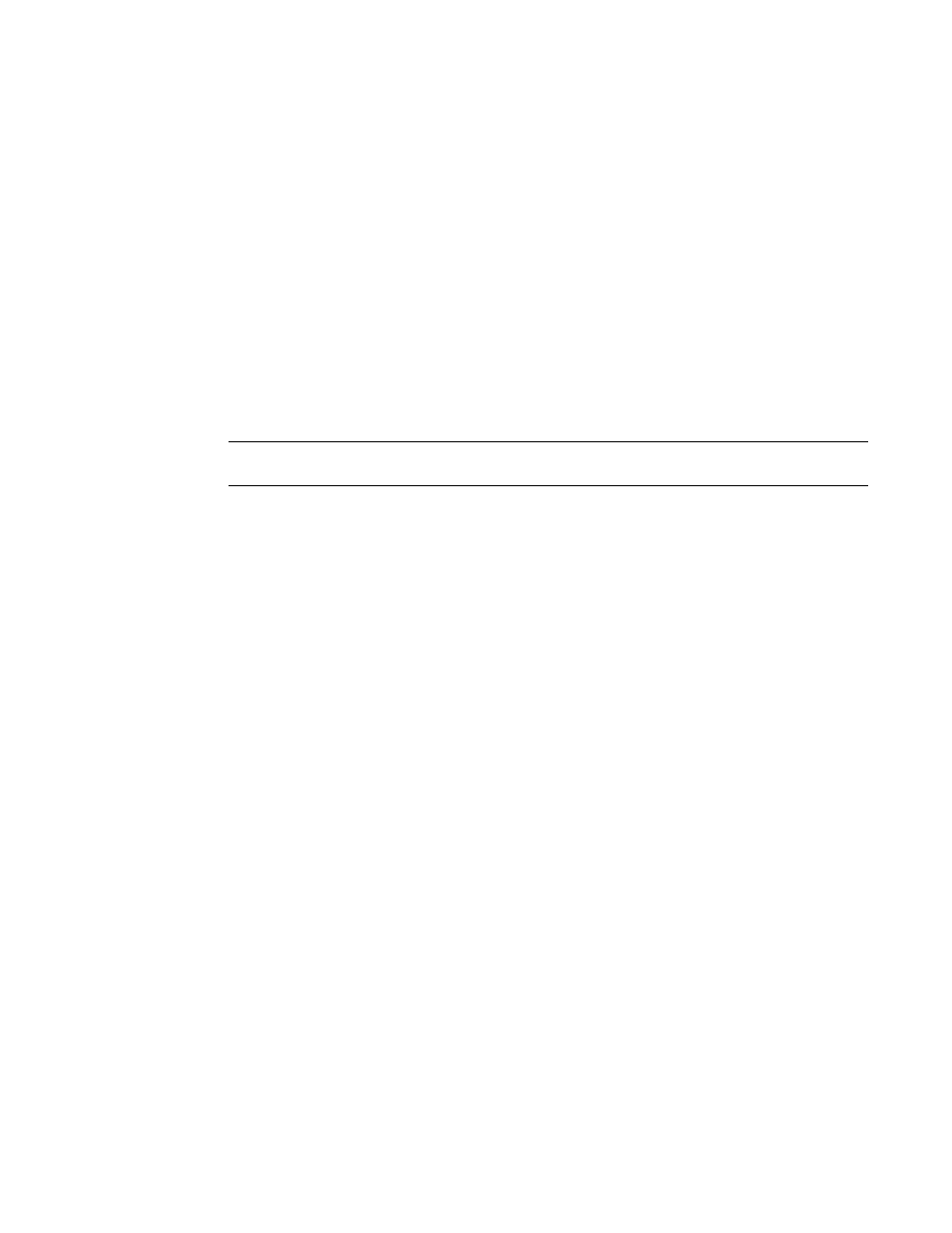
1152
Network OS Command Reference
53-1003115-01
show running-config zoning enabled-configuration
2
show running-config zoning enabled-configuration
Displays the enabled zone configuration.
Synopsis
show running-config zoning enabled-configuration [cfg-action | cfg-name | default-zone-access]
Operands
cfg-action
Displays the enabled configuration action.
cfg-name
Displays the enabled configuration name.
default-zone-access Displays the default-zone access mode.
Defaults
None
Command Modes
Privileged EXEC mode
Description
Use this command to display a variety of information related to the enabled zone configuration.
NOTE
To view details about the enabled zones, use the show zoning enabled-configuration command.
The enabled configuration is the single zone configuration that is currently enabled in a Brocade
VCS Fabric. The devices an initiator can access in the network are based on this configuration. The
enabled configuration is built when a specific zone configuration is enabled and all error checking
has been completed successfully.
Use this command to display the name of the enabled zoning configuration, the configuration
action, and the default-zone access mode.
The configuration name is displayed differently depending on two main factors:
•
If no transaction is pending, the configuration action is set to “cfg-save.”
•
If a transaction is pending, the configuration name is marked with a CFG_MARKER asterisk (*)
and the configuration action is set to “cfg-None” The CFG_MARKER flag can also indicate that
the enabled configuration does not exactly match the defined configuration. This scenario
occurs when you have an enabled configuration and make edits to the defined configuration,
and then, instead of enabling the defined configuration, you issue the cfg-save command.
Usage Guidelines
This command is supported in VCS Fabric mode.
Zoning configuration data are automatically distributed among all RBridges in the VCS Fabric.
Standalone mode is not supported.
This command can be executed on any RBridge in a Brocade VCS Fabric.
Examples
To display the enabled zoning configuration:
switch# show running-config zoning enabled-configuration
zoning enabled-configuration cfg-name cfg1
zoning enabled-configuration default-zone-access noaccess
zoning enabled-configuration cfg-action cfg-save
To display only the default-zone access mode for the enabled zoning configuration:
switch# show running-config zoning enabled-configuration default-zone-access
zoning enabled-configuration default-zone-access allaccess
