Brocade Network OS Command Reference v4.1.0 User Manual
Page 1384
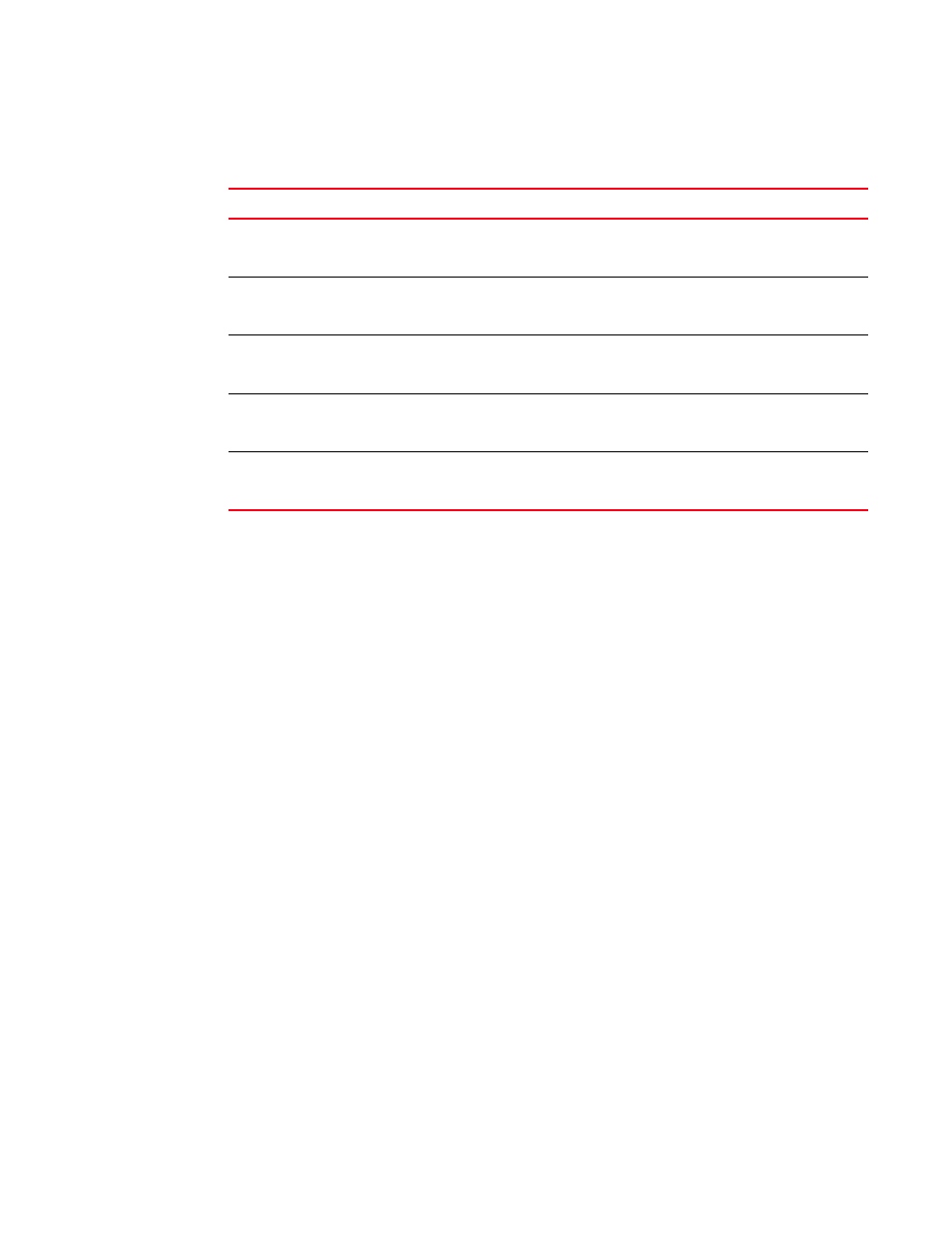
1346
Network OS Command Reference
53-1003115-01
vcs (logical chassis cluster mode)
2
The following provides examples of using the no form of this command.
See Also
vcs (standalone mode), vcs logical-chassis enable (fabric cluster mode), vcs rbridge-id (fabric
cluster mode), vcs vcsid (fabric cluster mode), vcs virtual ip, vcs config snapshot (logical chassis
cluster mode)
Examples of using the "no" form of this command
Command
Command Behavior
switch# no vcs rbridge-id
logical chassis enable
Changes the RBridge ID of the node to the value
transitions the node from logical chassis cluster mode to fabric
cluster mode.
switch# no vcs vcs-id
logical chassis enable
Changes the VCS ID of the node to the value
transitions the node from logical chassis cluster mode to fabric
cluster mode.
no vcs rbridge-id
logical chassis enable
Changes the RBridge ID of the node to the value
VCS ID of the node to the value
node from logical chassis cluster mode to fabric cluster mode.
no vcs logical-chassis enable
rbridge-id all default-config
Converts the entire logical chassis cluster (all RBridge IDs) to
fabric cluster mode. The nodes will then use the default
configurations for fabric cluster mode.
no vcs logical-chassis enable
rbridge-id 1,4-8 default-config
Converts RBridge IDs 1 and 4 through 8 from logical chassis
cluster mode to fabric cluster mode. These RBridge IDs will then
use the default configurations for fabric cluster mode.
