Notes, cautions, and warnings, Key terms, Nesting square brackets and curly brackets – Brocade Network OS Command Reference v4.1.0 User Manual
Page 36
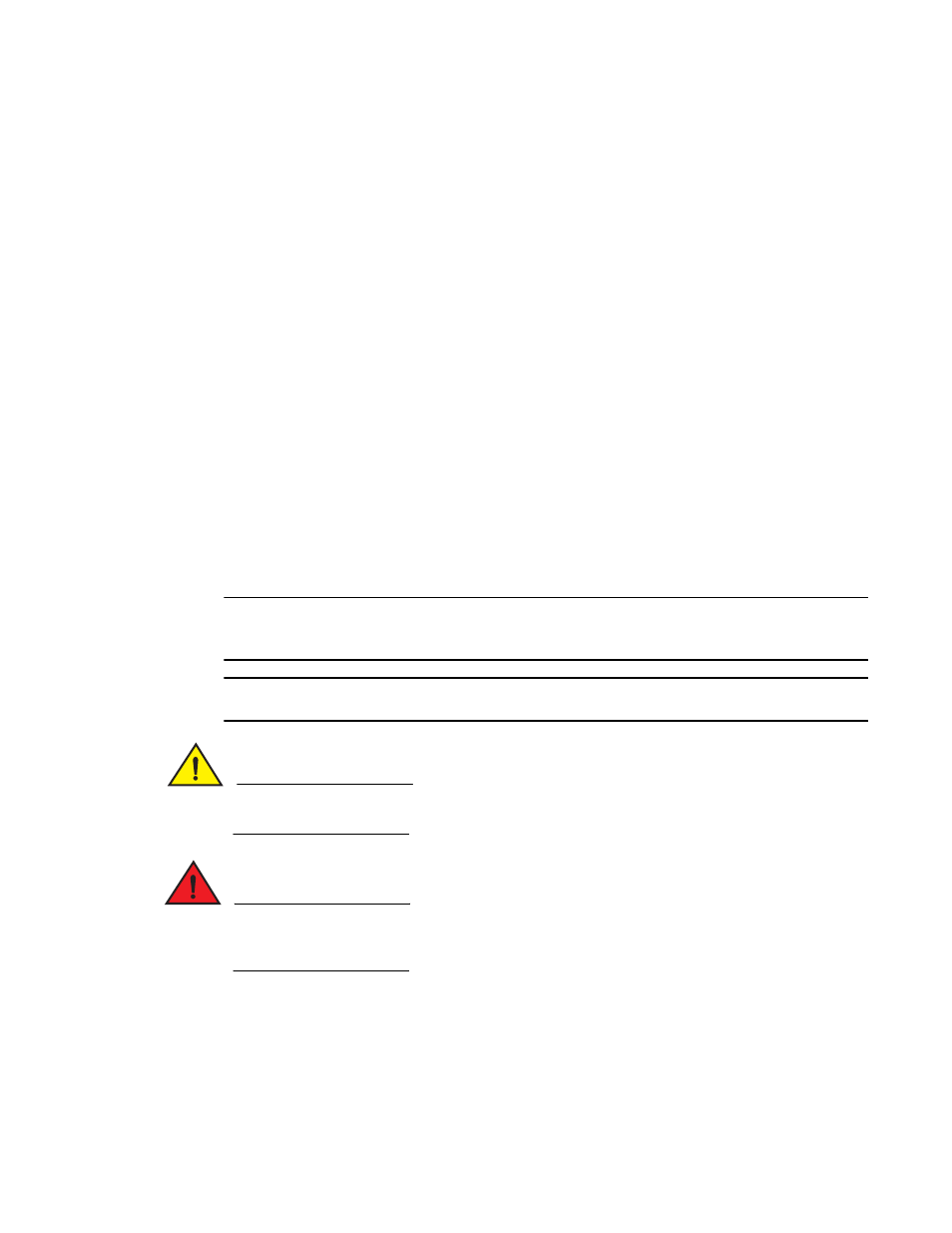
xxxvi
Network OS Command Reference
53-1003115-01
Nesting square brackets and curly brackets
When reading a command entry, optional keywords are surrounded by square brackets and
mandatory keywords are surrounded by curly brackets. See “Command syntax conventions” on
page xxxv for complete details.
In some cases, these brackets can be nested. In this example, rbridge-id is optional as denoted by
the square brackets, but if you use it, then you must follow it with either a specific rbridge-id or the
word “all.”
Example
command [rbridge-id {rbridge-id | all}]
However, square brackets can appear within curly brackets, showing that while a keyword is
mandatory, supporting operands may be optional, as shown below:
Example
command {security [active] [standby] [disabled]}
command {security [active | standby | disabled]
}
Notes, cautions, and warnings
The following notices and statements are used in this manual. They are listed below in order of
increasing severity of potential hazards.
NOTE
A note provides a tip, guidance, or advice, emphasizes important information, or provides a
reference to related information.
ATTENTION
An Attention statement indicates potential damage to hardware or data.
CAUTION
A Caution statement alerts you to situations that can be potentially hazardous to you or cause
damage to hardware, firmware, software, or data.
DANGER
A Danger statement indicates conditions or situations that can be potentially lethal or extremely
hazardous to you. Safety labels are also attached directly to products to warn of these conditions
or situations.
Key terms
For definitions specific to Brocade and Fibre Channel, see the technical glossaries on MyBrocade.
See “Brocade resources” on page xxxvii for instructions on accessing MyBrocade.
