Vcs virtual-fabric enable, Cs virtual-fabric enable – Brocade Network OS Command Reference v4.1.0 User Manual
Page 1391
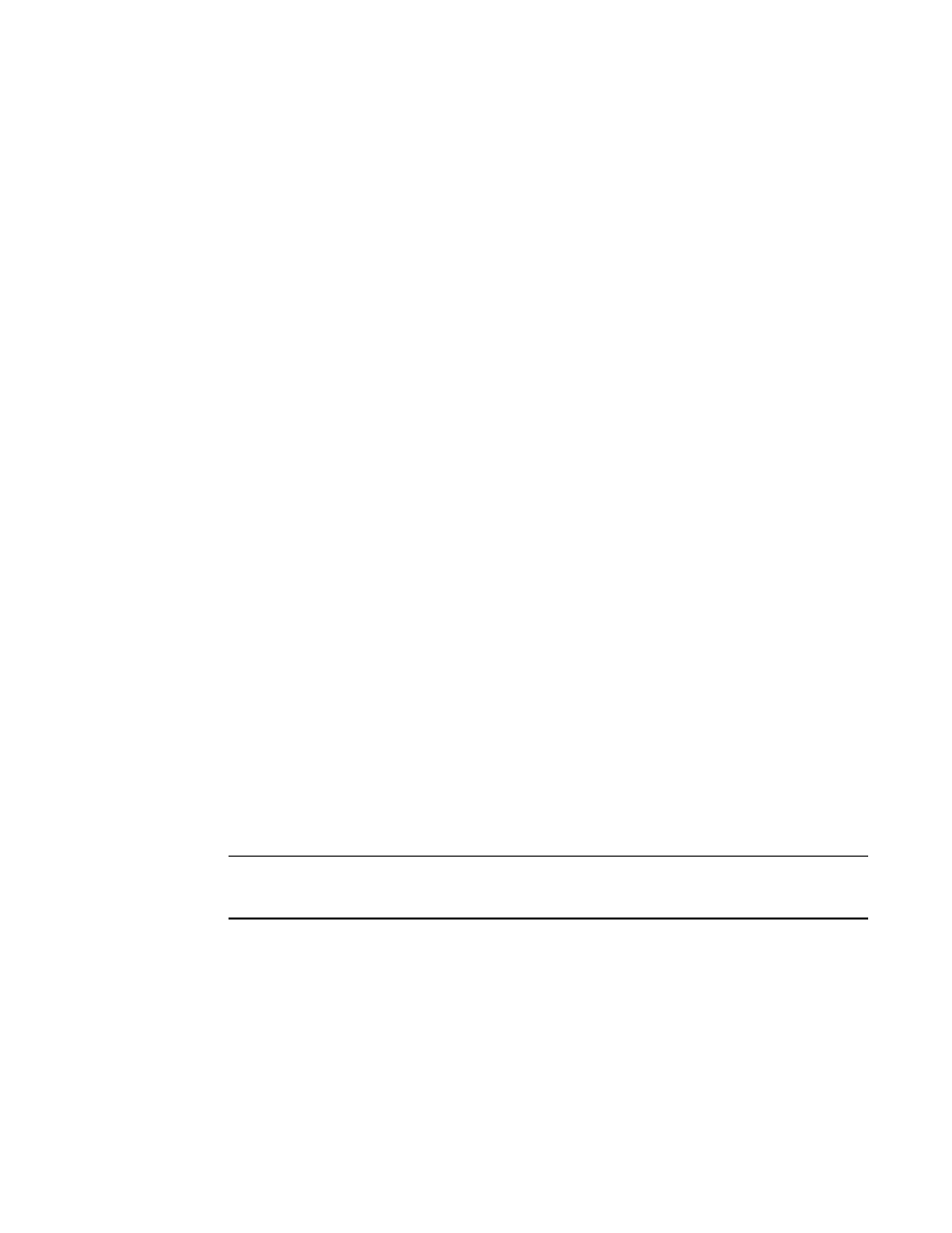
Network OS Command Reference
1353
53-1003115-01
vcs virtual-fabric enable
2
vcs virtual-fabric enable
Enables the Virtual Fabrics feature, allowing the configuration of service or transport VFs in a
Virtual Fabrics context. This expands the VLAN ID address space above the standard 802.1Q limit
of 4095 to support multitenancy.
Synopsis
vcs virtual-fabric enable
no vcs virtual-fabric enable
Operands
None
Defaults
This feature is disabled by default.
Command Modes
Global configuration mode
Description
Use this command to enable the configuration of service or transport VFs in a Virtual Fabrics
context, with VLAN IDs above the standard 802.1Q limit of 4095 and through 8191. Refer to the
Usage Guidelines.
Usage Guidelines
This command will be successful only if the Virtual Fabric (VF) status is VF-capable. This operation
does not disrupt existing 802.1Q traffic in the fabric. Upon the successful completion of the
command, the status of the fabric becomes VF-enabled.
Use the no form of this command to disable the configuration of service or transport VFs in the
fabric. The no form of this command will be successfl only if there is no serviceor transport VF
configuration in the fabric and the status of the fabric is VF-enabled. All service or transport VF
configurations in the fabric must be removed or the command no vcs virtual-fabric enable will fail.
Upon successful completion of the command, the fabric status becomes VF-capable.
On the Brocade VDX family of switches, VLANs are treated as interfaces from a configuration point
of view. By default, all the DCB ports are assigned to VLAN 1 (VLAN ID equals 1). Valid VLAN IDs
are as follows:
•
On Brocade VDX 8770 switches: 1 through 4086 for 802.1Q VLANs (VLAN IDs 4087
through 4095 are reserved on these switches), and 4096 through 8191 for service or
transport VFs in a Virtual Fabrics context.
•
On all other Brocade VDX switches: 1 through 3962 for 802.1Q VLANs (VLAN IDs 3963
through 4095 are reserved on these switches), and 4096 through 8191 for service or
transport VFs in a Virtual Fabrics context.
NOTE
When the fabric is VF-enabled with a VF-specific configuration, the user is advised of relevant errors
when attempting to disable the VF.
Examples
To enable the Virtual Fabrics feature:
switch(config)# vcs virtual-fabric enable
To disable the Virtual Fabrics feature when there is no classified VLAN configuration in the fabric:
switch(config)# no vcs virtual-fabric enable
See Also
