Ip dns – Brocade Network OS Command Reference v4.1.0 User Manual
Page 387
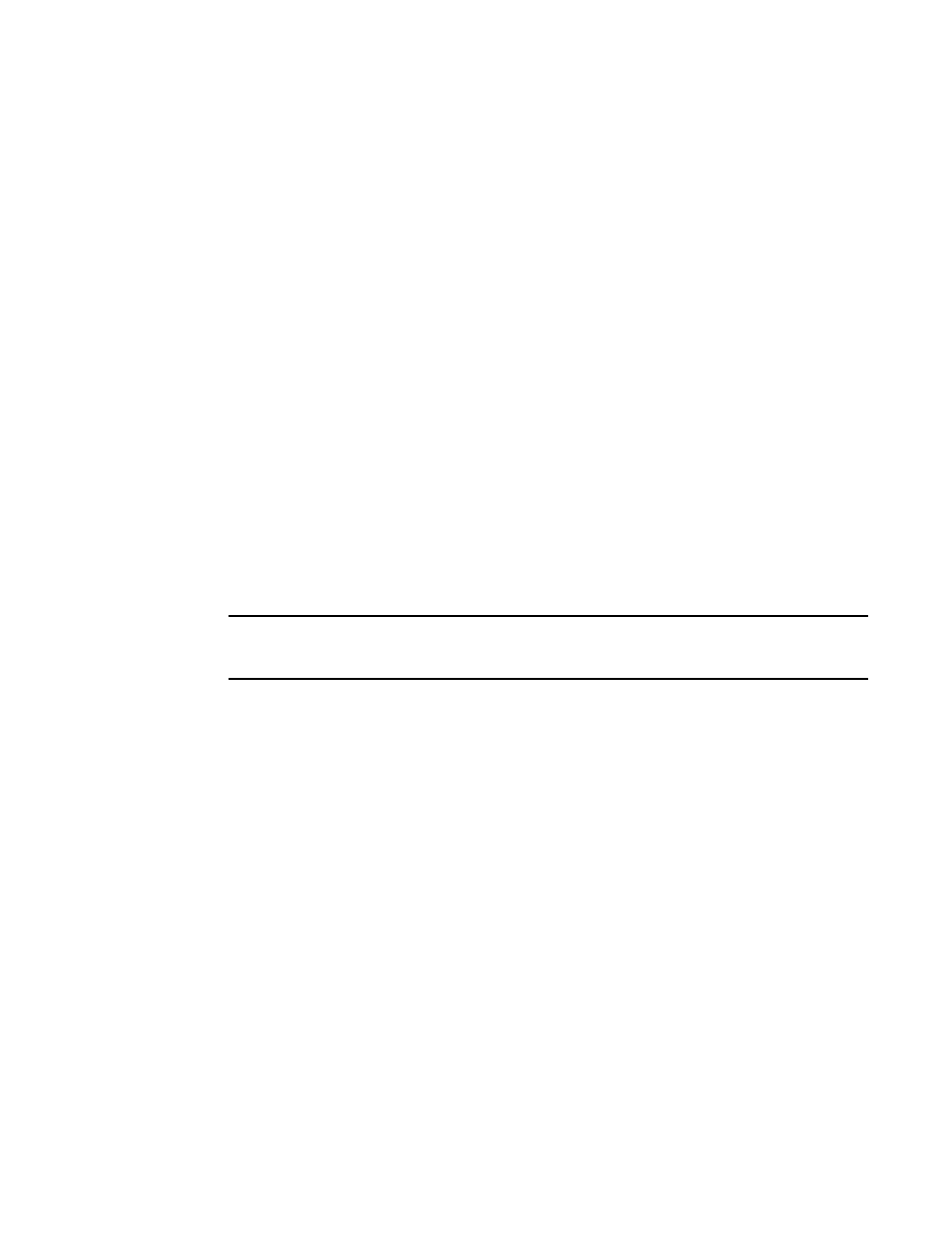
Network OS Command Reference
349
53-1003115-01
ip dns
2
ip dns
Sets the domain name service (DNS) parameters.
Synopsis
ip dns {domain-name domain_name |name-server ip_address_of_name_server}
no ip dns {domain-name domain_name |name-server ip_address_of_name_server}
Operands
domain-name domain_name
The domain name for the primary and secondary name servers.
name-server ip_address_of_name_server
The IP address of the primary and secondary name servers. IPv6 and IPv4
addresses are supported.
Defaults
None
Command Modes
Global configuration mode
Description
Use this command to configure the DNS domain name and name-server IP address. The DNS
parameters are the domain name and the name server IP address for primary and secondary
name servers
Usage Guidelines
You can enter only two name server IP addresses.
Name servers can only be entered or removed one at a time. The newly entered name server will
append to the existing name server.
NOTE
If a domain name is not configured by means of the domain-name operand, DNS configuration will
not work and a warning message will appear.
Enter no ip dns domain-name domain_name to disable IP directed broadcasts for a specific
domain.
Enter no ip dns name-server ip_address_of_name_server to disable IP directed broadcasts for a
specific name server.
Examples
To configure DNS:
switch(config)# ip dns domain-name
brocade.com
switch(config)# ip dns name-server
10.70.20.1
switch(config)# ip dns name-server
10.70.20.10
See Also
