Show running-config interface fibrechannel, W running-config interface fibrechannel – Brocade Network OS Command Reference v4.1.0 User Manual
Page 1049
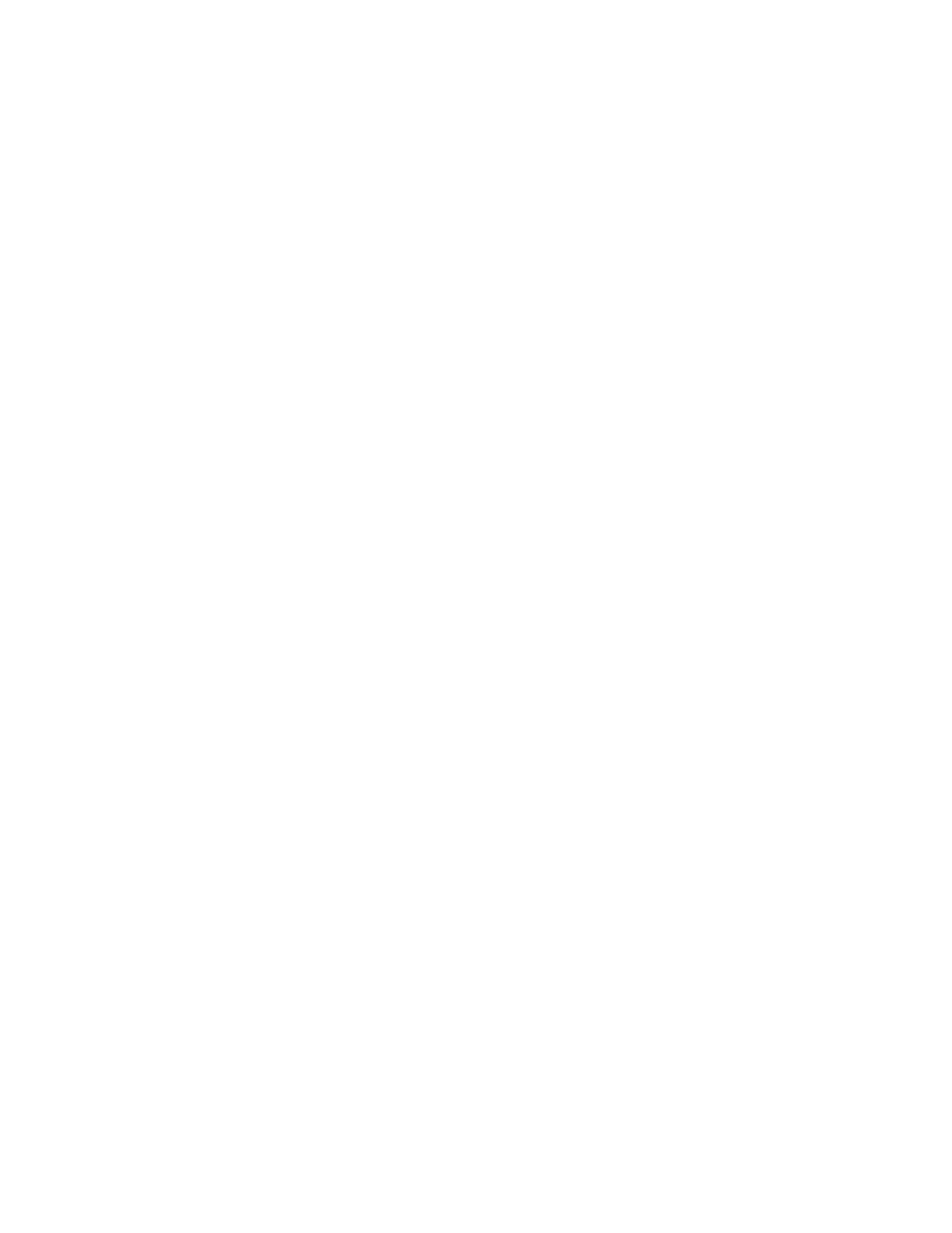
Network OS Command Reference
1011
53-1003115-01
show running-config interface FibreChannel
2
show running-config interface FibreChannel
Displays Fibre Channel port attributes.
Synopsis
show running-config interface FibreChannel [rbridge-id/slot/port [desire-distance | fill-word |
isl-r_rdy | long-distance | shutdown | speed | trunk-enable | vc-link-init]]
Operands
rbridge-id
Specifies the RBridge ID.
slot
Specifies a valid slot number.
port
Specifies a valid port number.
desire-distance
Displays the setting of the desired distance attribute.
fill-word
Displays the configured link initialization and fill word primitives for 8 Gbps
Fibre Channel ports: idle-idle, arbff-arbff, idle-arbff, or aa-then-ia.
isl-r_rdy
Displays whether R_RDY buffer-to-buffer flow control is enabled for the ISL.
VC_RDY flow control is enabled if R_RDY flow control is disabled.
long-distance
Displays the configured long distance mode:
l0—Long distance mode is not configured.
le—Link is up to 10 km.
ld—Distance is determined dynamically.
ls—Distance is determined statically by the user (desire-distance
command).
shutdown
Displays whether the port is enabled (no shutdown) or disabled
(shutdown).
speed
Displays the configured port speed: auto, 1 Gbps, 2 Gbps, 4 Gbps, or
8 Gbps.
trunk-enable
Displays whether trunking is enabled on the port.
vc-link-init
Displays the configured long distance fill word: idle or arb.
Defaults
None
Command Modes
Privileged EXEC mode
Description
Use this command to display port attributes for a specified Fibre Channel port or for all
Fibre Channel ports on the cluster.
Enter the command without specifying rbridge-id/slot/port to obtain a listing of attributes for all
Fibre Channel ports. Enter the command with the rbridge-id/slot/port parameters to obtain
attributes information for a specific port. The values for desire-distance, isl-r_rdy, trunk-enable,
and shutdown are always displayed. The values for fill-word, long-distance, speed, and vc-link-init
are displayed only if they have been changed from their default values.
Include the attribute name to obtain the setting of that specific attribute only.
Usage Guidelines
This command can be used only on Network OS platforms with Fibre Channel ports
(Brocade VDX 6730-32 and Brocade VDX 6730-76 switches), in Brocade VCS Fabric mode, and
with the FCoE license installed.
