Brocade Network OS Command Reference v4.1.0 User Manual
Page 1412
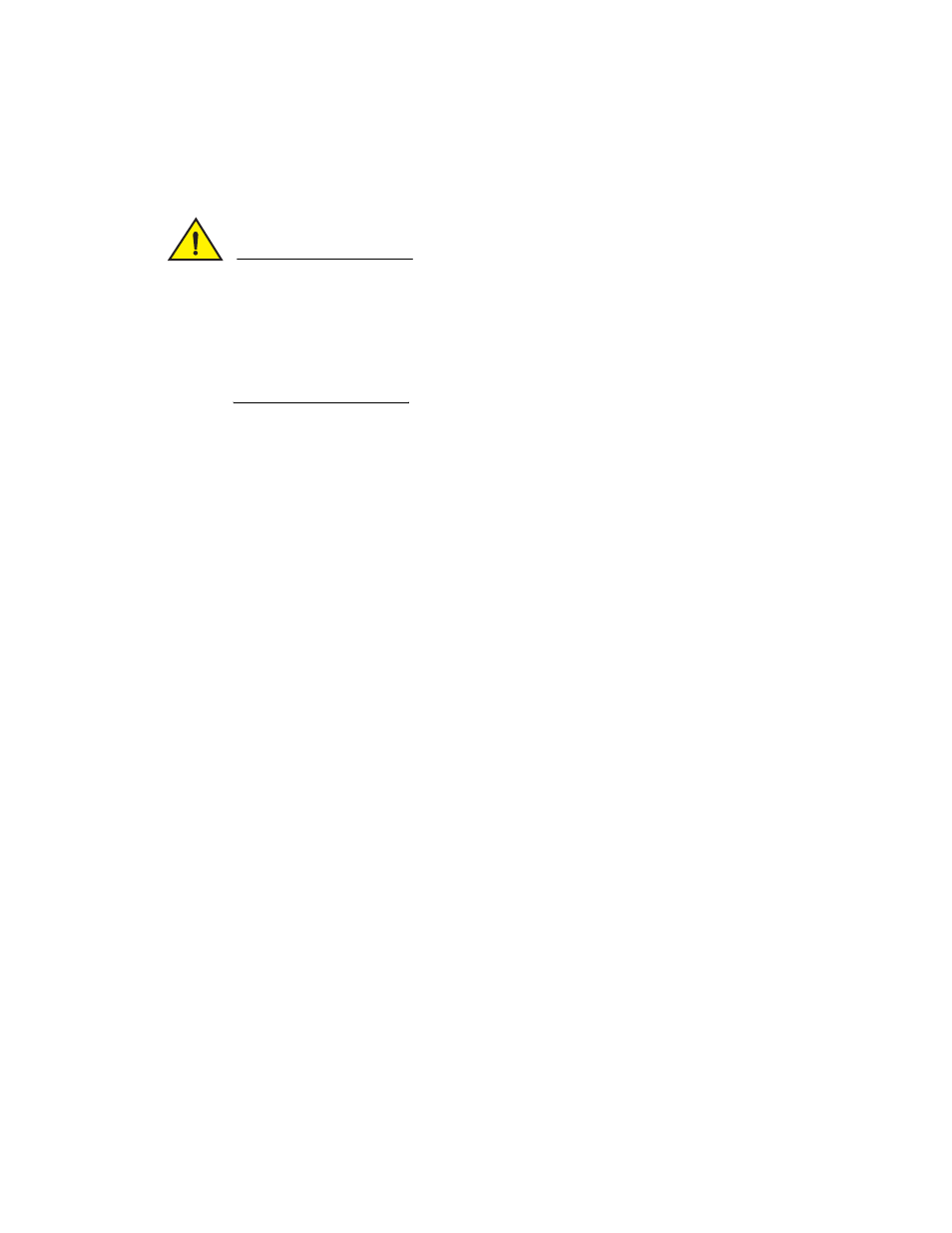
1374
Network OS Command Reference
53-1003115-01
zoning defined-configuration zone
2
The zoning defined-configuration zone command changes the defined configuration:
•
To save the configuration persistently, issue the zoning enabled-configuration cfg-action
cfg-save command.
CAUTION
For the change to become effective, enable the configuration with the zoning
enabled-configuration cfg-name command. When edits are made to the defined configuration,
and those edits affect a currently enabled zone configuration, issuing a “cfg-save” command
makes the enabled configuration effectively stale. Until the enabled configuration is re-enabled,
the merging of new RBridges into the cluster is not recommended. This merging may cause
unpredictable results, with the potential for mismatched enabled-zoning configurations among
the RBridges in the cluster.
Examples
To add a WWN and an alias to a zone:
switch(config)# zoning defined-configuration zone zone3
switch(config-zone-zone3)# member-entry 11:22:33:44:55:66:77:84;alias1
To remove a WWN from a zone:
switch(config)# zoning defined-configuration zone zone3
switch(config-zone-zone3)# no member-entry 11:22:33:44:55:66:77:82
To remove an alias from a zone:
switch(config)# zoning defined-configuration zone zone3
switch(config-zone-zone3)# no member-entry alias1
To delete a zone from the defined configuration:
switch(config)# no zoning defined-configuration zone zone3
See Also
