Modifying the timecode of merged clips, Modifying sequence timecode – Apple Final Cut Pro 7 User Manual
Page 825
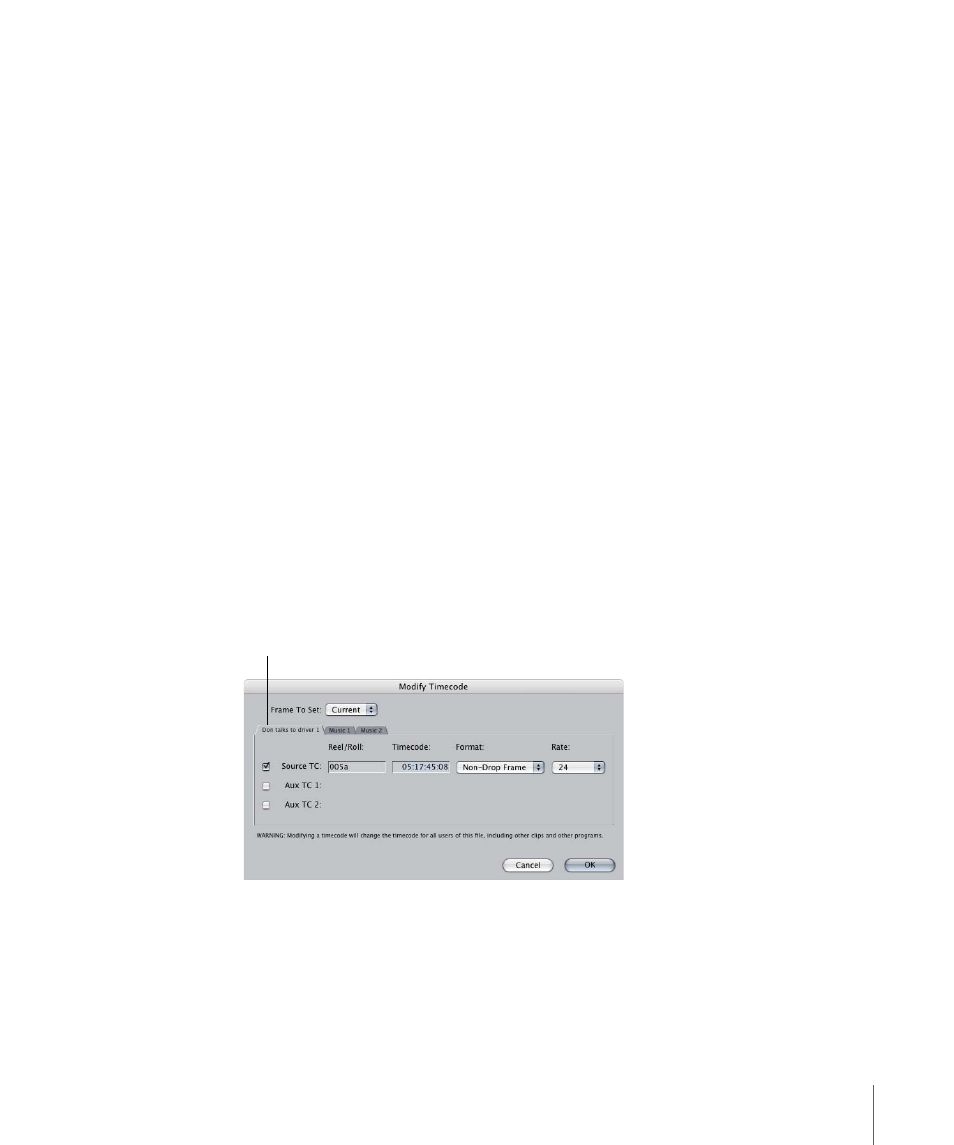
Modifying Timecode in the Browser or Item Properties
Most timecode settings can be modified in the Browser or the Item Properties window,
but some fields are restricted to prevent accidental changes to many media files at once.
When you modify particular Browser columns, Final Cut Pro warns you that the media
file, not just the clip, will be affected. For more information, see
Clip Properties in the Item Properties Window.”
The TC Rate item property (visible in both the Browser columns and the Item Properties
window) always shows the rate of the source timecode track of a clip’s media file. The
Aux 1 or Aux 2 timecode rates are never shown here. Use the TC Rate column in the
Browser to adjust the timecode rate for many clips at once. Some timecode rates are not
allowed for some video frame rates.
Note: The TC Rate property is the rate of the source timecode track in a media file. The
Vid Rate property is the rate of the video track in a media file. In many instances, these
are the same, but not always. For example, an NTSC media file has a video rate of 29.97 fps,
but a timecode rate of 30 fps.
Modifying the Timecode of Merged Clips
If you select a merged clip and choose Modify > Timecode, each item in the clip that’s
linked to a separate source media file appears in its own tab. This allows you to change
the timecode of each item in a merged clip separately. For example, a merged clip with
items from three sources has three tabs in the Modify Timecode dialog. For more
information, see
“Merging Clips from Dual System Video and Audio.”
The number of tabs
indicates the number
of source items.
Modifying Sequence Timecode
The starting timecode number of a sequence can be changed in the Sequence Settings
window. You can also modify the timecode rate of the sequence (independently of the
frame rate, or editing timebase). To do this, you need to use the Modify Timecode dialog.
825
Chapter 51
Working with Timecode
