Navigating within the browser using the keyboard, Copying and deleting items in the browser – Apple Final Cut Pro 7 User Manual
Page 69
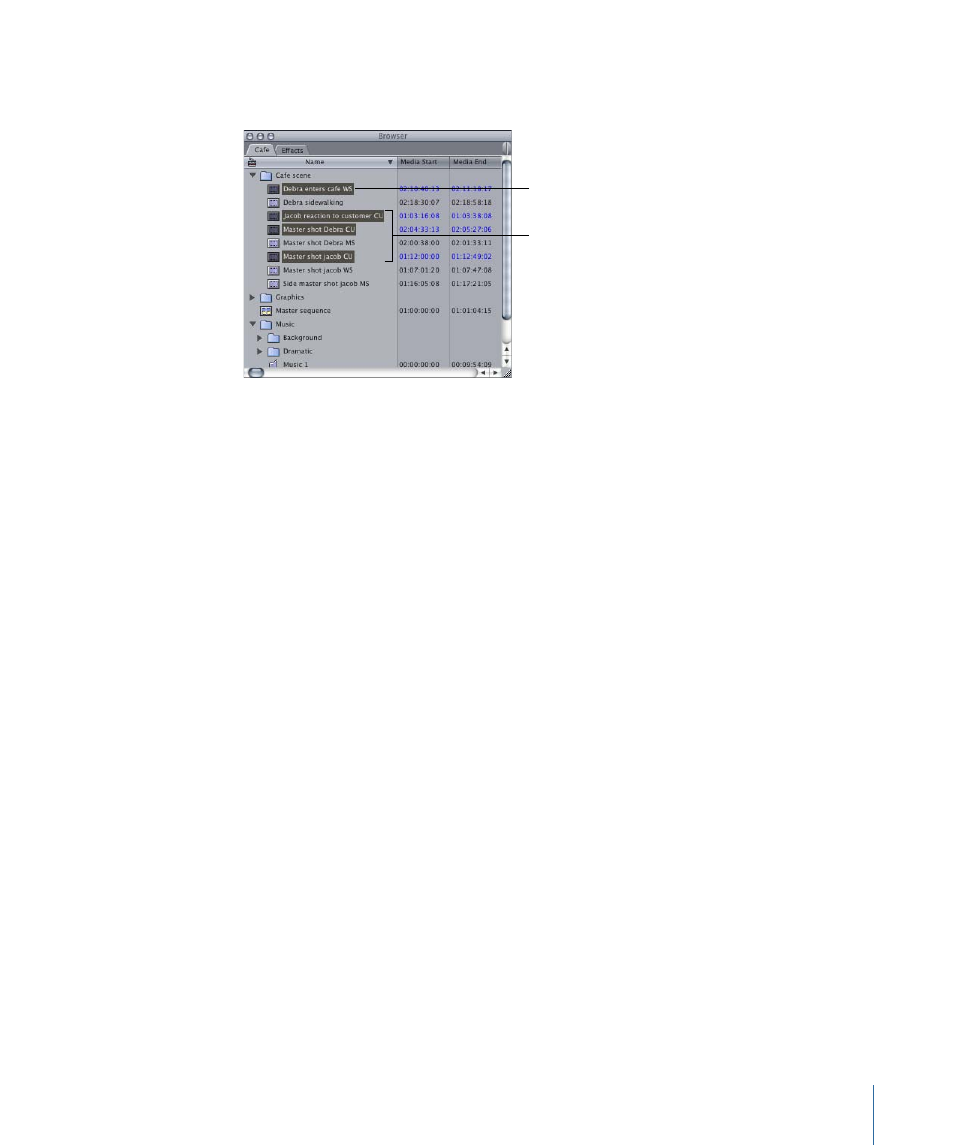
To select multiple, nonadjacent clips
µ
Press and hold down the Command key while clicking multiple items.
Then press the
Command key while
selecting other clips.
Select the first clip.
Navigating Within the Browser Using the Keyboard
You can navigate to items in the Browser in various ways, depending on whether you
are viewing items in list view or icon view. (See
“Customizing the Browser Display.”
)
To navigate within the Browser
Do one of the following:
µ
Press the Up Arrow and Down Arrow keys to move up and down in a list of items in list
view or move vertically between items in icon view.
µ
Press the Right Arrow and Left Arrow keys to move horizontally between items in icon
view.
µ
Press the Tab key to move between items alphabetically.
µ
Type the first few letters of an item’s name.
Copying and Deleting Items in the Browser
Copying or duplicating a clip creates an affiliate clip, which is a clip that shares properties
with the original clip, ormaster clip. For more information about master-affiliate clip
relationships, see
“Working with Master and Affiliate Clips.”
To copy an item
Do one of the following:
µ
Select an item, choose Edit > Copy, then choose Edit > Paste.
69
Chapter 5
Browser Basics
