Refining transitions using the transition editor, Using the transition editor – Apple Final Cut Pro 7 User Manual
Page 777
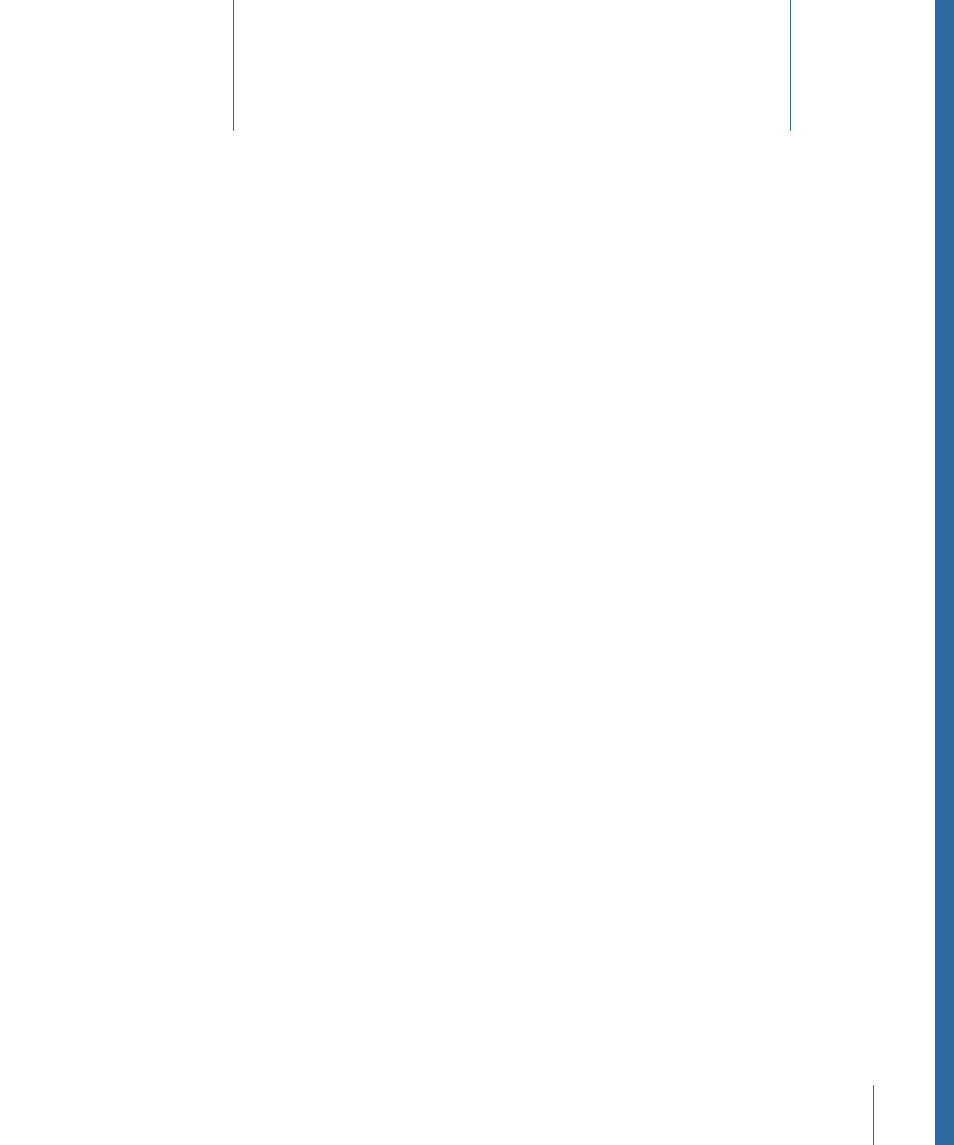
This chapter covers the following:
•
(p. 777)
•
Applying a Modified Transition Directly to a Sequence in the Timeline
(p. 785)
•
Trimming Transitions and the Surrounding Clips
(p. 785)
•
Previewing and Rendering Transitions
(p. 789)
Use the Transition Editor to precisely modify a transition and preview it before you render.
Using the Transition Editor
If you want to make more precise changes to a transition than editing in the Timeline
allows, or if you want to create custom settings for transitions that you use frequently,
you can use the Transition Editor.
The Transition Editor allows you to:
• Change the duration of a transition
• Adjust the alignment of a transition
• Trim the edit point between the two clips adjacent to the transition
• Ripple edit each clip to either side of a transition’s edit point
• Adjust the percentage of completion of a transition at its start and end points
• Reverse the direction of a transition
• Modify custom settings for a transition
777
Refining Transitions Using the
Transition Editor
48
