Apple Final Cut Pro 7 User Manual
Page 699
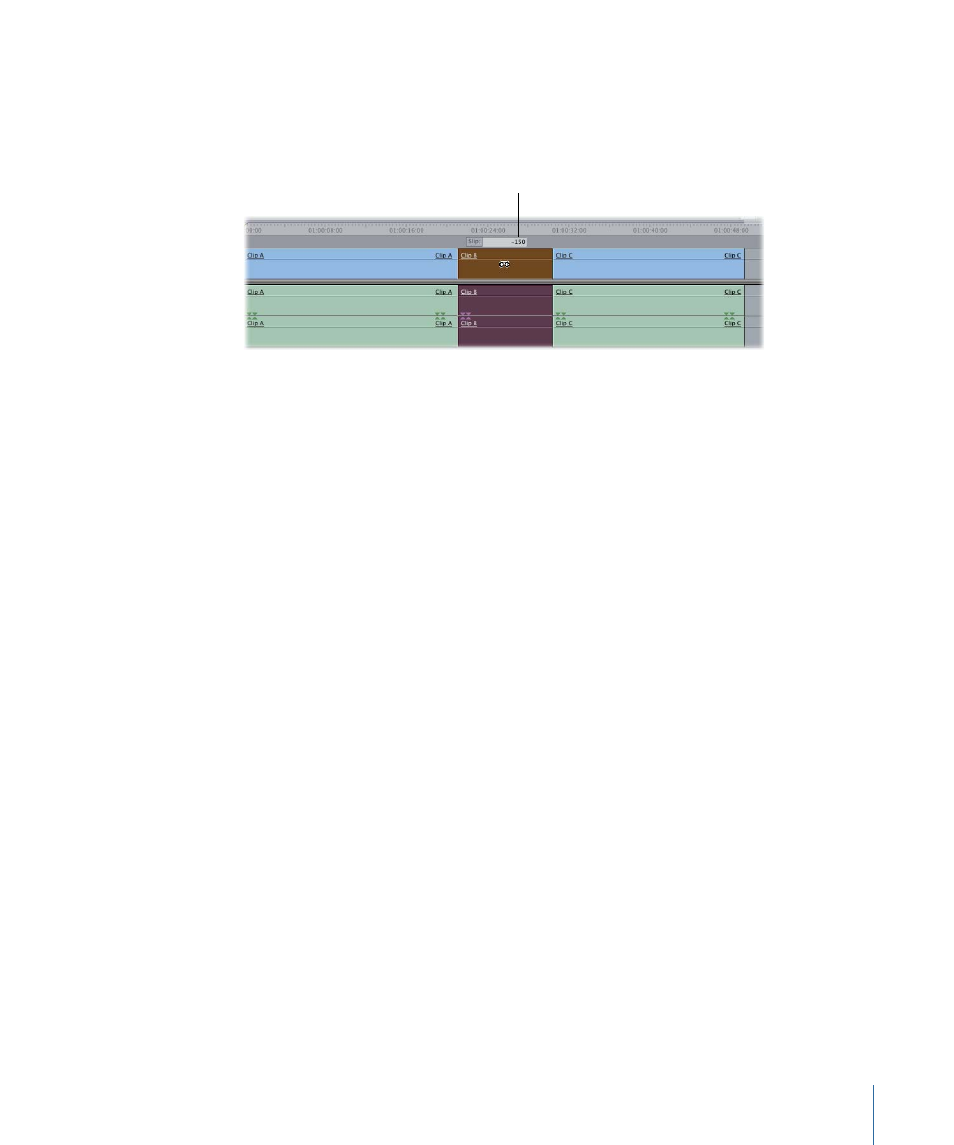
Note: You can specify the default number of frames to trim by changing the Multi-Frame
Trim Size setting in the Editing tab of the User Preferences window. For more information,
see
“Choosing Settings and Preferences.”
The timecode entry field
shows how far you are
slipping the clip.
4
Click the Play In to Out button, or press Shift-Backslash (\), to review the new section
between your sequence clip’s In and Out points.
To slip multiple clip items at once in the Timeline
1
Select the Selection tool in the Tool palette (or press A).
You can also temporarily turn the Slip tool into the Selection tool by holding down the
Command key.
2
Select multiple clip items in the Timeline.
The selected clip items can be in one or more tracks. Selected clip items do not have to
be adjacent. For example, you can hold down the Command key while clicking clip items
to make a noncontiguous selection.
3
Select the Slip tool in the Tool palette (or press S).
4
Type a positive or negative timecode number to slip all selected clip items by that amount,
then press Enter.
The selected clip items slip by the duration you enter. If one of the selected clip items
cannot be slipped, none of the items are slipped.
Using the Ripple Tool to Trim an Edit Without Leaving a Gap
A ripple edit adjusts a clip’s In or Out point, making the clip longer or shorter, without
leaving a gap in the Timeline. The change in the clip’s duration ripples outward, moving
all subsequent clips earlier or later in the Timeline. If you don’t use a ripple edit when you
change the duration of a clip, you will either leave a gap when you make a clip shorter,
or overwrite part of an existing clip if you make a clip longer. Using the Ripple tool is the
main way that you perform ripple edits, but you can also select one or more clips in the
Timeline and perform a ripple cut or ripple delete. This is when a clip is deleted and all
subsequent clips move earlier in the Timeline to fill the gap.
699
Chapter 44
Performing Slip, Slide, Ripple, and Roll Edits
