Using auto select to specify tracks for selections, Using auto select to specify, Tracks for selections – Apple Final Cut Pro 7 User Manual
Page 562
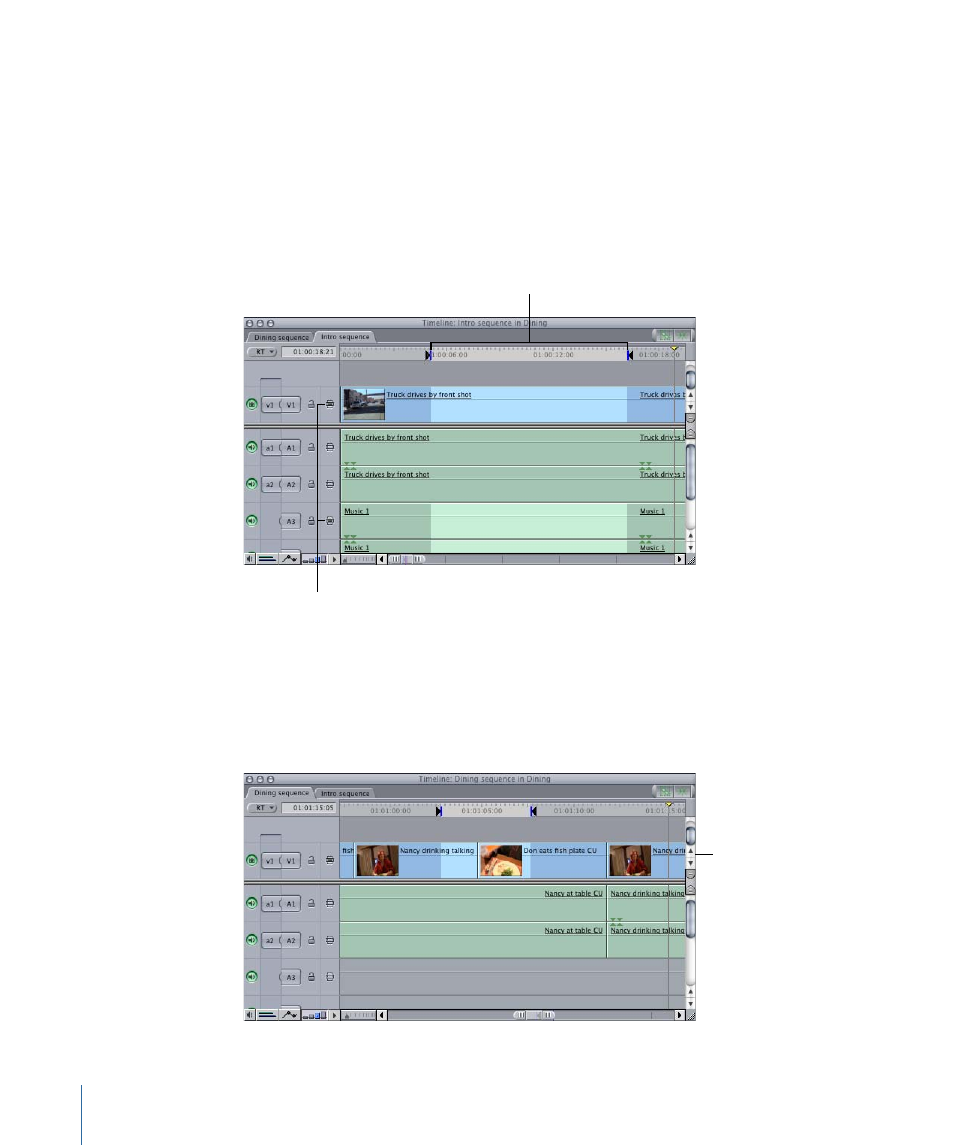
Using Auto Select to Specify Tracks for Selections
Auto Select controls determine which tracks are affected by an operation. When sequence
In and Out points are defined, operations such as the Copy and Lift commands are limited
to the regions of tracks with Auto Select turned on between the Timeline In and Out
points. You can intentionally turn off Auto Select controls for tracks that you don’t want
to operate on.
As you can see in the picture below, tracks A1 and A2 are not highlighted because Auto
Select is not turned on for those tracks.
Auto Select is enabled for
these two tracks.
In and Out points
The Auto Select controls provide precise control over which part of the Timeline you cut,
copy, or delete from. For example, if you have a sequence with one video and two audio
tracks, by turning off Auto Select on audio tracks A1 and A2, you can select items on track
V1 by setting In and Out points in the Canvas or Timeline. Items in the audio tracks are
not selected.
Before deleting
562
Chapter 37
Finding and Selecting Content in the Timeline
