Shared and unique clip properties – Apple Final Cut Pro 7 User Manual
Page 1522
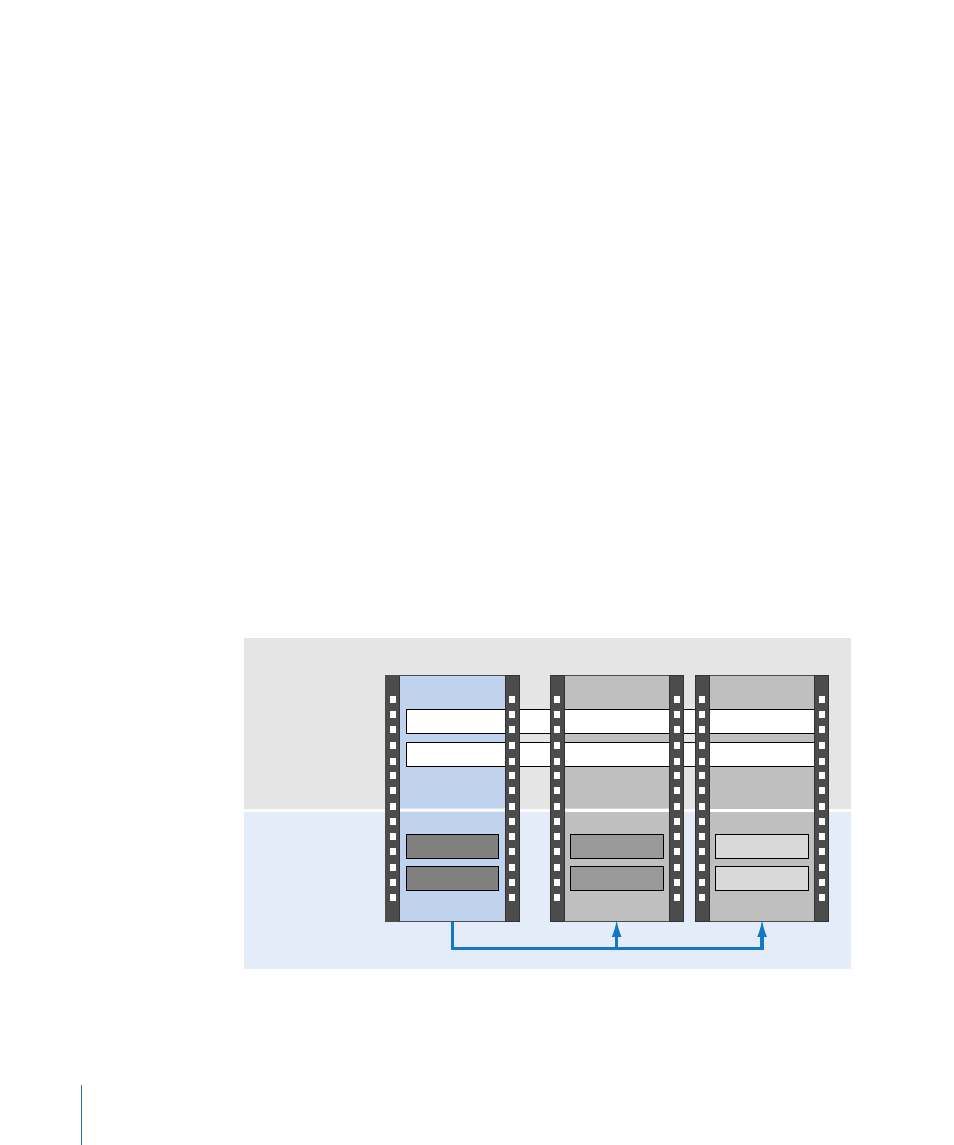
To simplify media management, Final Cut Pro uses a single master clip to control multiple
copies of a clip. The primary purpose of a master clip is to manage the relationship
between multiple copies of a clip and a single media file. The first time you import or
capture a media file, a master clip is created. Subsequently, each copy of the master clip
that you create is called an affiliate clip.
Master-affiliate clip relationships help you to:
• Keep track of which clips in your project use the same media
• Perform media management operations on one, some, or all affiliated clips
• Trace your steps from an affiliate clip in a sequence back to the unmodified master clip
Note: If you need to, you can break the relationship between affiliate clips and master
clips, turning the affiliate clips into independent clips. You generally don’t want to do this
because then you lose the benefit of a single master clip controlling all the others. There
are a few cases where independent clips can be useful, but it’s best to avoid them unless
you have a special reason.
Shared and Unique Clip Properties
All clips have properties such as Name, In point, Out point, Duration, comments, and so
on. Master clips are the objects in your project that store clip properties; affiliate clips
then refer to the properties stored in their master clip. In other words, an affiliate clip
stores very little unique information about itself and instead refers to its master clip for
almost all properties.
Master clip
Affiliate clips
Name: Apple
Scene: 2
In: 01:00:04:00
Out: 01:00:08:00
Name: Apple
Scene: 2
In: 01:30:22:04
Out: 01:30:29:08
Name: Apple
Scene: 2
In: 01:31:24:00
Out: 01:31:30:00
Shared properties
Name and Scene
are examples of
properties stored
in the master clip
and shared with
affiliate clips.
Unique properties
In and Out points
are unique to each
master and
affiliate clip.
1522
Chapter 90
Working with Master and Affiliate Clips
