Advanced topics in capturing tape-based media, Capturing footage without device control, Capturing footage that doesn’t have timecode – Apple Final Cut Pro 7 User Manual
Page 313
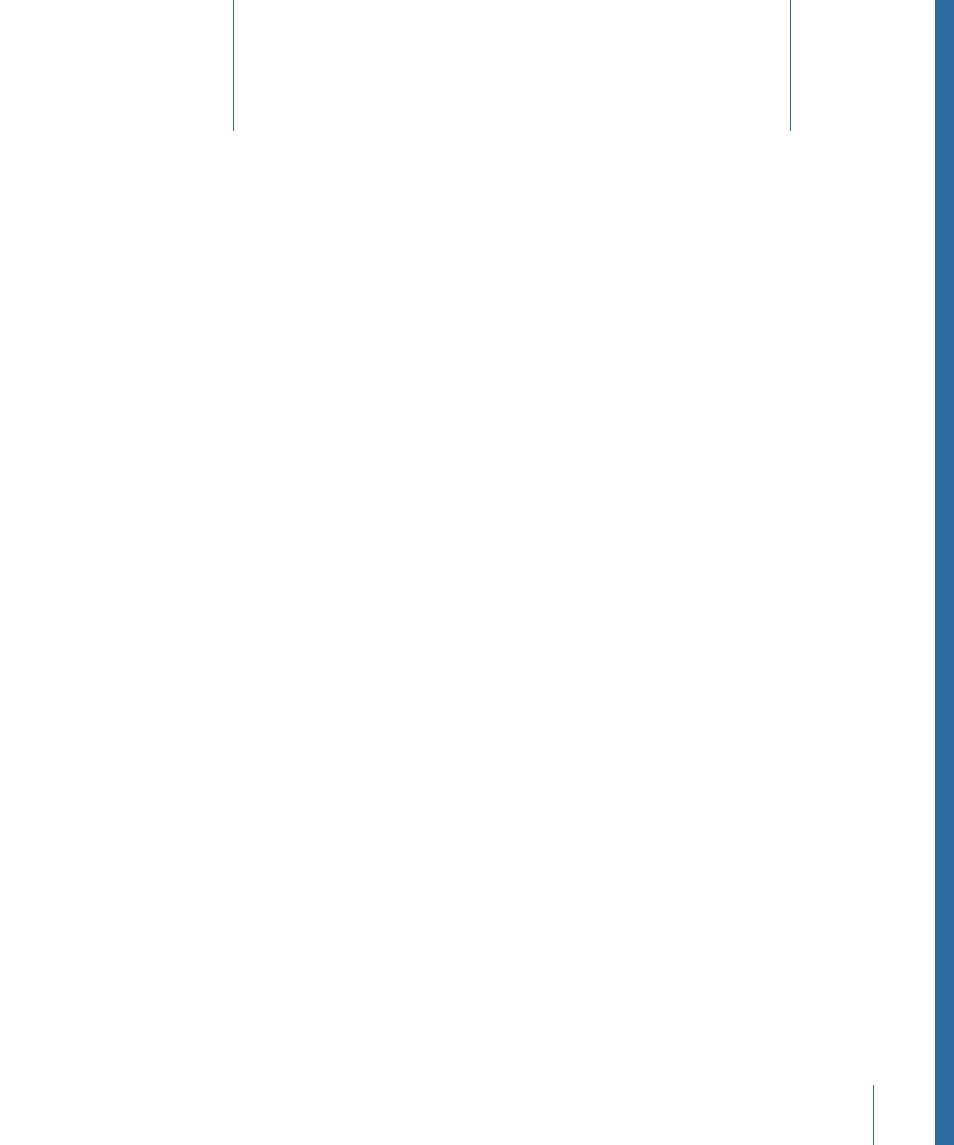
This chapter covers the following:
•
Capturing Footage Without Device Control
(p. 313)
•
Capturing Video and Audio Separately
(p. 315)
•
(p. 315)
•
Avoiding Duplicate Timecode Numbers on a Single Tape
(p. 316)
•
Capturing Footage with Timecode Breaks
(p. 318)
•
Renaming Media Files After Capture
(p. 322)
•
Using the Media Manager After Capturing
(p. 322)
This section describes some of the advanced topics and issues that an editor may
encounter when capturing footage: how to capture footage from a video source that
doesn’t permit device control, how to capture video and audio separately, how to
recapture media should it become unavailable or lost, and how to capture footage that
has timecode breaks. Also presented is information about renaming media files and ways
to use the Media Manager to process captured files.
Capturing Footage Without Device Control
If you have a video source without device control (and therefore without timecode), you
must capture video manually.
Capturing Footage That Doesn’t Have Timecode
If you capture a media file without timecode, it’s impossible to guarantee accurate
recapture of the exact same clip with the same In and Out points. If you need to recapture
these clips for any reason, such as to capture them at a higher resolution or to re-create
an archived project that no longer has the associated media files, the recaptured footage
won’t be exactly the same, and you won’t be able to automatically batch capture the
clips.
313
Advanced Topics in Capturing
Tape-Based Media
20
