Darken, Lighten – Apple Final Cut Pro 7 User Manual
Page 1207
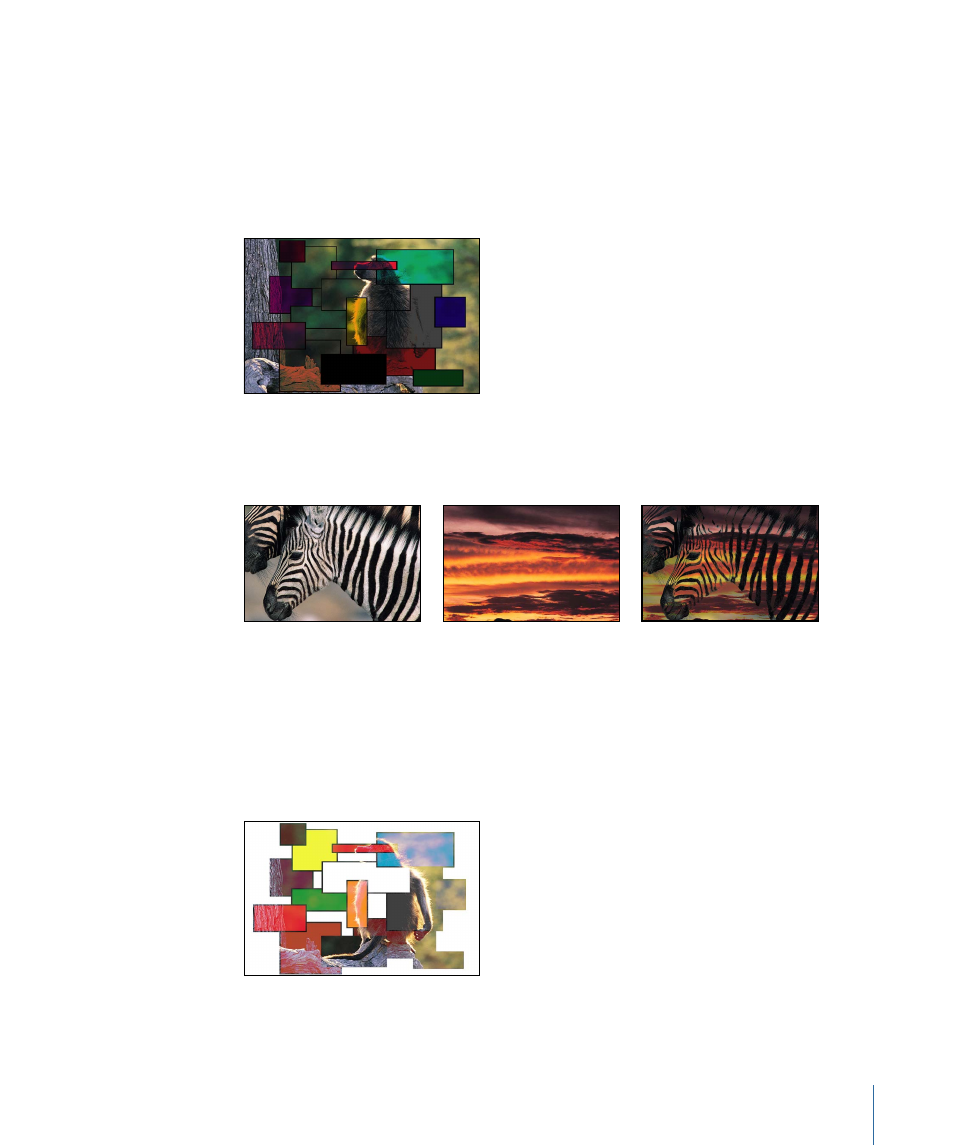
Darken
Darken emphasizes the darkest parts of each overlapping image. Whites in either image
allow the overlapping image to show through completely. Lighter midrange color values
become increasingly translucent in favor of the overlapping image, while darker midrange
color values below a certain threshold remain solid, retaining more detail.
The order of two clips affected by the Darken composite mode does not matter.
Suggested uses: The Darken composite mode is useful for using one image to add texture
to another selectively, based on its darker areas. You can also use Screen for variations
on this effect.
Lighten
Lighten emphasizes the lightest parts of each overlapping image. Every pixel in each
image is compared, and the lightest pixel from either image is preserved, so that the final
image consists of a dithered combination of the lightest pixels from each image. Whites
in both images show through in the resulting image.
The order of two clips affected by the Lighten composite mode does not matter.
1207
Chapter 71
Compositing and Layering
