About the multiple sources dialog, About the multiple, Sources dialog – Apple Final Cut Pro 7 User Manual
Page 1731
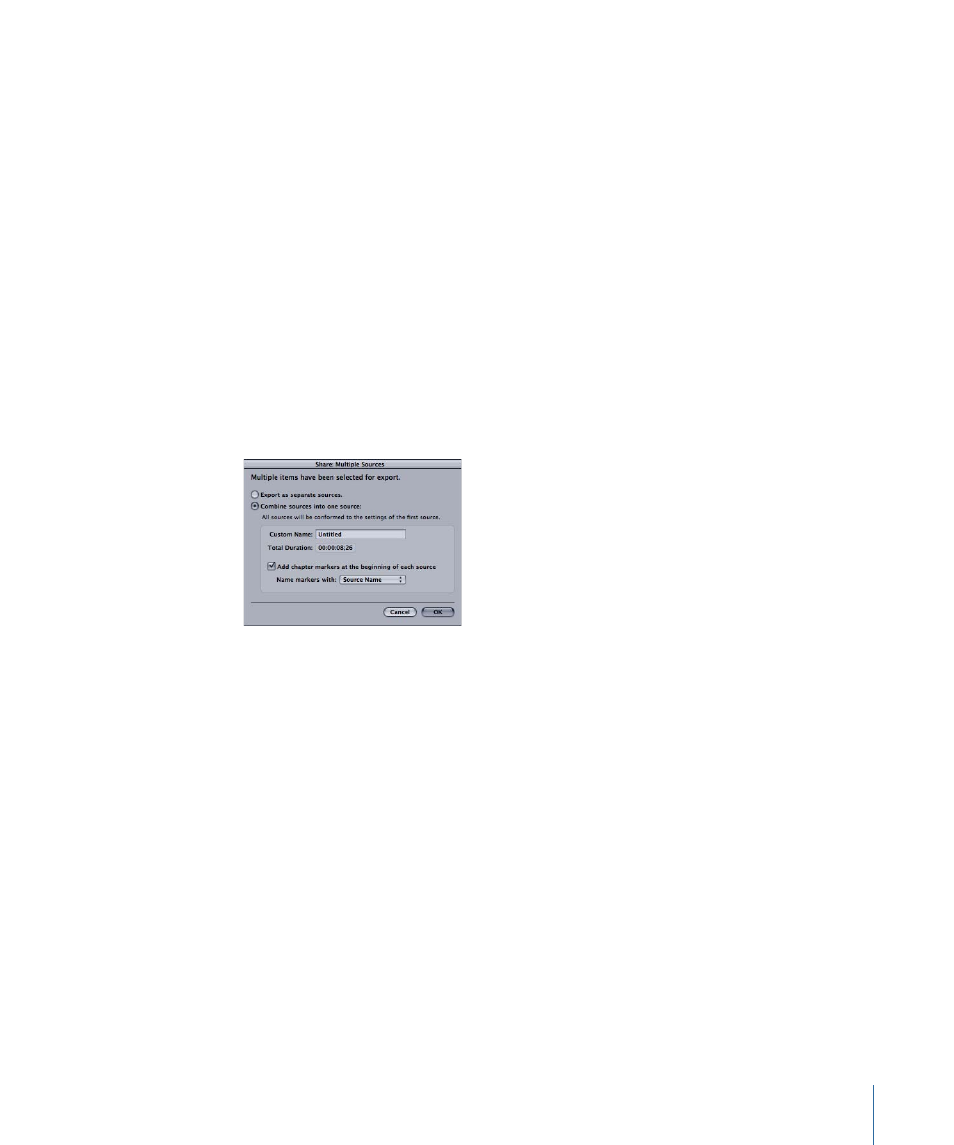
• A group of sequences and/or Browser clips as a single source
• One or more bins in the Browser, each containing any combination of multiple clips
or sequences
Group selections have the following restrictions:
• If a group selection has items with varying frame sizes, the frame size of the first item
in the selection is applied to all items in the group.
• If you select “Combine sources into one source” in the Multiple Sources dialog:
• All items in a multiple-sequence selection must have the same frame rate (timebase).
• Multiple-clip selections can have differing frame rates, but in that case, the output
media file will have the frame rate of the first clip in the selection.
About the Multiple Sources Dialog
When Share detects that you have exported a group of clips or sequences, the Multiple
Sources dialog appears, offering the following options for your output.
• “Export as separate sources” button: Select this option to create a separate output media
file for each source clip or sequence.
• “Combine sources into one source” button: Select this option to create a single output
media file containing all source clips or sequences.
• Custom Name field: Enter a name for the output media file. (Available only when
“Combine sources into one source” is selected.)
• Total Duration field: This field displays the total running time of the output media file.
(Available only when “Combine sources into one source” is selected.)
• “Add chapter markers at the beginning of each source” checkbox: Select this option to
automatically insert chapter markers between the clips and sequences in your multiple
selection. (Available only when “Combine sources into one source” is selected.)
• “Name markers with” pop-up menu: Choose one of the following options for naming
chapter markers in the output media file. (This option pertains to the chapter markers
generated by the “Add chapter markers at the beginning of each source” checkbox.)
• Source Name: Uses the source media filename as the chapter marker name.
1731
Chapter 104
Using Share
