Overview of compositing using the chroma keyer, Filter – Apple Final Cut Pro 7 User Manual
Page 1228
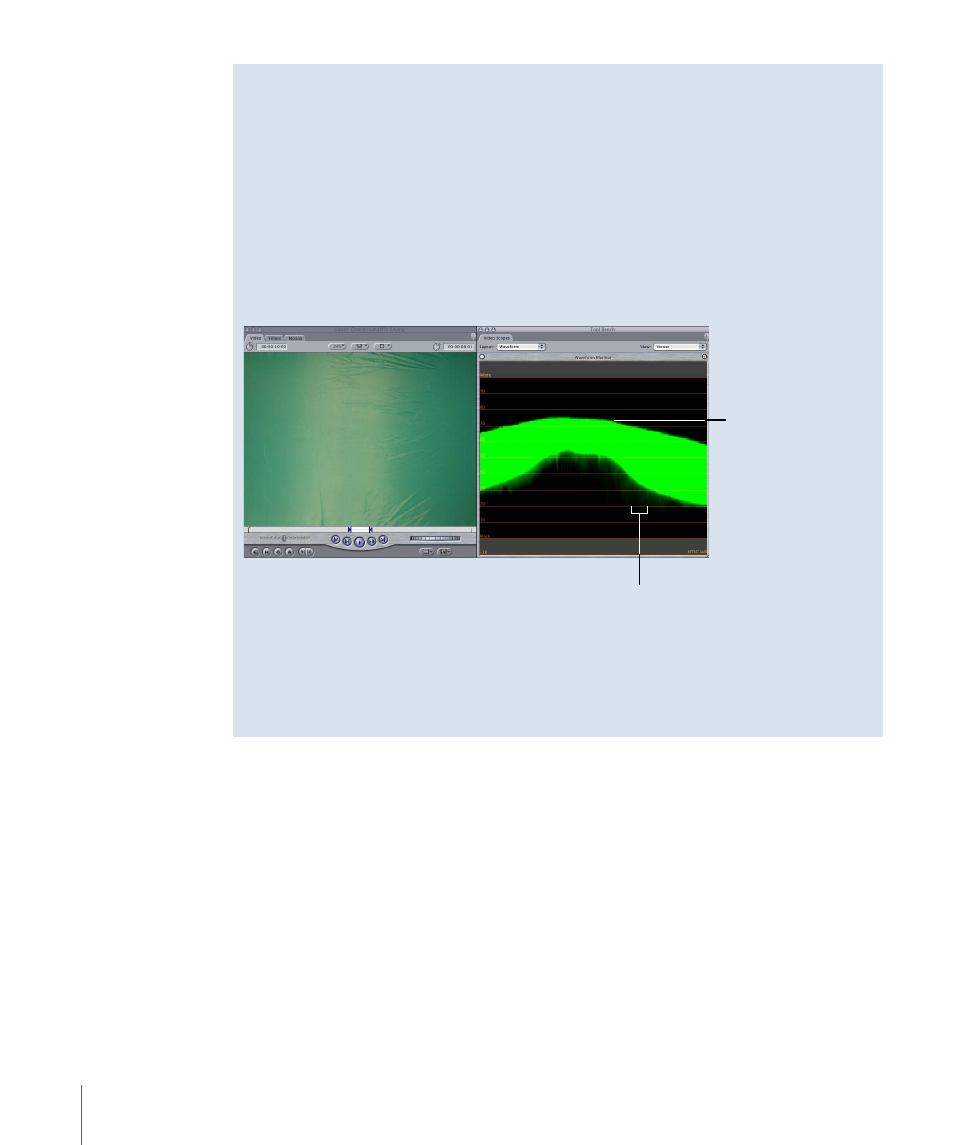
Using Video Scopes to Help Correctly Light Your Background Screen
Because the Waveform Monitor shows you all variations in brightness in the video frame
from the left to the right of the screen, you can use it to reveal hot spots in your
background screen that may be difficult to see with the naked eye. If you connect your
portable computer to a DV video camera with FireWire while you’re on the set, you can
see the brightness level across the entire blue- or green-screen background on the
Waveform Monitor’s graph. (You can also use an analog-to-DV converter to connect to
the analog output of a camera with a different format.) Hot spots appear as spikes on the
Waveform Monitor, and shadows appear as downward-pointing spikes, while shadowed
areas appear as dips.
Bright areas appear
as tiny spikes.
Shadows appear as small,
downward-pointing spikes.
With this information, you can adjust your lighting until it appears even in the graph in
the Waveform Monitor, ensuring the best possible background for keying. Once your
lighting is adjusted, you can perform an additional test by capturing a clip and then using
the Chroma Keyer filter to see how well it keys.
Overview of Compositing Using the Chroma Keyer Filter
Although you can use one of several different filters for keying, you often use more than
one filter, depending on the qualities of the video clip. In general, the process of
compositing two shots together by keying consists of seven main steps, using several
different types of filters. For more details, see
“Example: Using the Chroma Keyer Filter.”
Stage 1:
Starting with the Color Smoothing Filter
Apply the Color Smoothing filter to the clip that you want to key the background out of.
This filter improves the quality of chroma keys and reduces the diagonal “stair-step” look
that occurs in video clips with areas of high-contrast color.
1228
Chapter 72
Keying, Mattes, and Masks
