Example: consolidating media files into one folder – Apple Final Cut Pro 7 User Manual
Page 1595
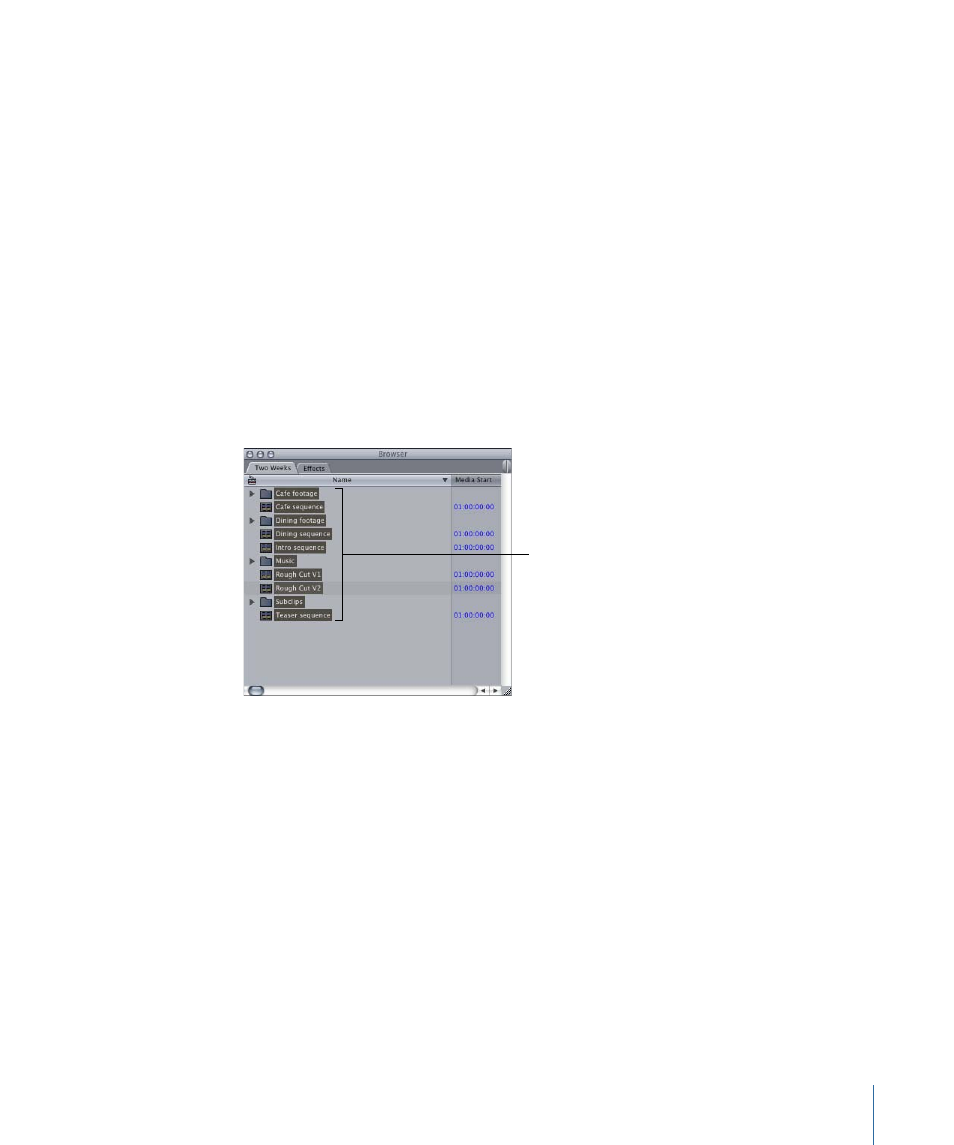
The Media Manager creates a new media file for each selected subclip and reconnects
each subclip to the new media file. The original media file is deleted, so any subclips not
selected become offline.
Example: Consolidating Media Files into One Folder
Sometimes the media files for a project are stored in several folders on one or more
scratch disks. This happens if you selected a different scratch disk each time you captured
media files, or when the name of the project file changes (this often happens when you
save often to different filenames). The Media Manager makes it easy for you to consolidate
all the media files for a project into one folder, without making any clips go offline.
To move all of the media files associated with one project to a single folder
1
If you want to save your media files to a new folder on your hard disk, create that folder
in the Finder.
2
In the Browser, select all items in the project.
Press Command-A or
use the Selection tool
to select everything in
your project.
1595
Chapter 94
Examples of How to Use the Media Manager
