General settings for capture presets, Quicktime video settings for capture presets – Apple Final Cut Pro 7 User Manual
Page 1852
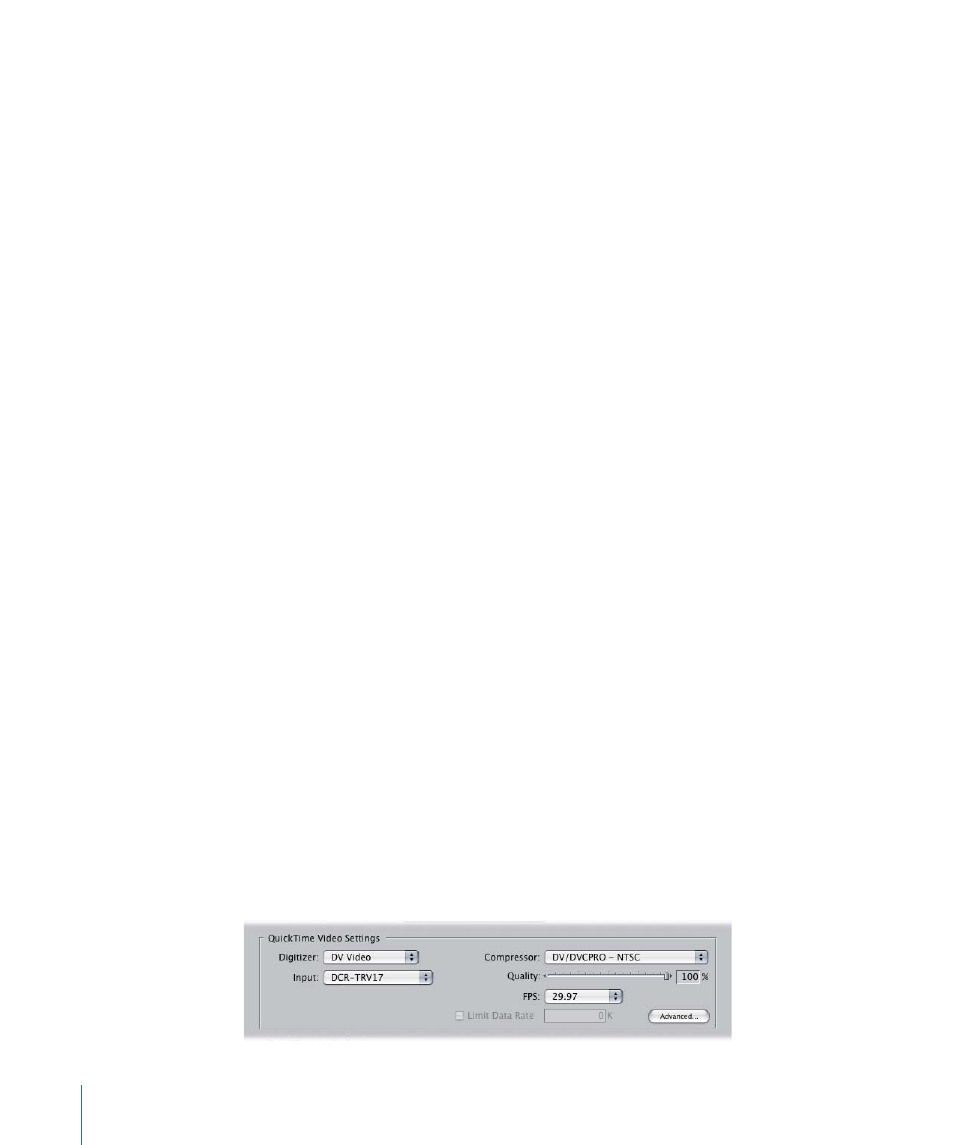
General Settings for Capture Presets
The Capture Preset Editor has the following options.
• Name: The name of the capture preset appears in the Audio/Video Settings window
in two places: the Capture Preset pop-up menu in the Summary tab, and the list of
presets in the Capture Presets tab.
• Description: This is a brief description, or summary, of what the preset is to be used for.
• Frame Size: These are the horizontal and vertical pixel dimensions of the video frame
you are capturing. You can choose a frame size from the Aspect Ratio pop-up menu.
To use a different frame size, choose Custom, then enter a frame size in the Width and
Height fields.
• Anamorphic: Select this option if you’re capturing anamorphic 16:9 media from a 4:3
video format.
• Capture Card Supports Simultaneous Play Through and Capture: Select this option if your
video interface card can display video on an external video monitor while the Log and
Capture window is open for video capture. This allows you to externally monitor your
video while it is being captured, judging its quality after it has gone through the capture
card. For more information, see the documentation that came with your card.
• Remove Advanced Pulldown and/or Duplicate Frames During Capture From FireWire
Sources: Some camcorders, such as the Panasonic DVX100 or Varicam, can record
alternate frame rates within a standard frame rate. For example, the DVX100 can record
23.98 fps video within 29.97 fps by adding an advanced 2:3:3:2 pull-down. The Varicam
can record multiple frame rates, such as 23.98 fps (720p24) by adding redundant frames
within a 59.94 fps (720p60) video signal. When this option is selected, Final Cut Pro
removes the redundant fields or frames during capture. If this option is not selected,
all the redundant frames are captured. You can remove redundant frames later by
choosing Tools > Remove Advanced Pulldown.
For more information about working with multiple frame rate video formats in
Final Cut Pro, see Professional Formats and Workflows, available in Final Cut Pro Help.
• High-Quality Video Play Through: Select this option to display DV-format video at higher
quality in the Log and Capture window.
QuickTime Video Settings for Capture Presets
Final Cut Pro uses the built-in QuickTime architecture of Mac OS X to compress incoming
video during capture.
1852
Chapter 113
Capture Settings and Presets
