Apple Final Cut Pro 7 User Manual
Page 220
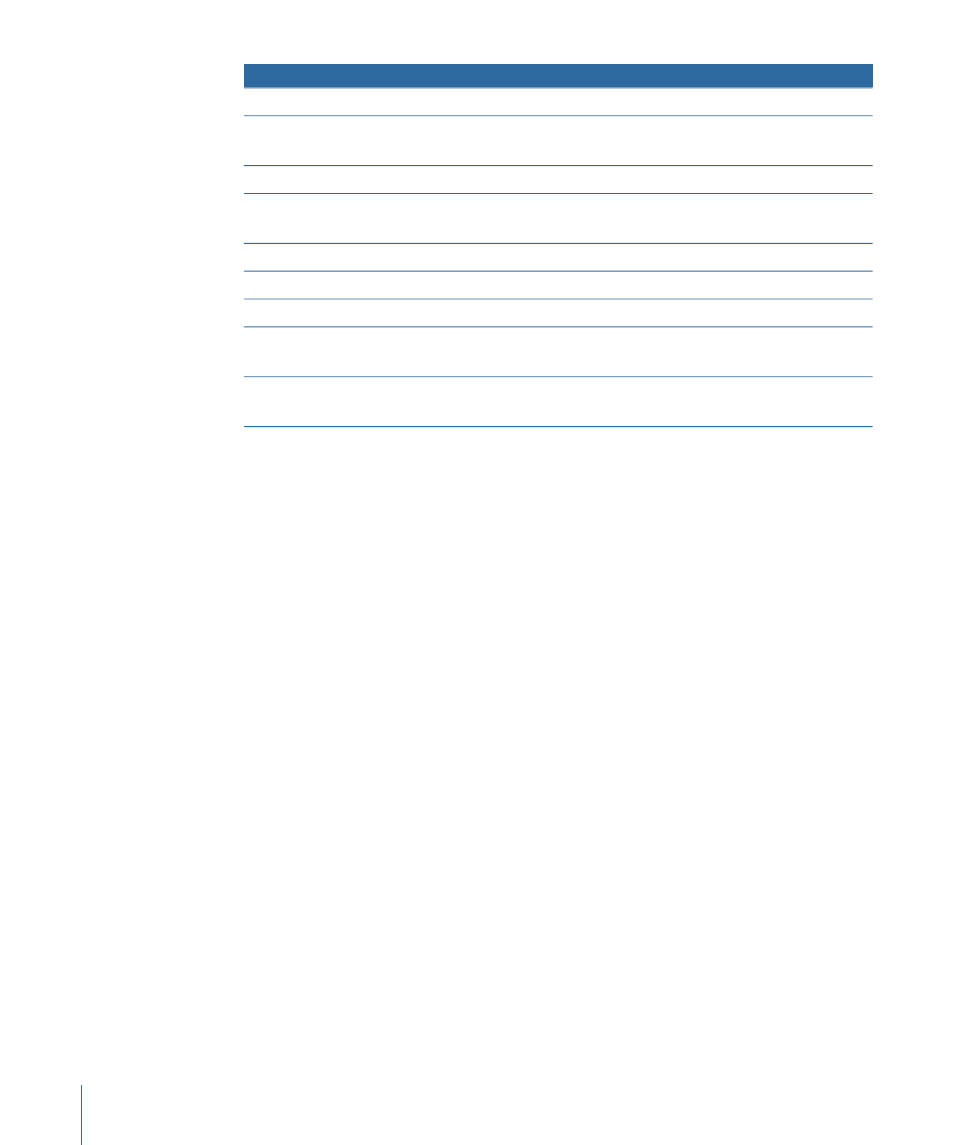
Typical data rate
Format
1 MB/sec.
25:1 Motion JPEG (M-JPEG)
3.6 MB/sec.
DV (25)
HDV (1080i)
7.2 MB/sec.
DVCPRO 50
14.4 MB/sec.
DVCPRO HD (1080i60)
DVCPRO HD (720p60)
5.8 MB/sec.
DVCPRO HD (720p24)
12 MB/sec.
2:1 Motion JPEG (M-JPEG)
24 MB/sec.
Uncompressed SD video
124 MB/sec.
Uncompressed 8-bit
1080 29.97i HD video
166 MB/sec.
Uncompressed 10-bit
1080 29.97i HD video
Whatever disk drive technology you decide to use, your storage disk’s sustained transfer
speed must be fast enough to keep up with the data rate. Depending on the data rate
of the video you’re capturing, a single drive may or may not be enough.
For example, if you plan to capture uncompressed SD video at 24 megabytes per second
(MB/sec.), it’s unlikely that a single hard disk will be able to record the data fast enough.
Even if you somehow successfully get the data on disk, Final Cut Pro may drop frames
during playback or output.
If your hard disk or its connection to your computer does not support the data rate of
your video format, you need to consider three factors:
• Sustained transfer speed: This is a measurement of how fast data can be written to a
disk in MB/sec. When you use a video interface that utilizes M-JPEG compression, the
sustained transfer speed of your hard disk determines the maximum quality of the
video you can capture. Disks with a higher sustained transfer speed allow you to capture
video media files with a higher data rate, which results in higher visual quality.
• Seek time: This is a measurement of how quickly data stored on the disk can be accessed
in milliseconds (ms). Low seek times are important when playing back an edited
sequence of clips, because the disk must spend a lot of time searching for the next clip
to play.
• Spindle speed: A faster spindle speed increases a disk’s sustained transfer rate. (Typical
multimedia disks run at 7200 revolutions per minute, or rpm.) However, the faster a
hard disk runs, the more it heats up, so ventilation is important when you install disks
internally or in external enclosures.
220
Chapter 13
Determining Your Hard Disk Storage Options
