Automatically arranging clips in icon view – Apple Final Cut Pro 7 User Manual
Page 80
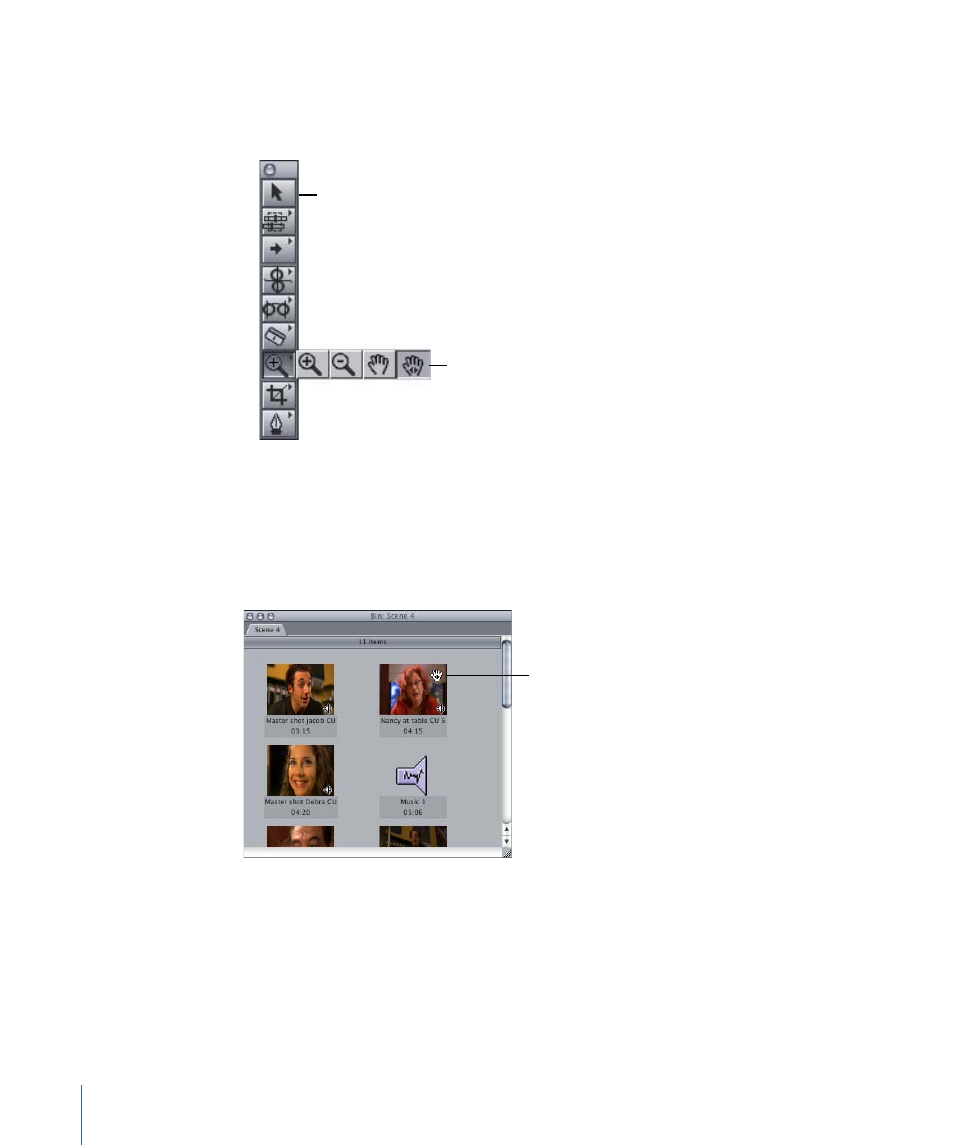
To scrub through clips in large icon view
1
Do one of the following:
• Select the Scrub tool in the Tool palette.
Selection tool
Scrub tool
Note: When the Scrub tool is selected, you can hold down the Shift or Command key
to temporarily make the Selection tool active to select, open, or move clips.
• Select the Selection tool in the Tool palette, then press Shift-Control to temporarily
make the Scrub tool active.
2
Drag the Scrub tool over the thumbnail.
Move right to scrub
forward; move left
to scrub backward.
Automatically Arranging Clips in Icon View
When you’re in icon view in the Browser, you can organize clip icons however you want.
You can use the Arrange commands to automatically arrange your icons from left to right,
either in alphabetical order or by duration, within the current width of the Browser or
bin window. This is useful if the Browser or a bin window has overlapping icons or if you
find yourself constantly scrolling to see icons.
80
Chapter 5
Browser Basics
- Câble composite AV (16 pages)
- Adaptateur secteur USB (16 pages)
- Battery Charger (52 pages)
- iSight (32 pages)
- StyleWriter - Adaptateur EtherTalk (19 pages)
- StyleWriter EtherTalk Adapter (19 pages)
- Câble AV composante YUV (16 pages)
- Adaptateur EtherTalk pour StyleWriter (19 pages)
- VESA Mount Adapter (20 pages)
- Mac Performa 5300CD (141 pages)
- Video System (95 pages)
- Final Cut Pro 7 (178 pages)
- Component AV Cable (16 pages)
- Component AV Cable (12 pages)
- Composite AV Cable (14 pages)
- Composite AV Cable (16 pages)
- IEEE1394 (24 pages)
- Universal Dock (88 pages)
- USB Power Adapter (8 pages)
- USB PowerAdapter (16 pages)
- World Travel Adapter (20 pages)
- TV (48 pages)
- AirPort Time Capsule 802.11ac (32 pages)
- Color StyleWriter 2200 (146 pages)
- AirPort Extreme 802.11n (5th Generation) (44 pages)
- AirPort Express 802.11n (1st Generation) (48 pages)
- AirPort Extreme 802.11n (3rd Generation) (44 pages)
- AirPort Express 802.11n (2nd Generation) (32 pages)
- AirPort Express v4.2 (48 pages)
- AirPort Time Capsule 802.11n (3rd Generation) (40 pages)
- Newton Connection Utilities (for Macintosh) (117 pages)
- Newton Backup Utility (for Macintosh) (39 pages)
- Wireless Keyboard and Mouse (20 pages)
- Newton Internet Enabler (29 pages)
- (22-inch) Cinema Display (21 pages)
- Color StyleWriter 1500 (144 pages)
- Bluetooth (4 pages)
- Color StyleWriter Pro (73 pages)
- Newton Connection Utilities (for Windows) (108 pages)
- AirPort Extreme Base Station v4.2 (36 pages)
- AirPort Extreme Card (12 pages)
- AirPort Time Capsule 802.11n (2nd Generation) (40 pages)
- ImageWriter LQ (2 pages)
- TV/FM Radio System (151 pages)
