Apple Final Cut Pro 7 User Manual
Page 628
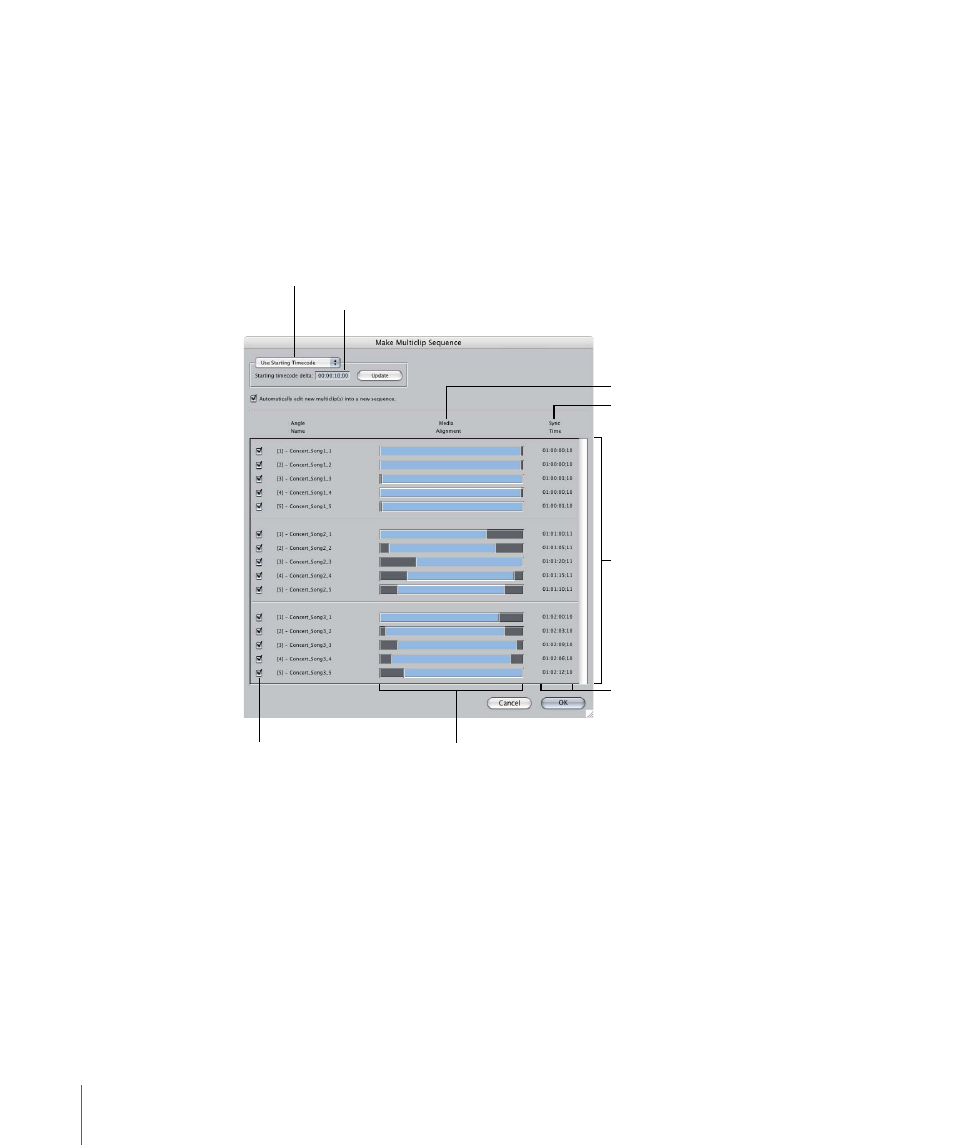
The Make Multiclip Sequence command always groups clips together into multiclips
assuming that your footage has matching timecode, so that the same event is recorded
on each tape at the exact same timecode number. However, since some cameras may
not be continuously recording during the shoot, and you may not always capture media
files with exactly the same start and end timecode numbers from each reel, the Make
Multiclip Sequence dialog provides options for grouping clips using a specified range of
starting timecode numbers. This range is referred to as the timecode synchronization offset.
Offset value
Timecode
Synchronization
pop-up menu
Multiclip grouping area
Shows the relative
alignment of each
angle in the currently
grouped multiclips.
Media Alignment column
Sync Time column
Clips with starting
timecode numbers
within a specified
range are grouped
together as a multiclip.
Include Angle checkbox
• Timecode Synchronization pop-up menu and value: You can adjust the timecode
synchronization offset so that clips with slightly different starting timecode numbers
are grouped together into one multiclip. This allows you to group together clips that
have overlapping timecode numbers but not the same starting timecode number. This
may happen if you captured your clips using Capture Now, or if several of your
camcorders started later than the others.
628
Chapter 42
Working with Multiclips
