Apple Final Cut Pro 7 User Manual
Page 1147
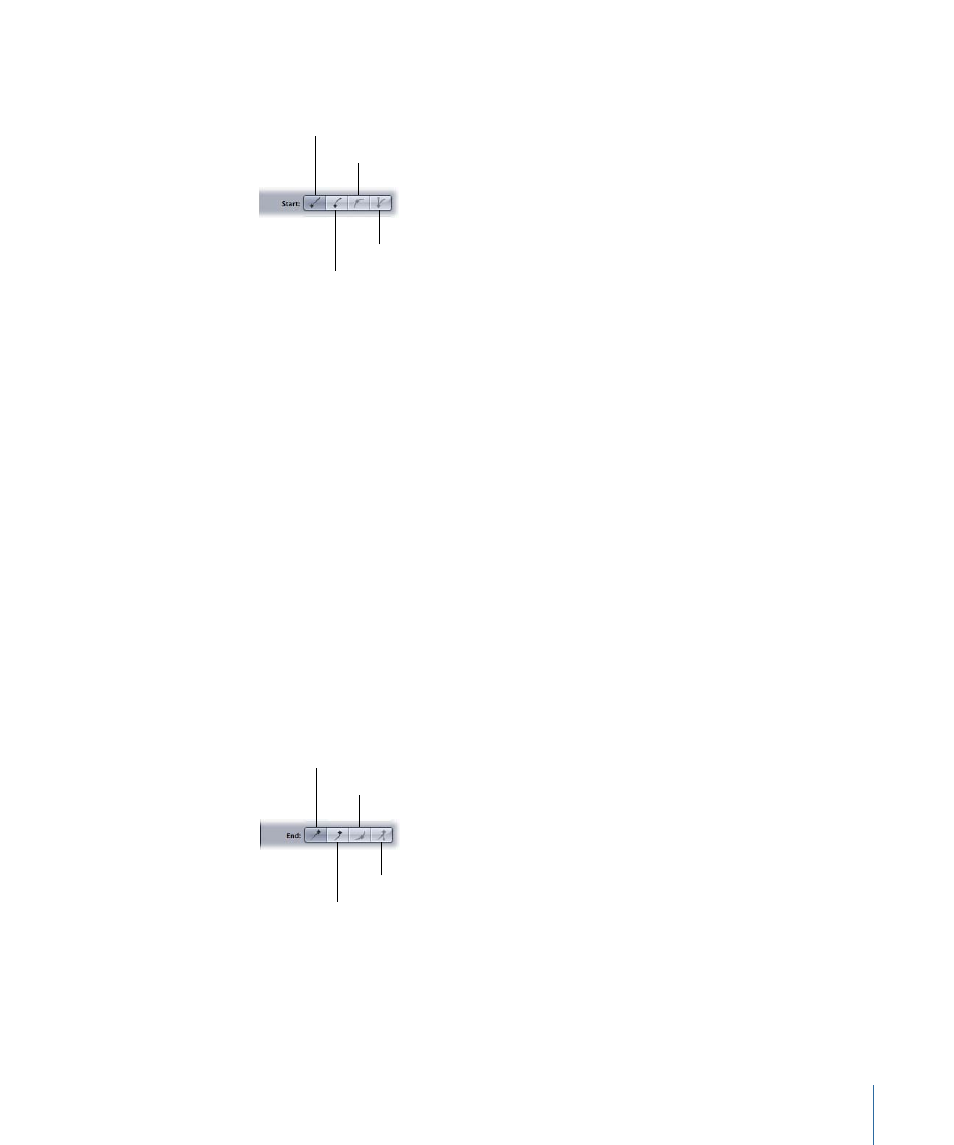
• Start buttons: Use these buttons to affect the rate of change in speed at the beginning
of a clip or speed segment.
Custom
Curve From Start
Curve Centered on Start
Linear From Start
• Linear From Start button: Applies the default (constant) speed to the beginning of a
clip or speed segment.
• Curve From Start button: Applies a smooth change in speed to the beginning of a
clip or speed segment. This is a quick and simple way to add a Bezier handle to the
keyframe at the beginning of a clip or speed segment in the Speed parameter of the
Motion tab in the Viewer.
• Curve Centered on Start button: Applies a smooth change in speed starting at the end
of the previous speed segment and continuing through the beginning of the selected
speed segment. This is a quick and simple way to add a Bezier handle to the keyframe
at the beginning of a clip or speed segment in the Speed parameter of the Motion
tab in the Viewer.
• Custom button: Final Cut Pro highlights this button automatically when you adjust
the Bezier curve in the Speed parameter of the Motion tab.
• Start Length: Use this field to adjust the Bezier handle length in the Speed parameter
of the Motion tab in the Viewer. The greater the length, the more effect the setting will
have.
• End buttons: Use these buttons to affect the rate of change in speed at the end of a
clip or speed segment.
Custom
Curve to End
Curve Centered on End
Linear to End
• Linear to End button: Applies the default (constant) speed to the end of a clip or
speed segment.
1147
Chapter 69
Changing Clip Speed
