Use properties from the clip you are adding, Create a new master clip – Apple Final Cut Pro 7 User Manual
Page 1533
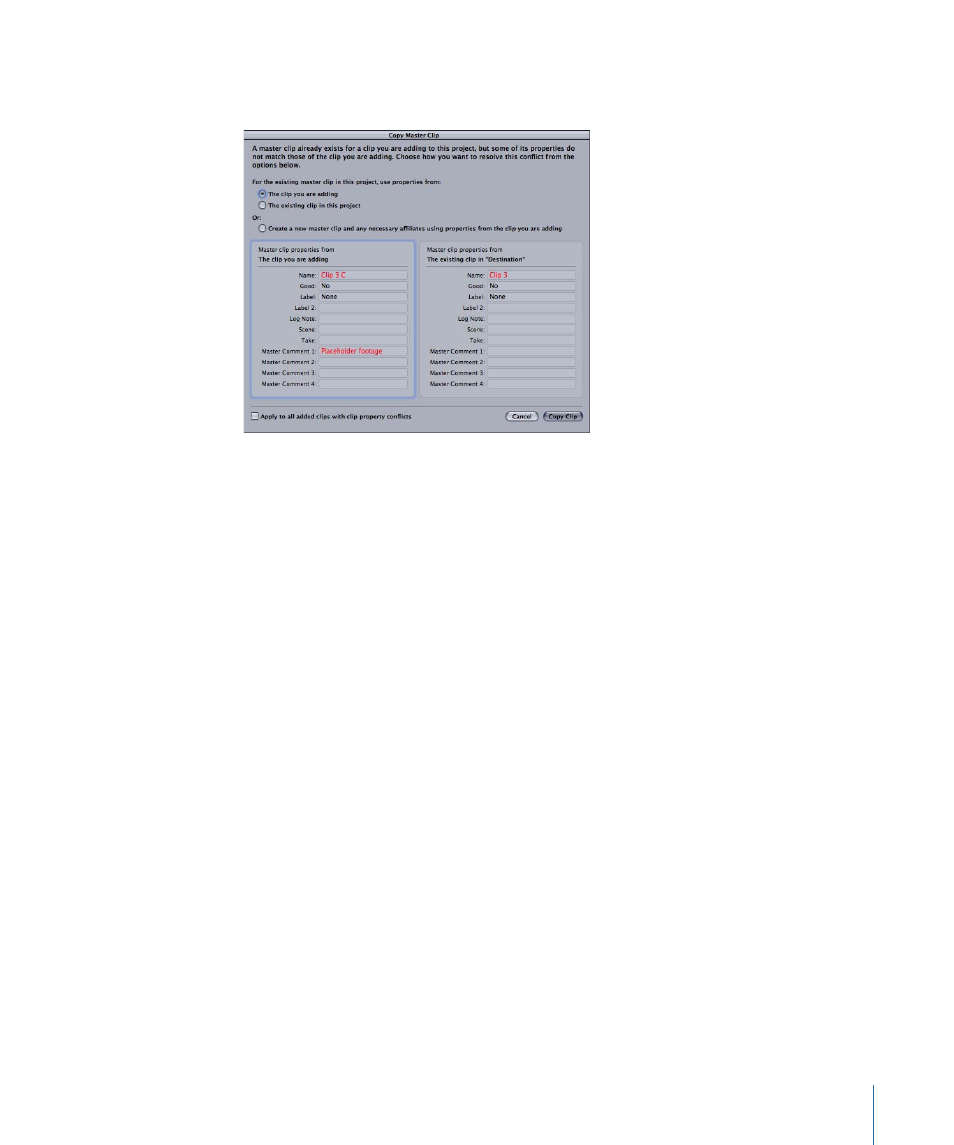
A fourth option, described below, allows you to apply the option you choose to all clips
added to your project.
Use Properties from the Clip You Are Adding
This option replaces a master clip’s properties in the project with the newly added clip’s
properties, and the two clips become affiliated.
Use Properties from the Existing Clip in This Project
This option ignores the added clip’s properties and leaves the destination master clip’s
properties unchanged. The two clips become affiliated.
Create a New Master Clip
This option creates a new clip in the destination project that contains all the properties
from the added clip. The original clip in the destination project is unchanged and retains
its old clip properties. Both sets of properties from the added clip and the clip in the
destination project now exist in the destination project. This is a good choice when you
want to retain properties, such as comments, from both clips.
Note: A new master clip is always created with this option, but it may not always appear
explicitly in the Browser. For more information, see
“Implicit and Explicit Master Clips.”
Apply to All Added Clips with Clip Property Conflicts
If you are moving or copying multiple clips from one project to another, there may be
multiple clips with conflicting properties. To avoid checking this dialog for every occurrence
of matching clips, you can select “Apply to all added clips with clip property conflicts.”
This option handles every master clip conflict automatically using the option you selected
in the Copy Master Clip dialog.
1533
Chapter 90
Working with Master and Affiliate Clips
