About render status bar tooltips, Effect names that appear in boldface – Apple Final Cut Pro 7 User Manual
Page 1421
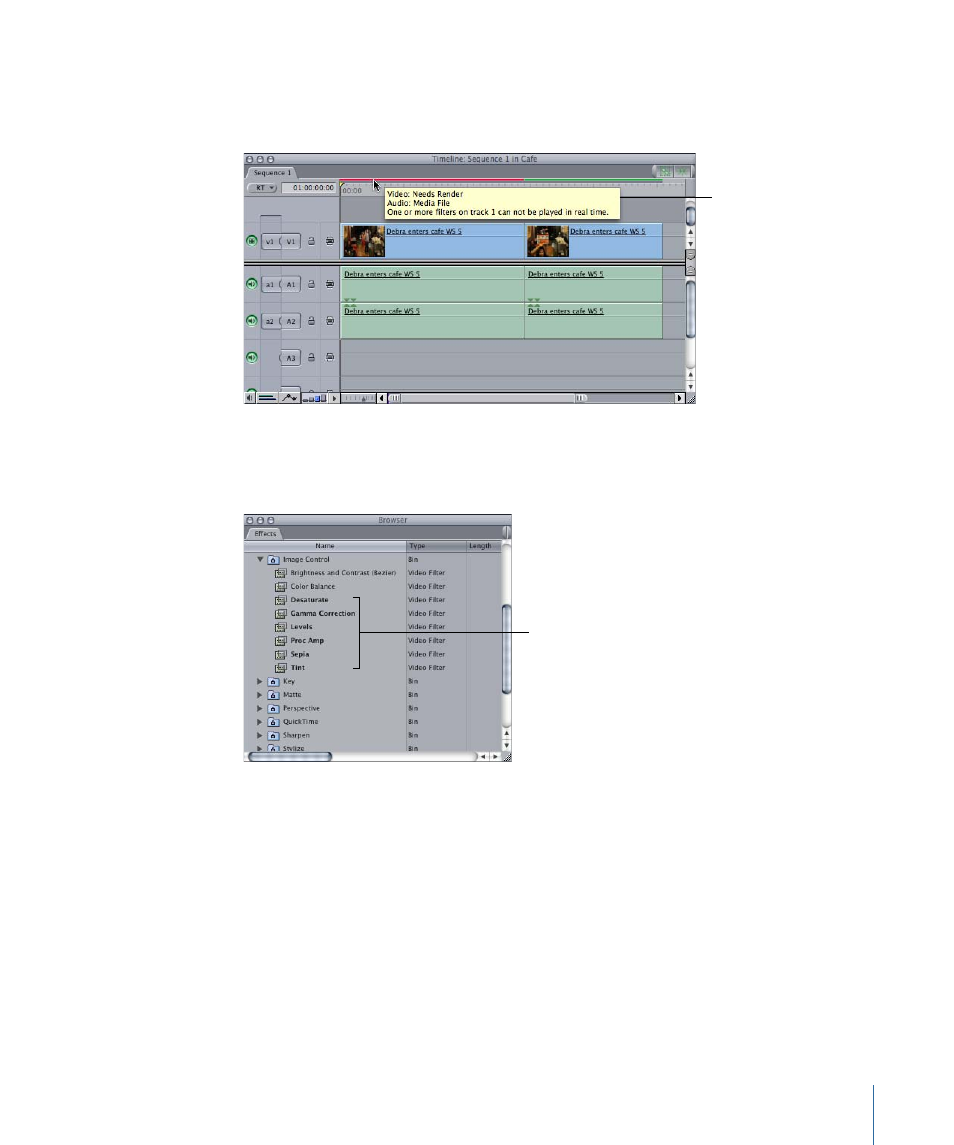
About Render Status Bar Tooltips
If you position the pointer over a render bar, a tooltip appears with information about
the real-time or render status of that section of your sequence.
A tooltip tells you the
status of a particular
section of your sequence.
Effect Names That Appear in Boldface
In both the Effects tab of the Browser and the Effects menu, video transitions and filters
that can play back in real time appear in boldface.
Real-time effects appear
in boldface.
A real-time effect appears in boldface based on:
• The video format used by the currently selected sequence. Video formats that have
higher system requirements for real-time playback result in fewer effects displayed in
boldface.
• The processing capabilities of your computer, such as the processor speed and the
amount of installed RAM
• The playback video quality and frame rate selected in the RT pop-up menu
• The external video option you have selected in the A/V Devices tab of the Audio/Video
Settings window, and whether or not it is turned on.
1421
Chapter 84
Using RT Extreme
