Apple Final Cut Pro 7 User Manual
Page 302
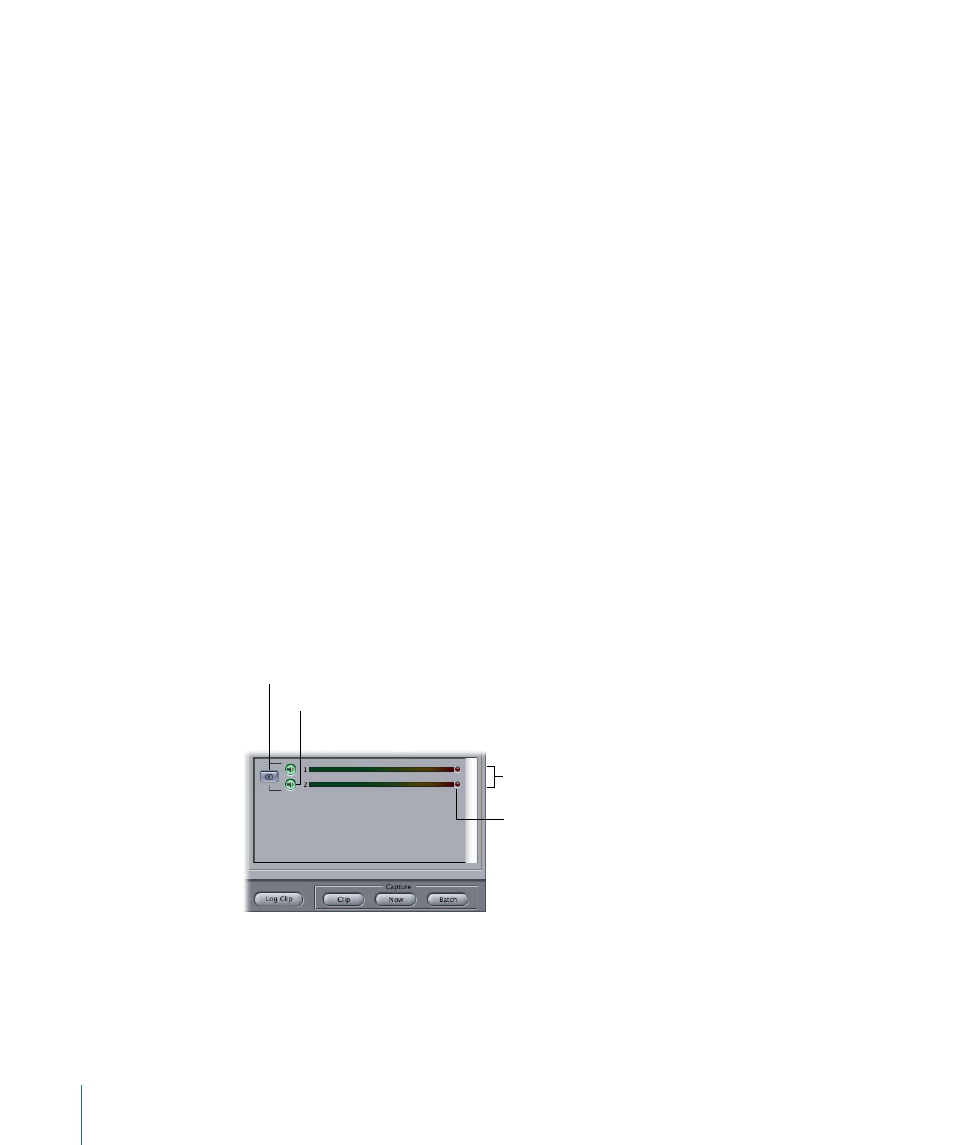
If no audio device is connected, you can choose how many audio inputs you eventually
want to capture from (once an audio interface is connected). This is helpful when you
are logging tapes without an audio device connected. Don’t select more audio inputs
than you will have available when you capture.
Note: If your audio interface is disconnected, and you log clips with more audio input
channels than your audio interface has, Final Cut Pro restricts the number of audio
channels that are captured to the number of available input channels on the interface.
For example, if you log clips with eight audio input channels, and then batch capture
those clips using an audio interface that only supports four input channels, only four
channels are captured.
• Preview: Select this option to listen to the incoming signal on the audio output selected
in the Sound pane of System Preferences. Each audio channel you enable for capture
is routed to a corresponding output on your audio interface, while disabled channels
are not heard. If your audio interface has fewer audio outputs than the number of
channels you are capturing, the audio is downmixed to two channels (mono channels
are panned to the center and stereo pairs are previewed in stereo). This does not affect
your captured media files; only the preview of audio during logging and capturing is
affected.
• Master Gain: This slider allows you to adjust the gain on all audio channels
simultaneously. You can also enter a gain or attenuation value in decibels in the
corresponding field.
Note: Not all devices support a master gain control from Final Cut Pro.
Audio Options in the Clip Settings tab
The Clips Settings tab has the following audio options.
Individual audio
channel meters
Stereo/Mono control
Clipping indicator
Capture Audio
Channel control
• Stereo/Mono control: Turning on this control tells Final Cut Pro to capture the two
corresponding audio channels as a stereo pair. When this control is turned off, you can
select one or both audio channels for capture. In this case, each channel is captured
and handled as a discrete mono channel.
302
Chapter 19
Capturing Audio from Tape
