Apple Final Cut Pro 7 User Manual
Page 1411
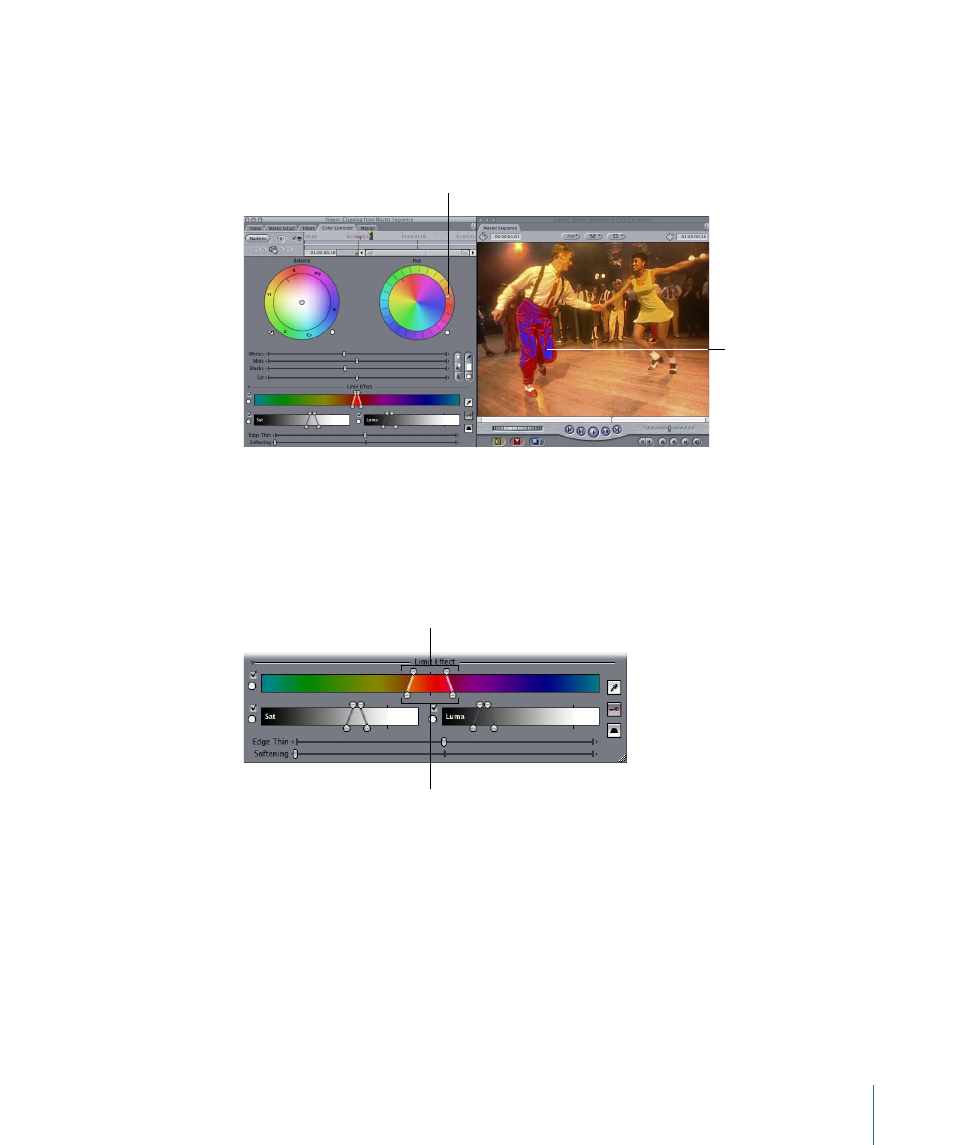
You can also use the View Final/Matte/Source button (the key) to view the key itself as a
grayscale image while you make changes. Adjusting the Limit Effect controls while viewing
the color correction effect is more interactive.
The color of the affected
area is changed by
the rotation of the
Hue control.
Rotate the Hue control
toward the color you
want the pants to be.
4
To fine-tune the effect, move the top two handles of the Color Range control outward
to include more of the yellow area of the picture.
You can also widen the bottom handles to increase the tolerance of the selected color
range and include a greater range of color at the edge of the primary key color.
Drag the top handles
out to widen the range
of hues to key on.
Drag the bottom handles
out to increase the
tolerance of the key color.
If you need to readjust the range of hues between these handles, drag in the color gradient
and move the range of hues left or right in relation to the Color Range handles.
Now that you’ve selected the main key color range, you can make adjustments to the
luma to increase the amount of the picture that is affected by the key.
1411
Chapter 82
Color Correction Examples
