Apple Final Cut Pro 7 User Manual
Page 1578
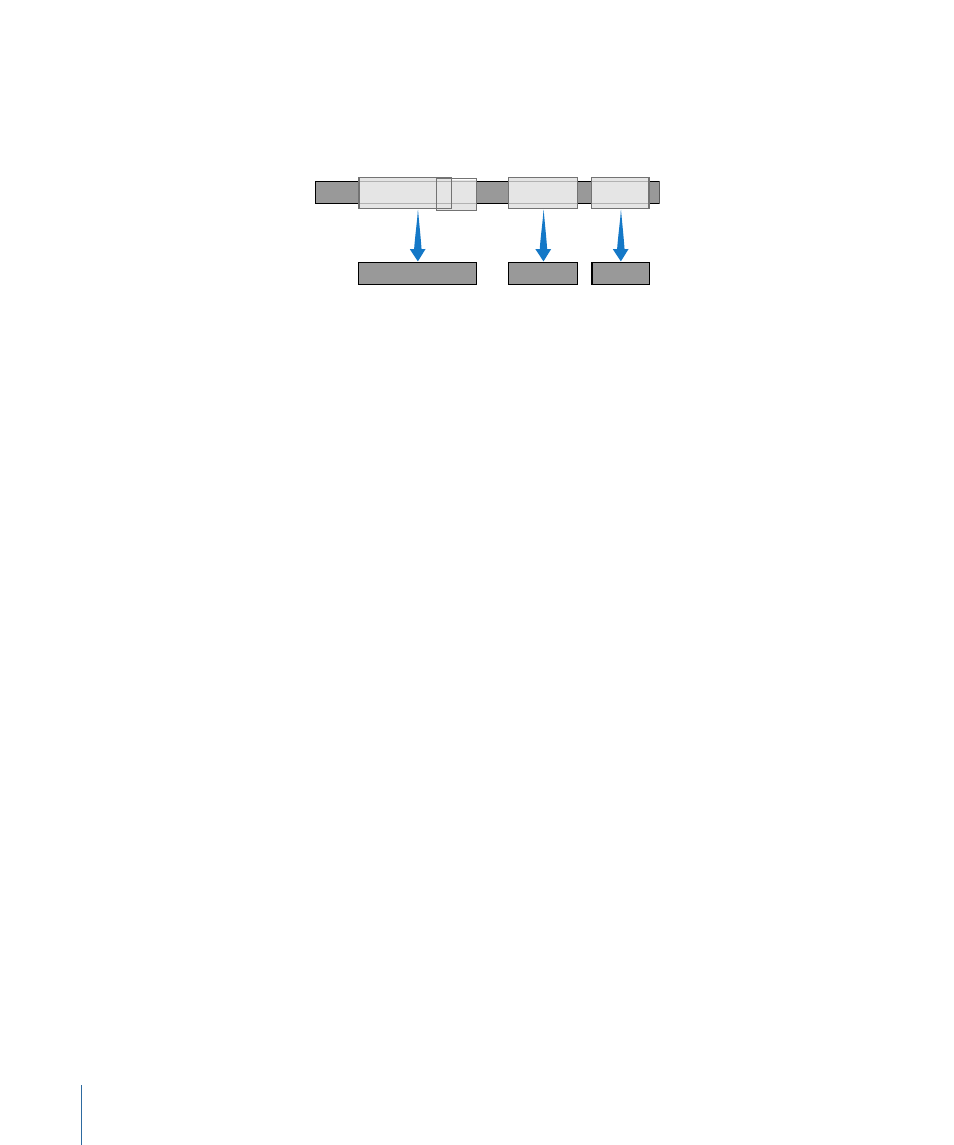
For example: You originally captured a ten-minute clip and used four sections of this
clip’s media file in your project; two of them overlap and the other two don’t. In this
case, three media files are created, one from the two overlapping clips, and two more
for the remaining two clips.
Before
Clip-1
Clip
After
Clip-2
Clip
Note: The names of newly segmented media files are based on the option chosen in
the “Base media file names on” pop-up menu, using either the existing media filenames
or the names of the clips in your project.
• If the “Include master clips outside selection” option is selected, the master clips created
in your new project are defined by the media used by your selected items, as well as
by the In and Out points of the master clips in your current project. Otherwise, new
master clips are created based only on the media used by your selected items.
• If the “Include affiliate clips outside selection” option is selected along with the “Include
master clips outside selection” option, media used by any clips affiliated with your
selection is preserved. For more information on what media will be preserved, see
“Limiting How Much Media Is Copied or Deleted.”
• If you chose to include render files, they’re copied or moved to the selected media
destination.
• If you chose to create a new project, one is created and any selected clips or sequences
are copied to it. A bin of master clips is also created for any clips in your project.
• If you chose the Copy, Move, or Recompress options in the Media Manager, all items
in your original or newly created project are reconnected to the new or moved media
files on disk. If you selected the “Use existing” option, all items in your original or newly
created project are reconnected to the original media files, not copies.
Important:
Media Manager operations use only the source timecode track, ignoring
the Aux 1 and Aux 2 timecode tracks. Aux 1 and 2 timecode tracks are preserved,
however, and remain in the media files that remain after the Media Manager operation
is complete.
1578
Chapter 93
Overview of the Media Manager
