Apple Final Cut Pro 7 User Manual
Page 1116
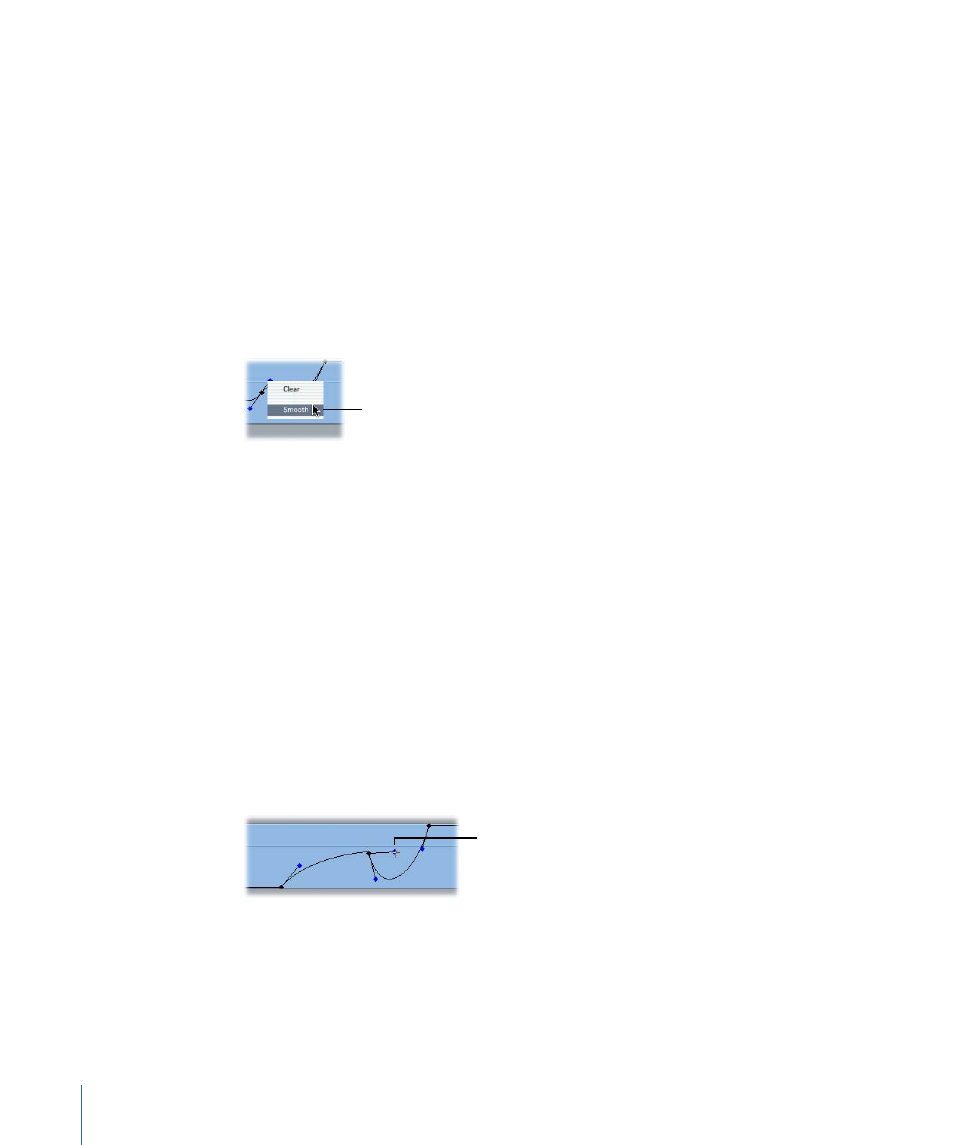
You cannot use Bezier handles to smooth these types of keyframes, because the
keyframe graph line cannot display multiple parameter values (such as x and y)
simultaneously. In the case of the Center or Anchor Point parameter, you can adjust
these values on curves directly in the Canvas.
• Two-dimensional keyframes: Parameters that contain a single value can be animated
with two-dimensional keyframes in the keyframe graph area. Keyframes in these
parameters’ keyframe graph lines can be smoothed, using Bezier handles to modify
their rate of change. Examples of parameters with only a single value are Scale, Rotation,
Aspect Ratio, and Opacity.
To smooth a keyframe
µ
Control-click the keyframe, then choose Smooth from the shortcut menu.
Choose Smooth from the
shortcut menu.
You can manipulate the velocity of change that takes place from one keyframe to the
next by adjusting the Bezier handles on the curve.
To change the shape of a Bezier curve
µ
Drag the Bezier handle on the side of a keyframe.
To resize one side of a Bezier handle independently of the other
µ
Hold down the Shift key as you drag a Bezier handle.
When you release the Shift key, the relative length of the two handles is locked to the
new unequal lengths you set.
To change the angle between one side of a Bezier handle and the other
µ
Hold down the Command key as you drag a Bezier handle.
When you release the Command key, the new relative angle of the two handles is locked
to the angle you set.
Hold down the
Command key to change
the angle of a handle
independently of the
other handle.
To change the length and the angle of one Bezier handle independently of the other
µ
Hold down the Command and Shift keys as you drag a Bezier handle.
1116
Chapter 67
Adjusting Parameters for Keyframed Effects
