Rgb balance filter – Apple Final Cut Pro 7 User Manual
Page 1382
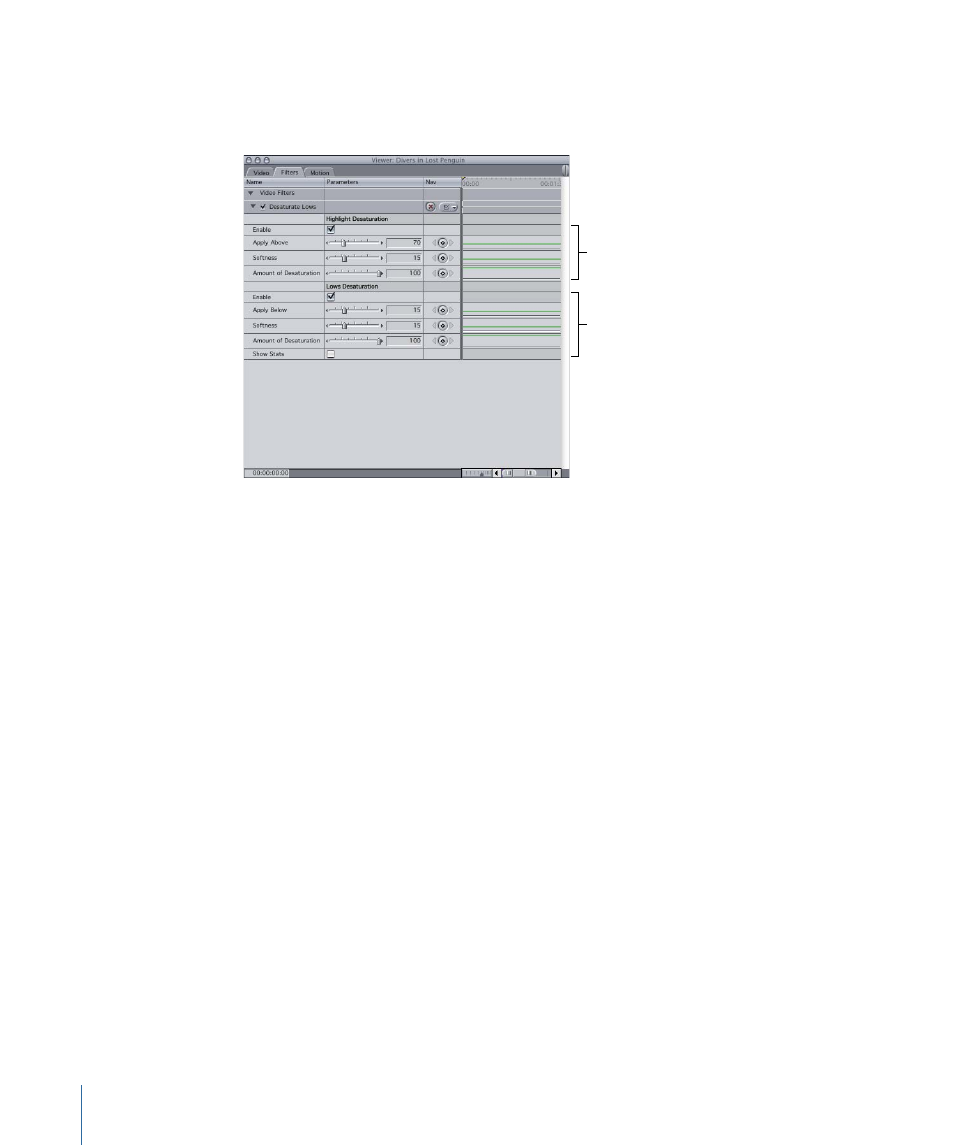
Desaturate Highlights and Desaturate Lows Filter Controls
The following section describes controls in the Desaturate Highlights and Desaturate
Lows filters.
Highlight Desaturation
controls
Lows Desaturation
controls
Highlight Desaturation Controls
• Enable: Allows you to turn on or turn off the Highlight Desaturation controls.
• Apply Above: Allows you to set the percentage of luma and above to desaturate.
• Softness: Adjusts the transition between the affected and unaffected areas of the picture.
• Amount of Desaturation: Determines how much to desaturate the selected highlights.
Lows Desaturation Controls
• Enable: Allows you to turn on or turn off the Lows Desaturation controls.
• Apply Below: Allows you to set the percentage of luma and below to desaturate.
• Softness: Adjusts the transition between the affected and unaffected areas of the picture.
• Amount of Desaturation: Determines how much to desaturate the selected lows.
Desaturation of 100 percent results in complete grayscale.
RGB Balance Filter
You can use the RBG Balance filter to adjust color by changing the highlights, midtones,
and blacks for a specific color channel. For example, you can change the values of
highlights in the Red channel and see the related changes in the Green and Blue channels.
1382
Chapter 81
Color Correction Filters
