Using share – Apple Final Cut Pro 7 User Manual
Page 1717
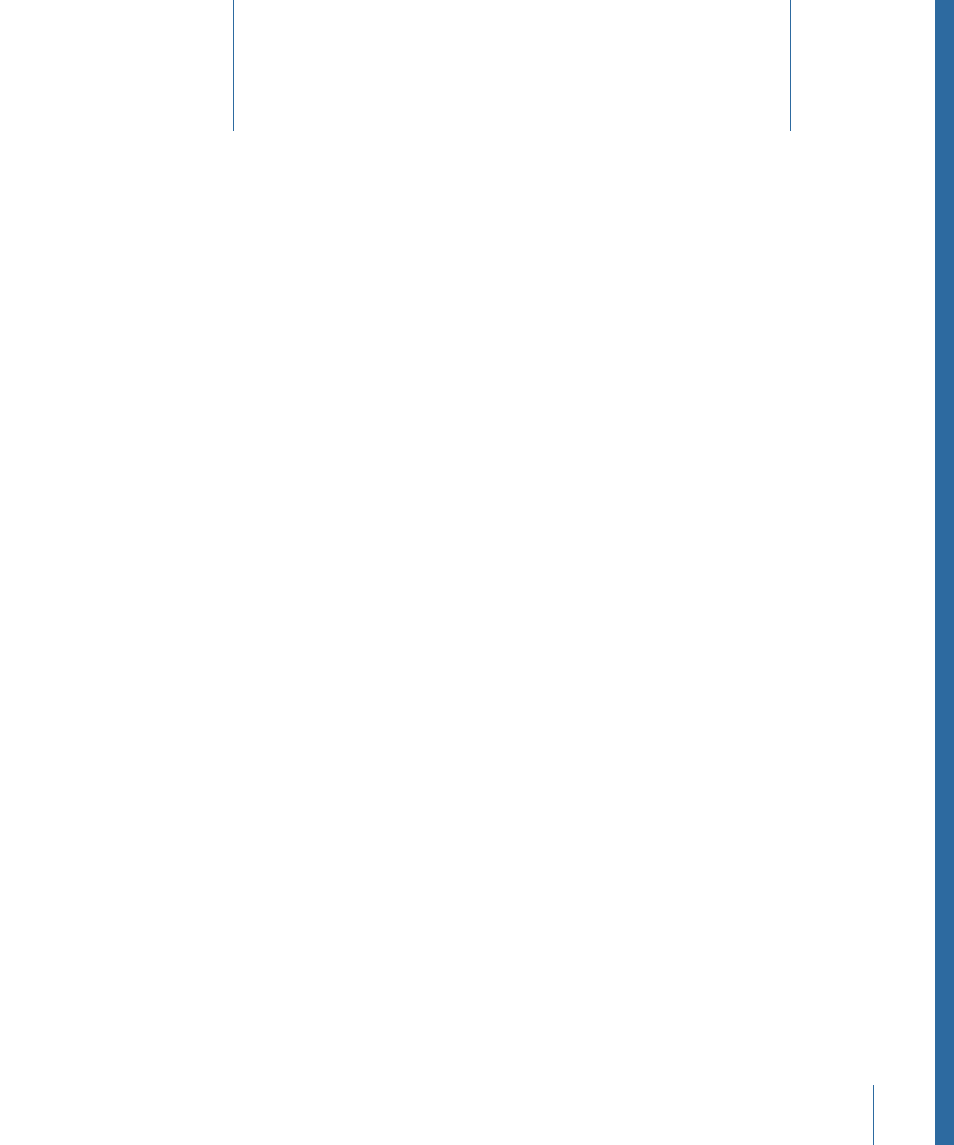
The Share feature is an easy, “one-click” way to send your work to clients, friends, and
other audiences without any advanced knowledge of transcoding, delivery file formats,
or FTP protocols. From the Share window in Final Cut Pro, you can quickly create and
deliver output media files in iPod, iPhone, Apple TV, MobileMe, DVD, Blu-ray Disc, and
YouTube formats without having to open any additional applications. Just choose Share
from the File menu, select the intended playback device or platform, and click Export.
Share supports the following output media types and related post-processing actions:
• Apple TV: Create a video file suitable for viewing on Apple TV and automatically add
the file to the iTunes library.
For more information, see
“Using Share to Create Apple TV Output”
and
iPhone, and iPod Action Drawers.”
• Blu-ray: Create Blu-ray video and audio files and automatically burn them to a Blu-ray
disc or an AVCHD disc.
For more information, see
“Using Share to Create Blu-ray Output”
and
• DVD: Create MPEG-2 (.m2v) video and Dolby Digital Professional (.ac3) audio files and
automatically burn them to a standard definition DVD disc.
For more information, see
“Using Share to Create DVD Output”
and
• iPhone: Create an output media file suitable for iPhone playback and automatically
add the file to the iTunes library.
For more information, see
“Using Share to Create iPhone Output”
and
• iPod: Create an output media file suitable for iPod playback and automatically add the
file to the iTunes library.
For more information, see
“Using Share to Create iPod Output”
and
• MobileMe: Create a video file suitable for viewing in a MobileMe Gallery and
automatically upload the file to a MobileMe account.
1717
Using Share
104
