Frame rate – Adobe After Effects User Manual
Page 99
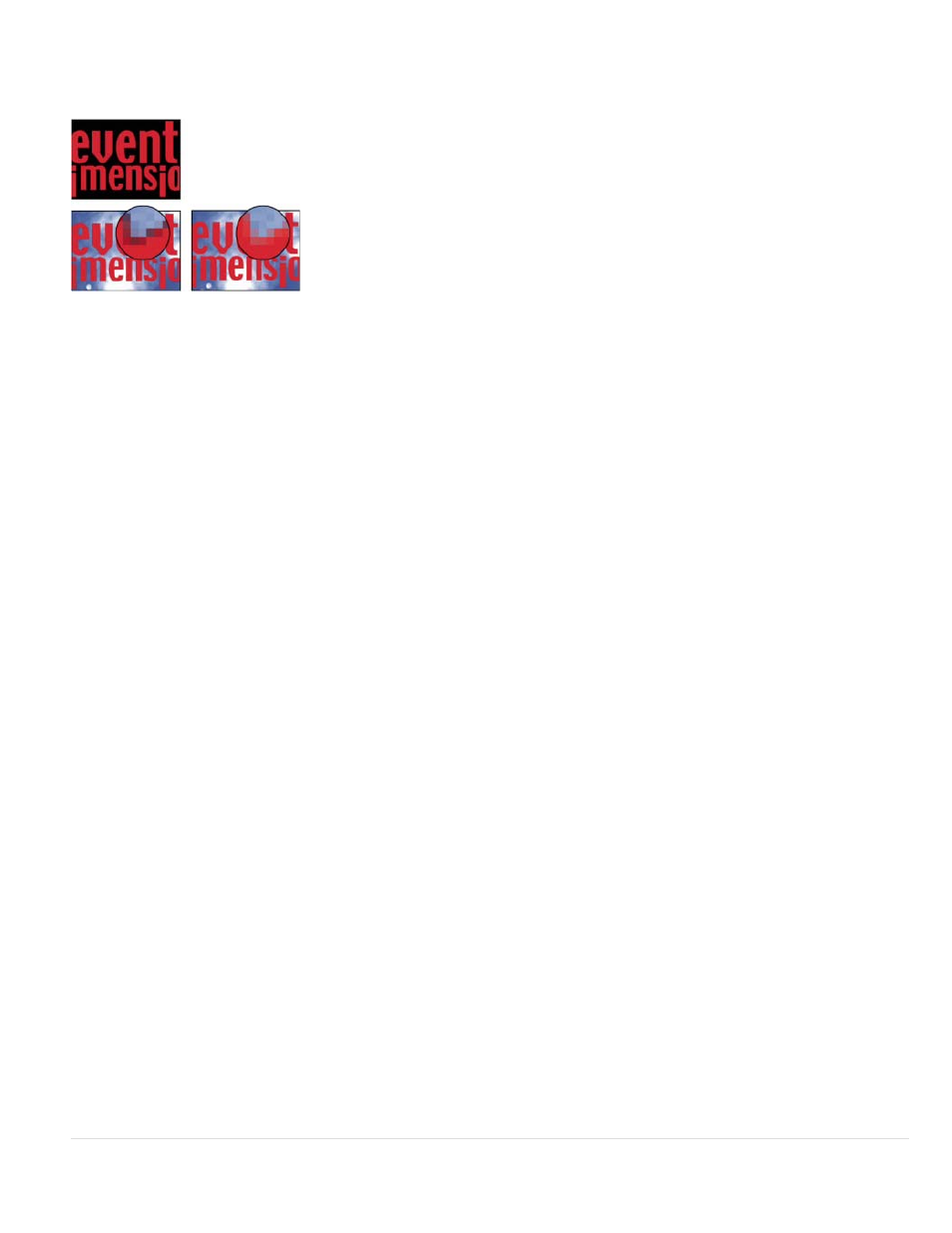
Guess
Ignore
Straight - Unmatted
Premultiplied - Matted With Color
or a loss of image quality at the edges of the alpha channel. For example, if channels are interpreted as straight when they are actually
premultiplied, semitransparent areas retain some of the background color. If a color inaccuracy, such as a halo, appears along the semitransparent
edges in a composition, try changing the interpretation method.
A footage item with premultiplied channels (top) appears with a black halo when interpreted as Straight-Unmatted (lower-left). When the footage
item is interpreted as Premultiplied-Matted With Color and the background color is specified as black, the halo does not appear (lower-right).
You can use the Remove Color Matting effect to remove the fringes from the semi-transparent areas of a layer by unmultiplying it.
Aharon Rabinowitz provides a video tutorial on the
that describes how and when to use the Remove Color Matting effect.
Set the alpha channel interpretation for a footage item
1. In the Project panel, select a footage item.
2. Choose File > Interpret Footage > Main.
3. If you want to switch the opaque and transparent areas of the image, select Invert Alpha.
4. In the Alpha section, select an interpretation method:
Attempts to determine the type of channels used in the image. If After Effects cannot guess confidently, it beeps.
Disregards transparency information contained in the alpha channel.
Interprets the channels as straight.
Interprets channels as premultiplied. Use the eyedropper or color picker to specify the color of the
background with which the channels were premultiplied.
Set the default alpha channel preferences
1. Choose Edit > Preferences > Import (Windows) or After Effects > Preferences > Import (Mac OS).
2. Choose options from the Interpret Unlabeled Alpha As menu. The options in this menu are similar to the options in the Interpret Footage
dialog box. Ask User specifies that the Interpret Footage dialog box opens each time a footage item with an unlabeled alpha channel is
imported.
Frame rate
95
