Adobe After Effects User Manual
Page 60
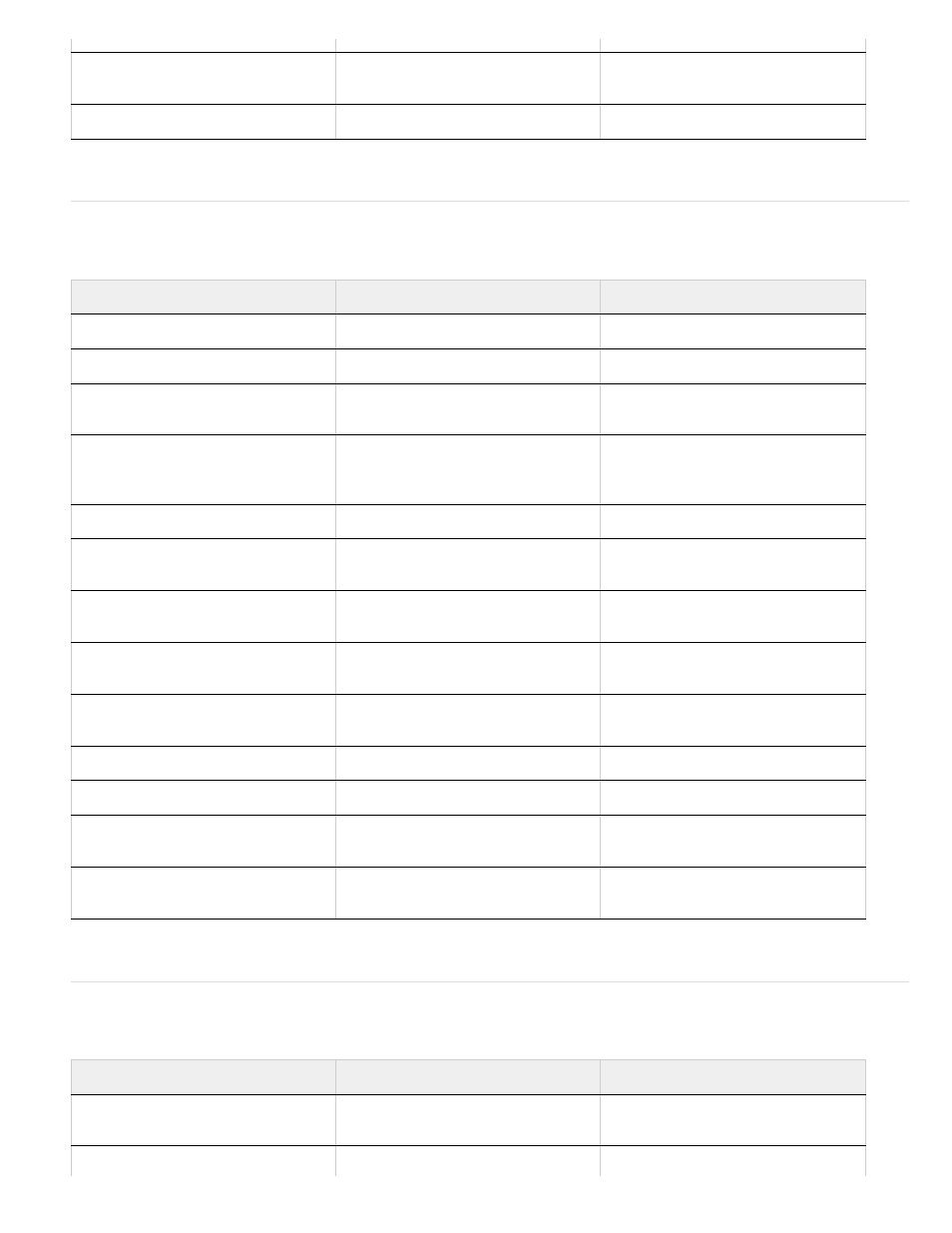
Masks (keyboard shortcuts)
Paint tools (keyboard shortcuts)
Decrease or increase kerning or
tracking 100 units (100/1000 ems)
Ctrl+Alt+Left Arrow or Ctrl+Alt+Right
Arrow
Command+Option+Left Arrow or
Command+Option+Right Arrow
Toggle paragraph composer
Ctrl+Alt+Shift+T
Command+Option+Shift+T
Result
Windows
Mac OS
New mask
Ctrl+Shift+N
Command+Shift+N
Select all points in a mask
Alt-click mask
Option-click mask
Select next or previous mask
Alt+` (accent grave) or Alt+Shift+`
(accent grave)
Option+` (accent grave) or
Option+Shift+` (accent grave)
Enter free-transform mask editing
mode
Double-click mask with Selection tool
or select mask in Timeline panel and
press Ctrl+T
Double-click mask with Selection tool
or select mask in Timeline panel and
press Command+T
Exit free-transform mask editing mode
Esc
Esc
Scale around center point in Free
Transform mode
Ctrl-drag
Command-drag
Move selected path points 1 pixel at
current magnification
arrow key
arrow key
Move selected path points 10 pixels at
current magnification
Shift+arrow key
Shift+arrow key
Toggle between smooth and corner
points
Ctrl+Alt-click vertex
Command+Option-click vertex
Redraw Bezier handles
Ctrl+Alt-drag vertex
Command+Option-drag vertex
Invert selected mask
Ctrl+Shift+I
Command+Shift+I
Open Mask Feather dialog box for
selected mask
Ctrl+Shift+F
Command+Shift+F
Open Mask Shape dialog box for
selected mask
Ctrl+Shift+M
Command+Shift+M
Result
Windows
Mac OS
Swap paint background color and
foreground colors
X
X
Set paint foreground color to black
D
D
56
