Depth matte effect depth of field effect, Depth matte effect, Depth of field effect – Adobe After Effects User Manual
Page 458
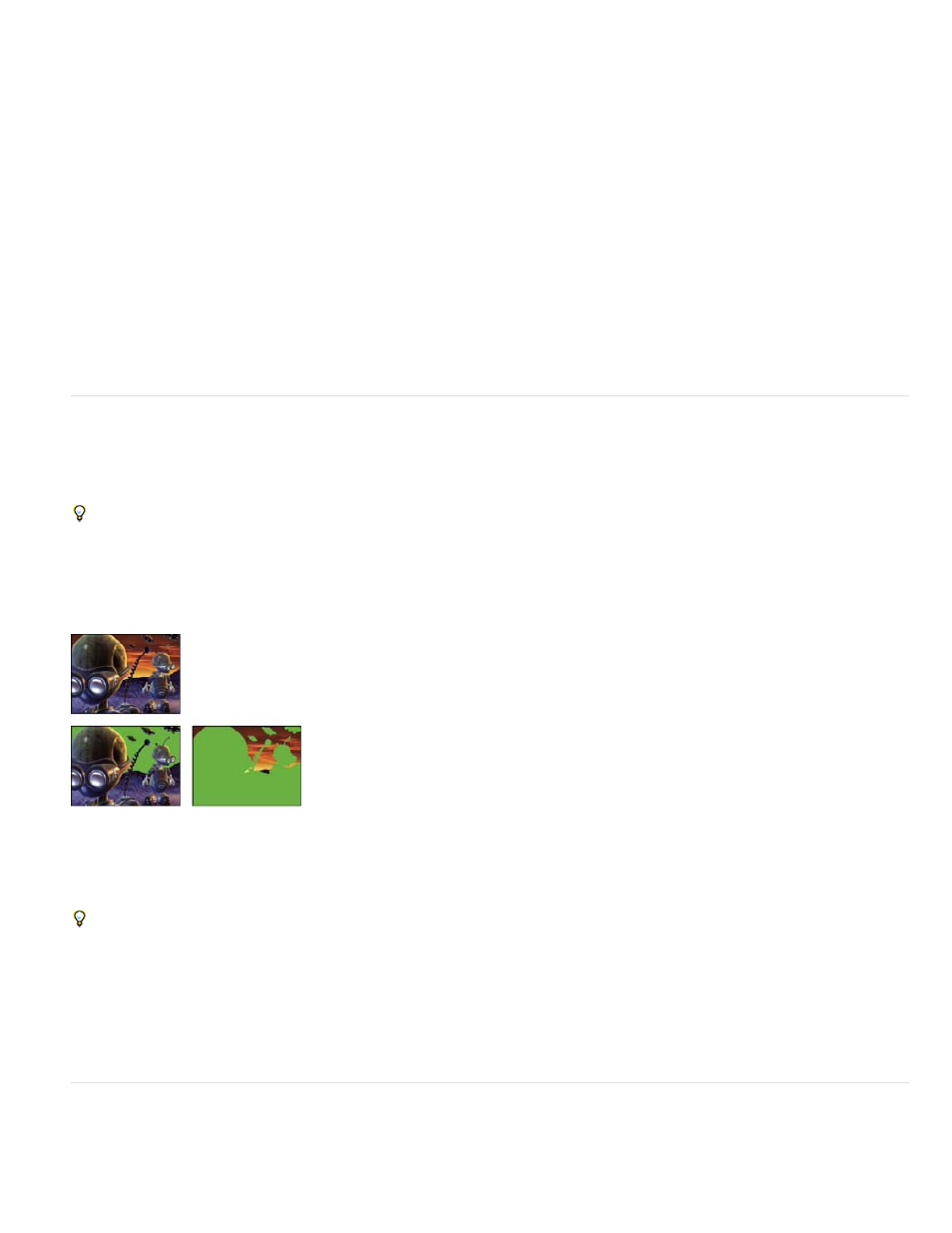
Surface Normals
Coverage
Background RGB
Unclamped RGB
Material ID
Depth
Feather
Invert
This channel maps the direction vector of each point on the surface of an object to the RGB channels. The vectors are
relative to the camera. Third-party plug-ins can use this channel as the basis for dynamic relighting and relief rendering. This channel is
anti-aliased.
The behavior for this channel varies for various 3D applications. It is used to mark areas near the edges and contours of
objects to provide information about their anti-aliasing and overlap behavior.
This channel contains all RGB pixel values of the background without any foreground objects. It is mostly used to
store dynamic environmental effects unique to 3D programs such as skies or backgrounds generated from procedural textures. This
channel is anti-aliased.
This channel contains the colors from the 3D application as they were presented to the 3D application’s renderer before
it applied exposure and gamma adjustments. This channel is anti-aliased.
Each material can be assigned a separate ID value in the 3D application. You can use a map generated using this channel to
selectively apply effects to certain materials in a 3D scene. This channel is not anti-aliased.
Depth Matte effect
The Depth Matte effect reads the depth information in a 3D image and slices the image anywhere along the z axis. For example, you can remove
a background in a 3D scene, or you can insert objects into a 3D scene.
To insert a layer into a 3D scene, apply the Depth Matte effect to the layer containing the 3D scene, set the Depth property to the depth at
which you want to insert the new layer, duplicate the 3D scene layer, select Invert for the 3D scene layer on top, and place the new layer
between the two 3D scene layers in the layer stacking order in the Timeline panel.
This effect works with 8-bpc, 16-bpc, and 32-bpc color.
Original (upper-left), with effect applied (lower-left), and with effect applied and Invert Alpha selected (lower-right)
The z-axis value at which to slice the image. Everything with a depth value less than this Depth value is matted out.
To determine the depth of an object, click it in the Composition panel or Layer panel using the Selection tool while the effect is selected.
The amount of feather along the edges of the matte.
Select to matte out everything with a depth greater than the Depth value. Deselect to matte out everything with a depth less than the Depth
value.
Depth Of Field effect
The Depth Of Field effect simulates a camera that’s focusing at one depth (focal plane) in a 3D scene, blurring objects at other depths. This effect
454
