Setting, selecting, and deleting keyframes – Adobe After Effects User Manual
Page 217
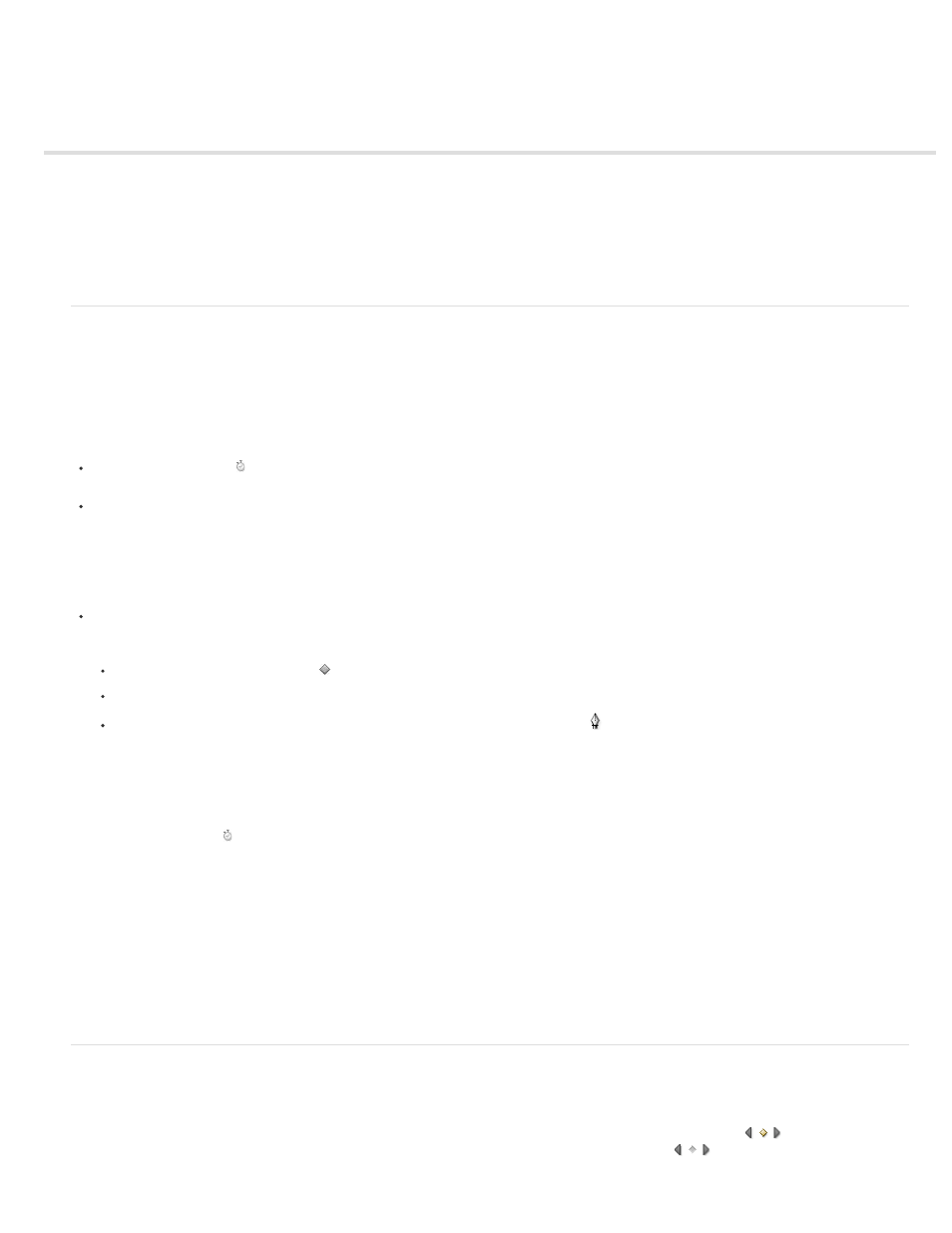
Setting, selecting, and deleting keyframes
Note:
Set or add keyframes
Move the current-time indicator (CTI) to a keyframe
Select keyframes
Keyframe menu commands
Delete or disable keyframes
Set or add keyframes
When the stopwatch is active for a specific property, After Effects automatically adds or changes a keyframe for the property at the current time
whenever you change the property value.
To activate the stopwatch and enable keyframing, do one of the following
Click the Stopwatch icon next to the property name to activate it. After Effects creates a keyframe at the current time for that property
value.
Choose Animation > Add [x] Keyframe, where [x] is the name of the property you are animating.
Add a keyframe without changing a value
Do one of the following:
Click the keyframe navigator button for the layer property.
Choose Animation > Add [x] Keyframe, where [x] is the name of the property you are animating.
Click a segment of the layer property’s graph in the Graph Editor with the Pen tool
.
Auto-keyframe mode
The Auto-keyframe button is a switch located at the top of the Timeline panel, to the right of the composition switches. Click the Auto-keyframe
button to turn Auto-keyframe mode on or off.
When Auto-keyframe mode is on, modifying a property automatically activates its stopwatch and adds a keyframe at the current time.
Auto-keyframe mode doesn’t automatically activate the stopwatch for properties that aren’t interpolated, such as menus, checkboxes, and
the Source Text property.
Auto-keyframe mode is off by default. When Auto-keyframe mode is off, modifying properties and animating with keyframes behave as in previous
versions of After Effects.
Move the current-time indicator (CTI) to a keyframe
After you set the initial keyframe for a property, After Effects displays the keyframe navigator. You can use the keyframe navigator to move from
keyframe to keyframe or to set or remove keyframes. When the keyframe navigator box is filled with a yellow diamond
, the current-time
indicator lies precisely at a keyframe for that layer property. When the keyframe navigator box is not filled
, the current-time indicator lies
between keyframes.
213
