Change to color effect – Adobe After Effects User Manual
Page 619
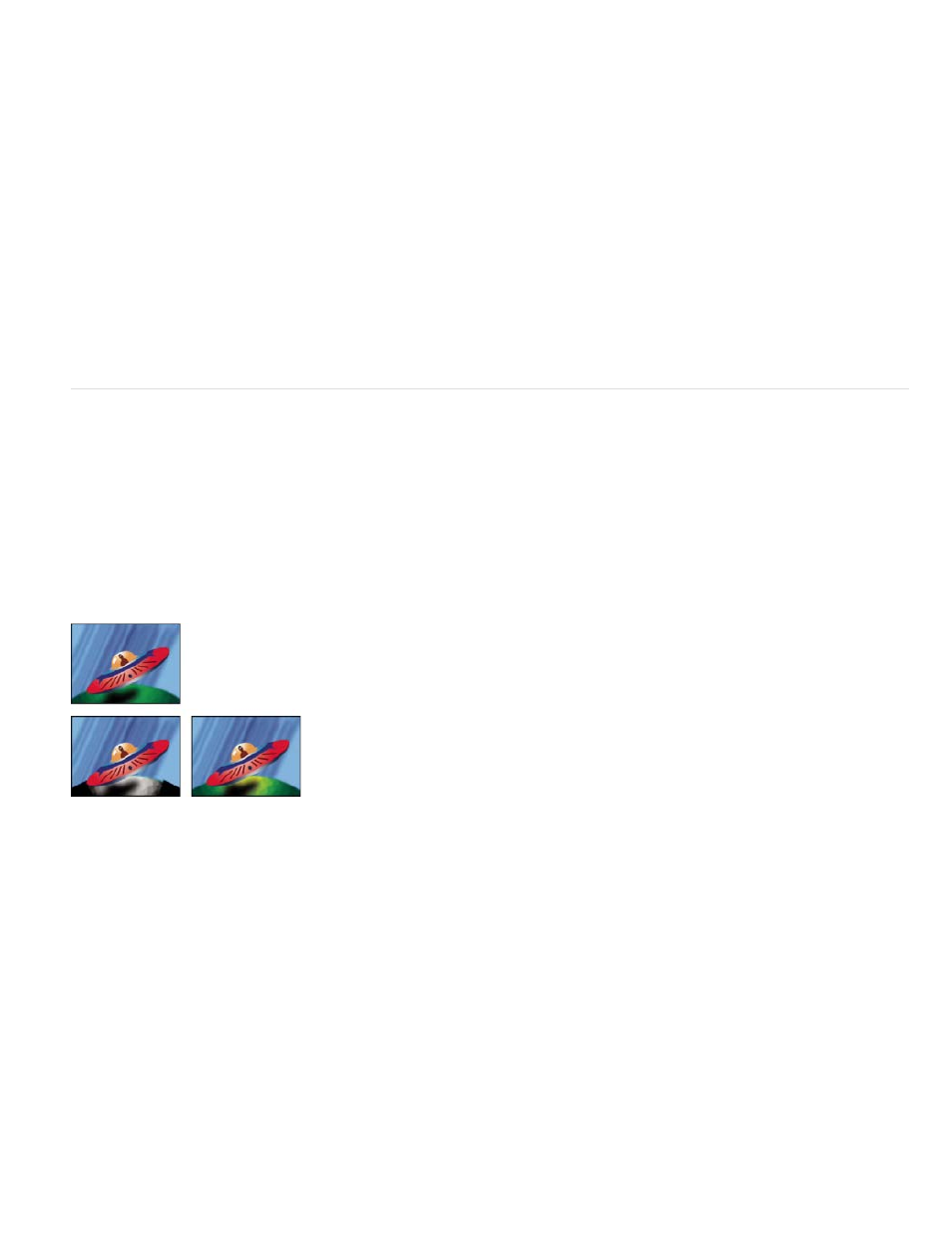
Saturation Transform
Color To Change
Matching Tolerance
Matching Softness
Match Colors
Invert Color Correction Mask
From
To
Change
Change By
Tolerance
Note:
Positive values increase saturation of matched pixels (moving toward pure color); negative values decrease saturation of
matched pixels (moving toward gray).
The central color in the range to be changed.
How much colors can differ from Color To Change and still be matched.
The amount that the effect affects unmatched pixels, in proportion to their similarity to Color To Change.
Determines the color space in which to compare colors to determine similarity. RGB compares colors in an RGB color space. Hue
compares the hues of colors, ignoring saturation and brightness—so bright red and light pink match, for example. Chroma uses the two
chrominance components to determine similarity, ignoring luminance (lightness).
Inverts the mask that determines which colors to affect.
Change To Color effect
The Change To Color effect (formerly Change Color HLS effect) changes a color you select in an image to another color using hue, lightness, and
saturation (HLS) values, leaving other colors unaffected.
Change To Color offers flexibility and options unavailable in the Change Color effect. These options include tolerance sliders for hue, lightness,
and saturation for exact color matching, and the ability to select the exact RGB values of the target color that you want to change to.
Carl Larsen provides a video tutorial on the
that demonstrates the use of the Change To Color effect to remove color
fringes caused by chromatic aberration.
This effect works with 8-bpc and 16-bpc color.
Original image (upper-left), with saturation removed in the planet (lower-left), and with light green changed to yellow in the planet (lower-right)
The center of the color range to change.
The color to change matched pixels to.
Tip: To animate a color change, set keyframes or expressions for the To color.
Which channels the effect affects.
How to change colors. Setting To Color performs a direct change of affected pixels to the target color. Transforming To Color
transforms affected pixel values toward the target color, using HLS interpolation; the amount of change for each pixel depends on how close the
color of the pixel is to the From color.
How much colors can differ from the From color and still be matched. Expand this control to reveal separate sliders for Hue, Lightness,
and Saturation values.
Use the View Correction Matte option to better identify which pixels are matched and affected.
615
