Environment layer, Environment layer support – Adobe After Effects User Manual
Page 385
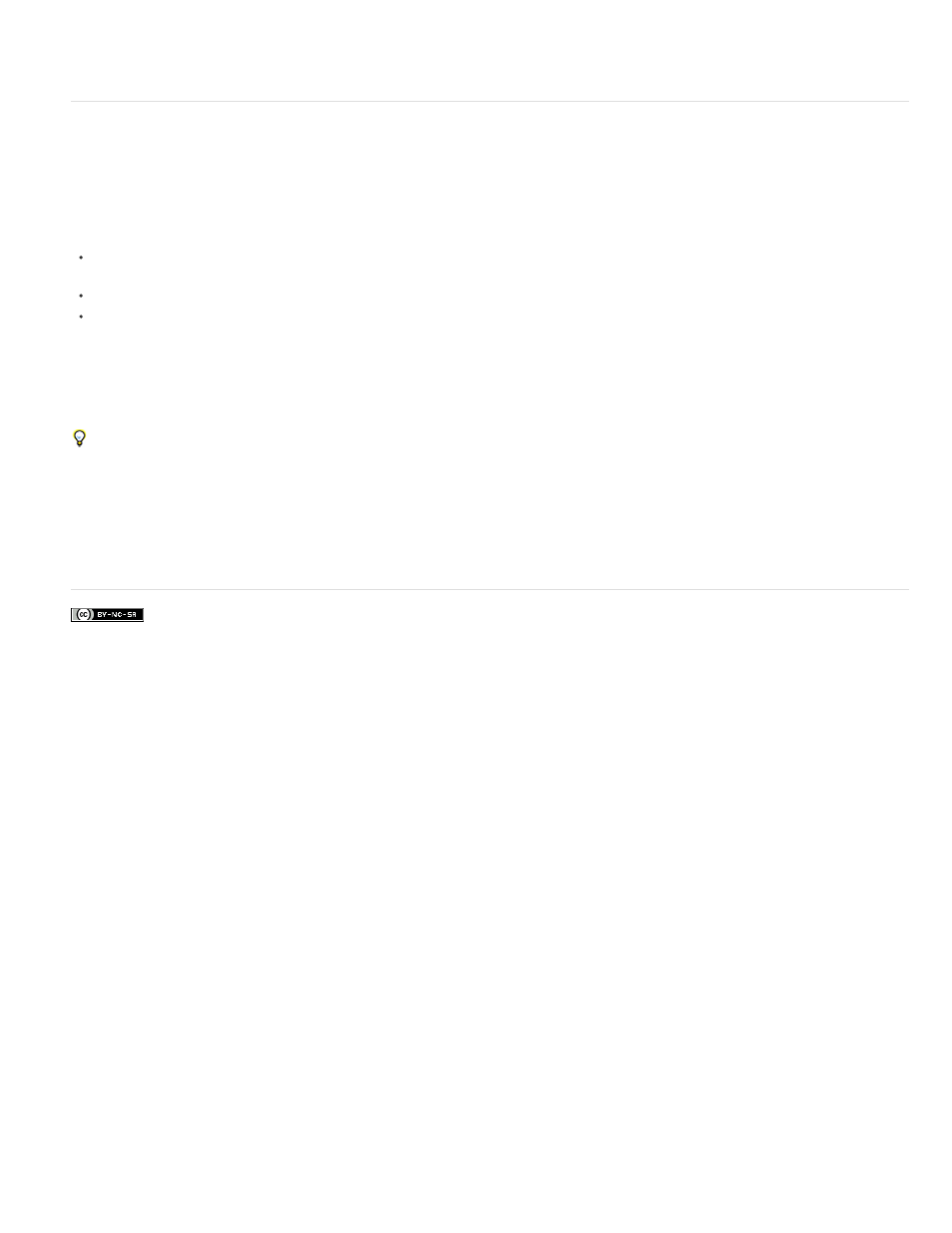
Facebook posts are not covered under the terms of Creative Commons.
Note:
Chris and Trish Meyer and Lynda.com
Environment layer
In the Ray-traced renderer, you can use a 3D footage, or nested composition layer, as a spherically mapped environment around the scene. This
environment map layer will be seen on reflective objects.
To set a footage or nested composition layer as an environment layer: Choose Layer > Environment Layer. The layer turns into a 3D layer, a small
"globe" icon appears next to its name, and the following reduced set of properties (under "Options") appears in the Timeline panel:
Orientation and X/Y/Z Rotation: Rotates the backdrop environment and how it appears in reflections, which can be helpful to hide the seam
between edges of the layer.
Opacity: Controls the opacity of the environment as a backdrop, but not in reflections.
Appears in Reflections: Controls how the environment map is used in the scene. You can have the environment appear in reflective objects
in addition to seeing it as a backdrop (On), appear only in reflective objects and not as a backdrop (Only), or only as a backdrop and not in
reflections (Off).
Although you can set any footage or nested composition layer as an environment layer, like cameras, the topmost visible (non-muted) environment
layer at the current time will be used. Also, environment layers, being used in reflections, won't appear in Fast Draft mode. Any semi-transparent
regions in the environment layer will show the composition's background color in the backdrop, but not in reflections.
Similar to adjustment lights, you can enable the Adjustment Layer switch for an environment layer so it appears only in 3D reflective layers
below it in the layer stacking order.
If you parent an environment layer to a layer with negative scale, the orientation will be flipped (as expected).
Todd Kopriva and video2brain demonstrates the use of environment layers. You will learn how to make a 2D layer into an
environment layer to be used as a backdrop and source of reflections in 3D scenes.
381
