Simulation effects – Adobe After Effects User Manual
Page 558
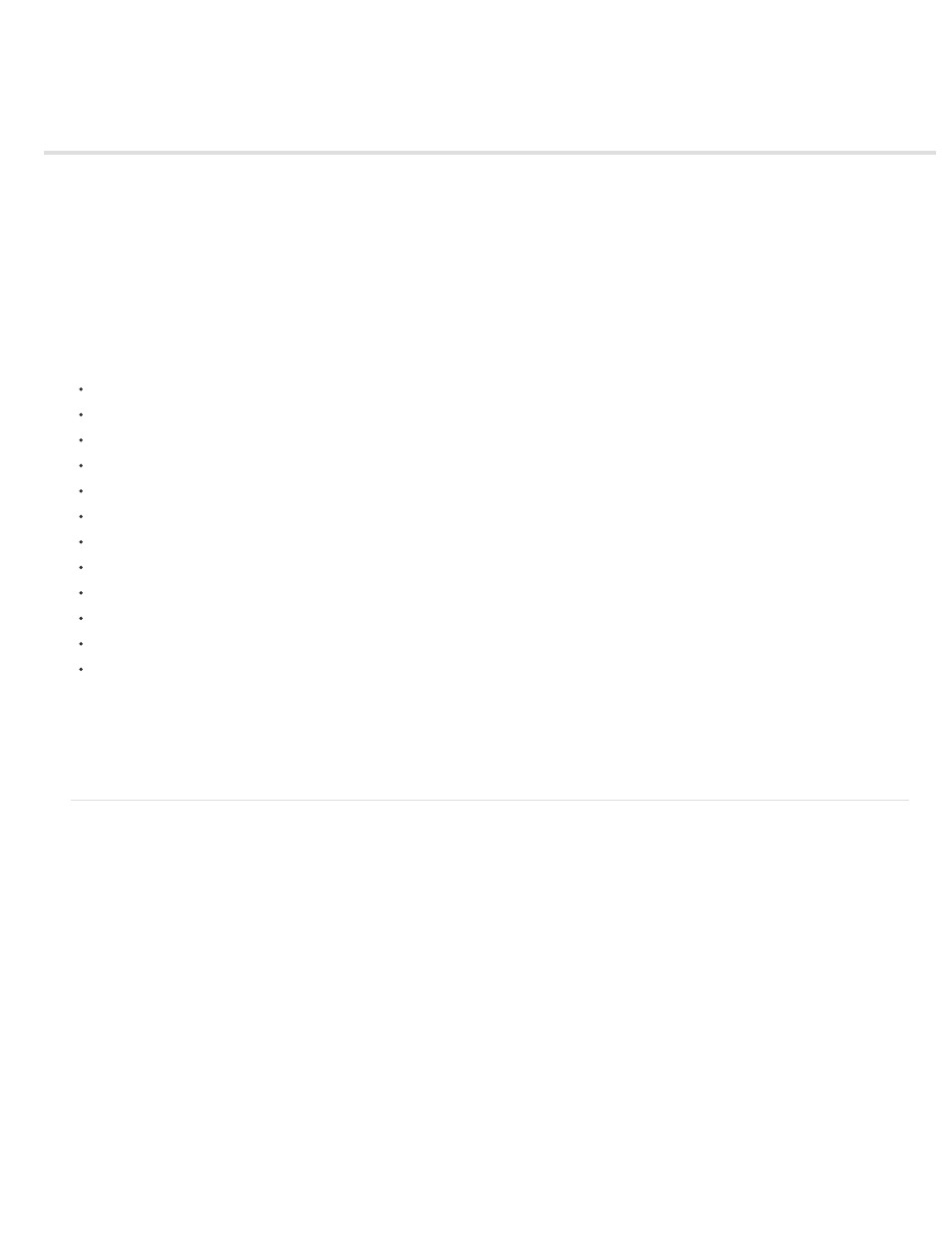
Simulation effects
Note:
Light Type
Light Intensity
Light Color
Common Lighting controls and Material controls
Card Dance effect
Caustics effect
Foam effect
Particle Playground effect
Shatter effect
Wave World effect
Third-party effects in this category included with After Effects:
CC Ball Action effect
CC Bubbles effect
CC Drizzle effect
CC Hair effect
CC Mr. Mercury effect
CC Particle Systems II effect
CC Particle World effect
CC Pixel Polly effect
CC Rainfall effect (CS6 or later)
CC Scatterize effect
CC Snowfall effect (CS6 or later)
CC Star Burst effect
Existing projects with CC Rain and CC Snow will still render, but are obsolete effects. CC Rainfall and CC Snowfall are the newer versions.
See Third-party plug-ins included with After Effects.
Common Lighting controls and Material controls
Several of the Simulation effects have some common controls. The Card Wipe effect also shares many controls with the Card Dance effect.
Lighting controls
Specifies which type of light you want to use. Distant Source simulates sunlight and casts shadows in one direction, where all the light
rays strike the object from virtually the same angle. Point Source is similar to a light bulb and casts shadows in all directions. First Comp Light
uses the first light layer in the composition, which can use a variety of settings.
Specifies the power of the light. The higher the value, the brighter the layer. Other lighting settings affect the overall light intensity
as well.
Specifies the color of light.
554
