Stylize effects – Adobe After Effects User Manual
Page 491
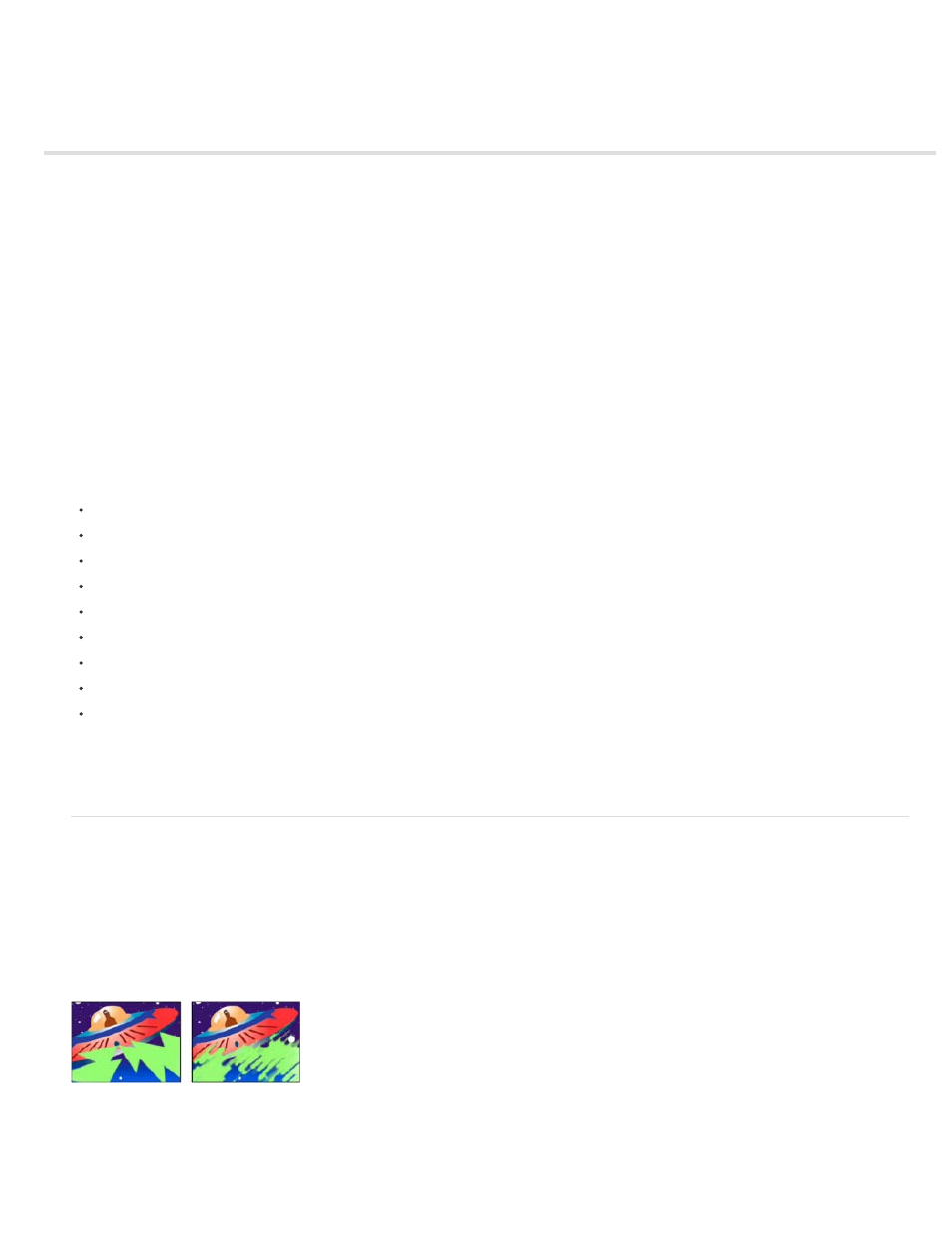
Stylize effects
Brush Strokes effect
Cartoon effect
Color Emboss effect
Emboss effect
Find Edges effect
Glow effect
Mosaic effect
Motion Tile effect
Posterize effect
Roughen Edges effect
Scatter effect
Strobe Light effect
Texturize effect
Threshold effect
Third-party effects in this category included with After Effects:
CC Block Load effect (CS6 or later)
CC Burn Film effect
CC Glass effect
CC Kaleida effect
CC Mr. Smoothie effect
CC Plastic effect (CS6 or later)
CC RepeTile effect
CC Threshold effect
CC Threshold RGB effect
See Third-party plug-ins included with After Effects.
Brush Strokes effect
The Brush Strokes effect applies a rough painted look to an image. You can also use this effect to achieve a pointillist style by setting the length of
the brush strokes to 0 and increasing the stroke density. Although you specify the direction of strokes, they’re scattered randomly by a small
amount to give a more natural result. This effect alters the alpha channel, as well as the color channels; if you masked out a portion of the image,
the brush strokes paint over the edges of the mask.
This effect works with 8-bpc color.
Original (left), and with effect applied (right)
487
