Adobe After Effects User Manual
Page 51
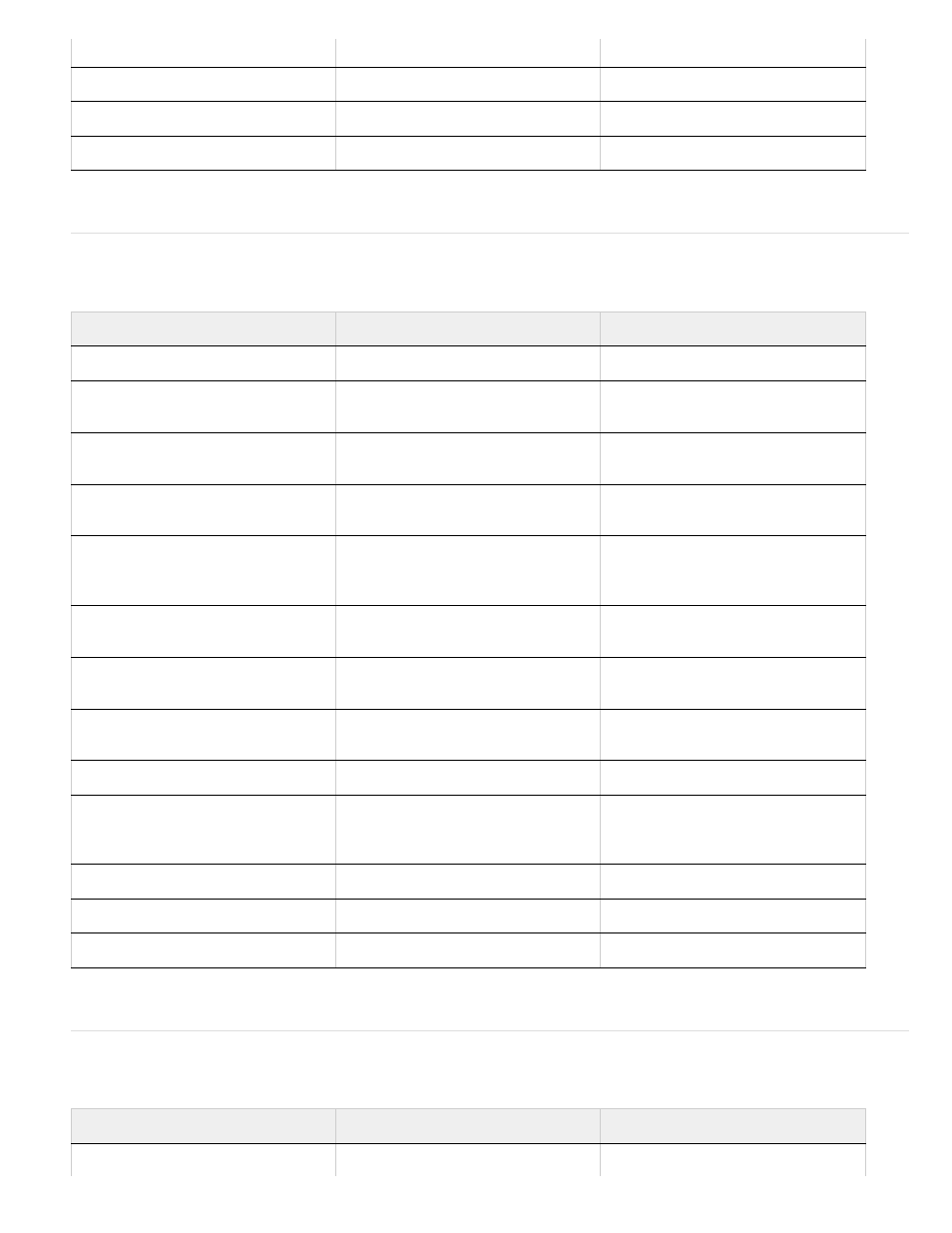
Footage (keyboard shortcuts)
Effects and animation presets (keyboard shortcuts)
Turn snapping to grid on or off
Ctrl+Shift+' (apostrophe)
Command+Shift+' (apostrophe)
Turn snapping to guides on or off
Ctrl+Shift+; (semicolon)
Command+Shift+; (semicolon)
Lock or unlock guides
Ctrl+Alt+Shift+; (semicolon)
Command+Option+Shift+; (semicolon)
Show or hide layer controls
Ctrl+Shift+H
Command+Shift+H
Result
Windows
Mac OS
Import one file or image sequence
Ctrl+I
Command+I
Import multiple files or image
sequences
Ctrl+Alt+I
Command+Option+I
Open movie in an After Effects
Footage panel
Alt-double-click
Option-double-click
Add selected items to most recently
activated composition
Ctrl+/ (on main keyboard)
Command+/ (on main keyboard)
Replace selected source footage for
selected layers with footage item
selected in Project panel
Ctrl+Alt+/ (on main keyboard)
Command+Option+/ (on main
keyboard)
Replace source for a selected layer
Alt-drag footage item from Project
panel onto selected layer
Option-drag footage item from Project
panel onto selected layer
Delete a footage item without a
warning
Ctrl+Backspace
Command+Delete
Open Interpret Footage dialog box for
selected footage item
Ctrl+Alt+G
Command+Option+G
Remember footage interpretation
Ctrl+Alt+C
Command+Option+C
Edit selected footage item in
application with which it’s associated
(Edit Original)
Ctrl+E
Command+E
Replace selected footage item
Ctrl+H
Command+H
Reload selected footage items
Ctrl+Alt+L
Command+Option+L
Set proxy for selected footage item
Ctrl+Alt+P
Command+Option+P
Result
Windows
Mac OS
Delete all effects from selected layers
Ctrl+Shift+E
Command+Shift+E
47
