Adobe After Effects User Manual
Page 94
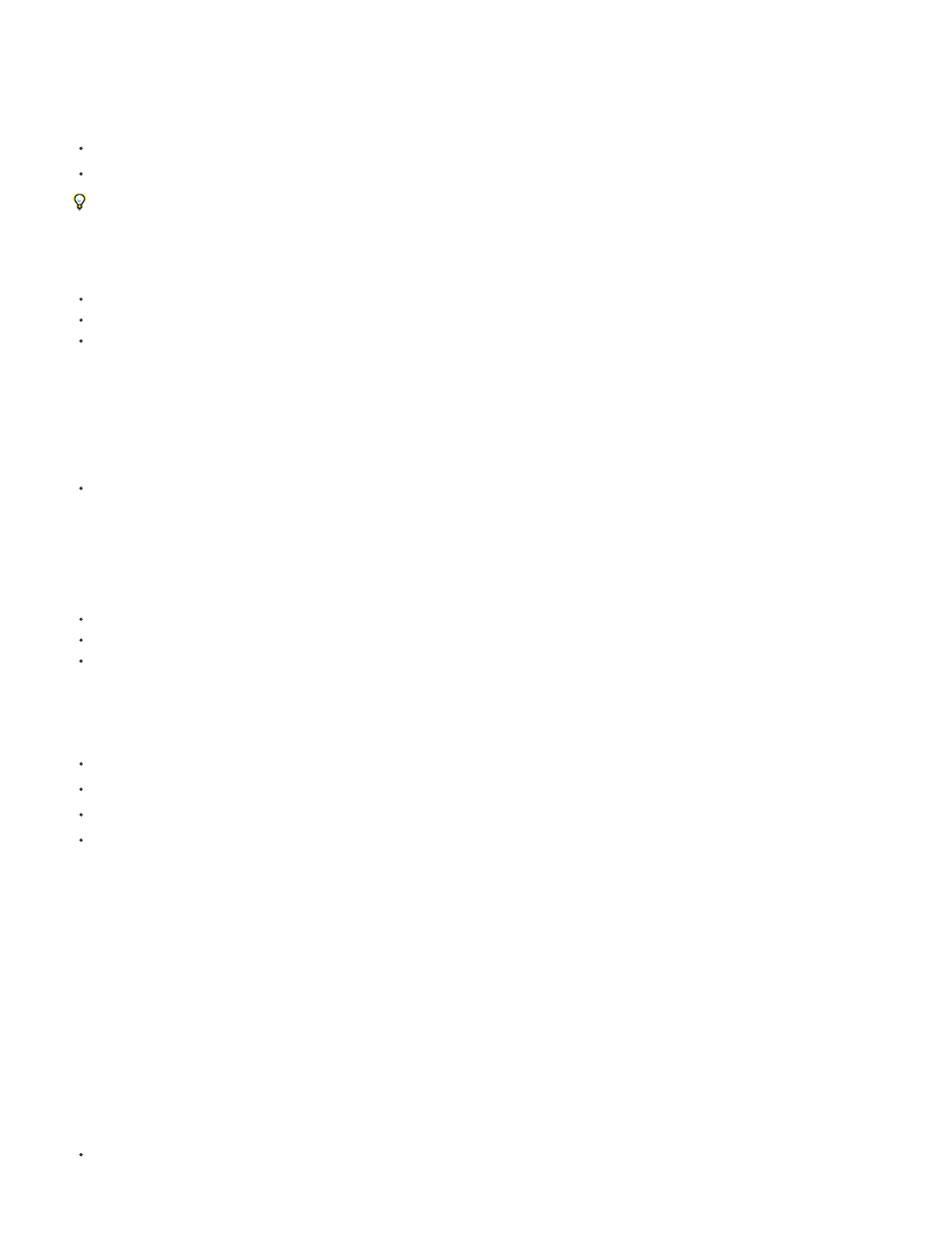
Note:
Note:
Note:
3D Channel effect plug-ins from fnord software are included with After Effects to provide access to multiple layers and channels of
OpenEXR files. (See Using channels in OpenEXR files.)
After Effects can also read ZPIC files corresponding to imported PIC files. See Importing and using 3D files from other applications.)
Targa (TGA, VDA, ICB, VST)
TIFF (TIF)
You can import files of any still-image format as a sequence. See Preparing and importing still images.
Video and animation formats
Animated GIF (GIF)
Support for ARRIRAW files from the ARRI ALEXA, or ARRIFLEX D-21 cameras (After Effects CS6 and later)
The following are known issues with ARRIRAW:
The importer works in 16 bit, so set your project to 16 or 32 bpc.
There is no exposure or color space control in the importer, and no importer options at all.
Footage is always decoded at full resolution, even if a lower frame size is needed.
Metadata is not exposed as XMP, so is not available in After Effects.
Collect Files does not work with ARRIRAW footage.
CinemaDNG (After Effects CS5.5 and later)
Note: CinemaDNG is a subset of CameraRAW. A subset of CameraRAW settings can be accessed via More Options in the Interpret Footage
dialog box. Color management for CinemaDNG includes the same color spaces as After Effects existing CameraRAW: Adobe RGB, sRGB
IEC619662.1, ColorMatch RGB, and ProPhoto RGB.
For more information on CinemaDNG, and to download the CinemaDNG importer, go to the
website.
DV (in MOV or AVI container, or as containerless DV stream)
Electric Image (IMG, EI)
Project formats
Adobe Premiere Pro 1.0, 1.5, 2.0, CS3, CS4, CS5 (PRPROJ; 1.0, 1.5, and 2.0 Windows only)
Adobe After Effects 6.0 and later binary projects in After Effects CS5 (AEP, AET)
Adobe After Effects 6.5 and later binary projects in After Effects CS5.5 and later (AEP, AET)
Adobe After Effects CS4 and later XML projects (AEPX)
In After Effects CS5.5, and earlier, you can use the
to import projects from other applications,
including Final Cut Pro, Apple Motion, and Avid Media Composer.
In After Effects CS6 and later, the Automatic Duck Pro Import AE plug-in is now bundled with the application, and called Pro Import After Effects.
With it, you can import AAF and OMF files from an Avid system, XML files from Final Cut Pro 7, or earlier, and project files from Motion 4, or
earlier. For more information on using Pro Import After Effects, see its User Guide, accessible by choosing File > Import > Pro Import After Effects,
then clicking the Help button.
You can also import Final Cut Pro projects into Premiere Pro and then bring that project's components into After Effects.
by Todd Kopriva and video2brain, learn how to import projects using Pro Import After Effects. We demonstrate using a Final Cut Pro
project, but the same procedure works for other formats, such as XML, AAF, and OMF.
After Effects can also read EIZ files corresponding to imported EI files. See Importing and using 3D files from other applications.)
FLV, F4V
90
