Timecode and time display units – Adobe After Effects User Manual
Page 88
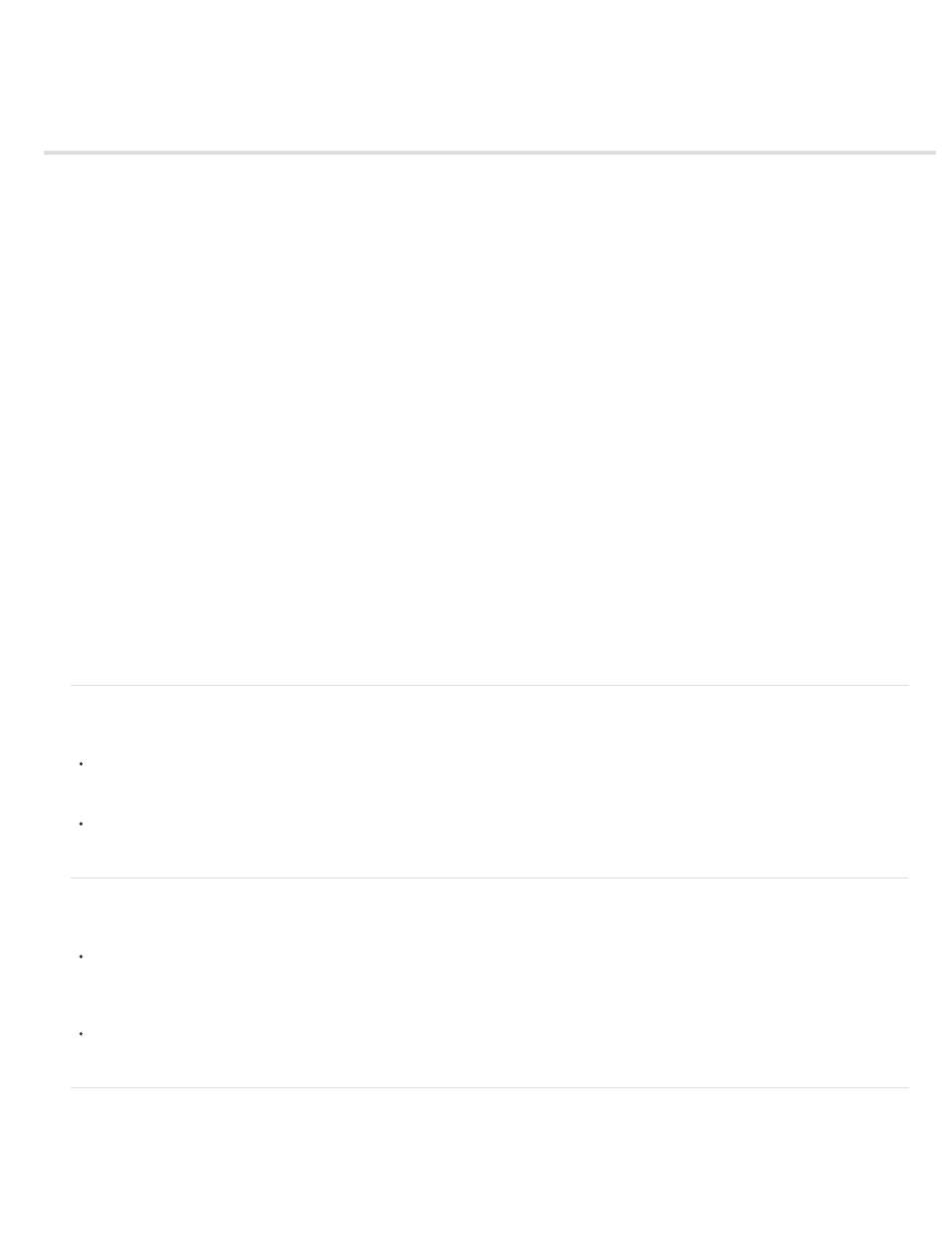
Timecode and time display units
Note:
Timecode Base
Change time-display units in After Effects CS5
Change time-display units in After Effects CS5.5 and later
Options for time-display units in After Effects CS5
Options for time-display units in After Effects CS5.5 and later
Source timecode (CS5.5 and later)
Online resources about timecode
Many quantities in After Effects are either points in time or spans of time, including the current time, layer In and Out points, and durations of
layers, footage items, and compositions.
By default, After Effects displays time in Society of Motion Picture and Television Engineers (SMPTE) timecode: hours, minutes, seconds, and
frames. You can change to another system of time display, such as frames, or feet and frames of 16mm or 35mm film.
You may want to see time values in feet plus frames format, for example, if you are preparing a movie for eventual output to film; or in simple
frame numbers if you plan to use your movie in an animation program such as Flash. The format you choose applies to the current project only.
Changing the time display format does not alter the frame rate of your assets or output—it changes only how frames are numbered for
display in After Effects.
Video-editing workstations often use SMPTE timecode that is recorded onto videotape for reference. If you are creating video that will be
synchronized with video that uses SMPTE timecode, use the default timecode display style.
In After Effects CS5.5 and later, timecode from source files can be displayed from a variety of file formats. Source timecode is found in several
areas of the interface including the Project panel, Project Settings dialog box, Composition Settings dialog box and Preferences dialog box. See
Source timecode (CS5.5 and later)
for more information.
For details, tutorials, and resources about source timecode and Timecode effect changes in After Effects CS5.5,
Change time-display units in After Effects CS5
To cycle through Timecode Base, Frames, and Feet + Frames, Ctrl-click (Windows) or Command-click (Mac OS) the current-time display.
The current-time display is in the upper-left corner of the Timeline panel and at the bottom of the Layer, Composition, and Footage panels.
(See Timeline panel.)
To change time display units, choose File > Project Settings, and choose from the options in the Display Style section.
Change time-display units in After Effects CS5.5 and later
To cycle through Timecode Base, or Frames / Feet + Frames (depending if you have the “Use Feet + Frames” option checked in the Project
Settings), Ctrl-click (Windows) or Command-click (Mac OS) the current-time display. The current-time display is in the upper-left corner of
the Timeline panel and at the bottom of the Layer, Composition, and Footage panels. (See Timeline panel.) The option that is not selected in
Project Settings will be displayed as smaller text underneath.
To change time display units, choose File > Project Settings, and choose from the options in the Time Display Style section.
Options for time-display units in After Effects CS5
Displays time as timecode, using the frame rate that you specify as the timecode base. Auto uses the rounded frame rate of the
84
