Working with added or matched grain – Adobe After Effects User Manual
Page 598
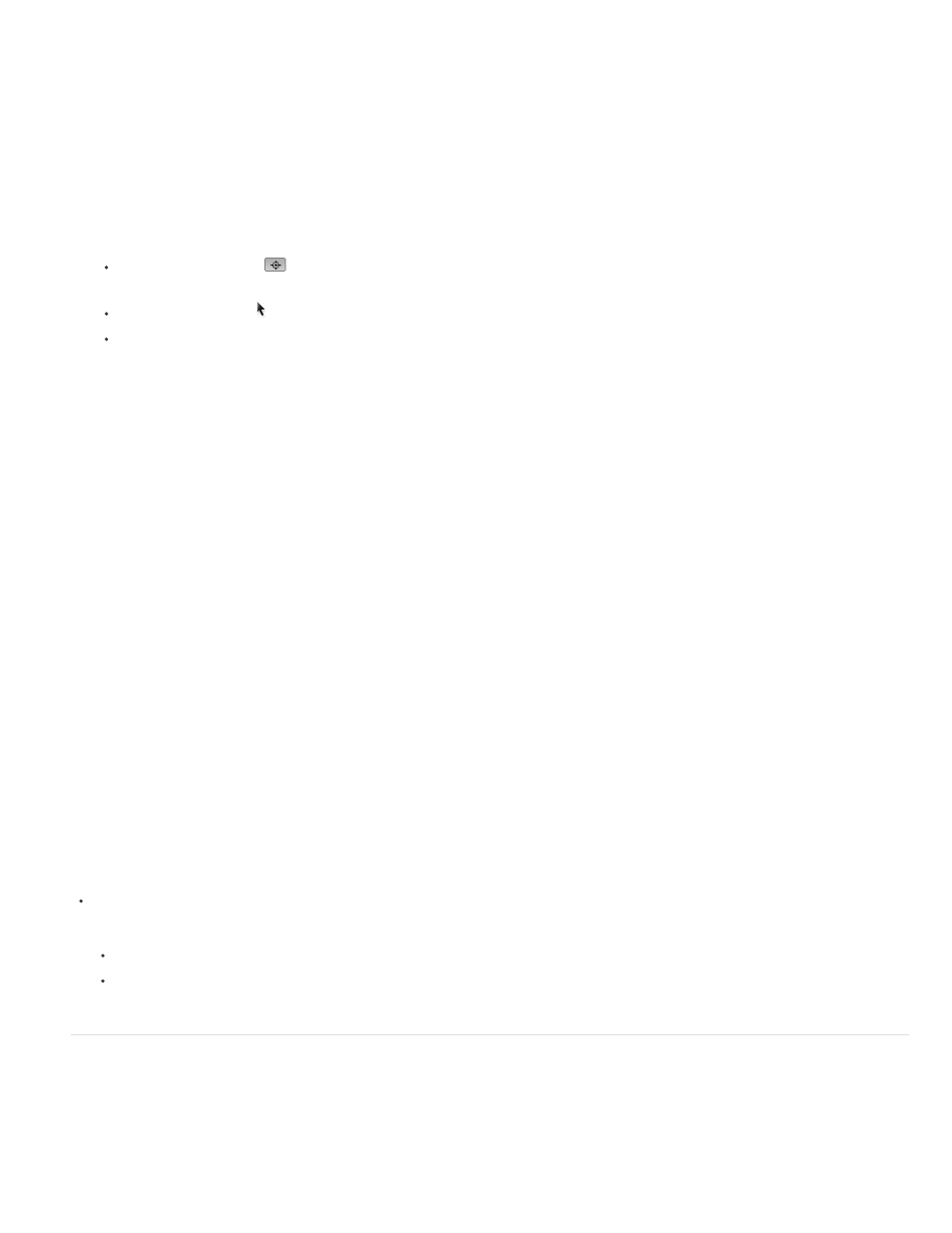
Note:
The samples appear as small white squares (24x24 pixels) overlaid on the source image.
2. Choose Manual from the Sample Selection pop-up menu in the Sampling controls group.
3. To remove the least desirable samples from the image, try reducing the Number Of Samples value.
4. To move a noise sample, do one of the following:
Click the point parameter
for the noise sample in the Noise Sample Points controls group. A cross hair appears in the composition,
centered on that sample. Click the desired location in the Composition panel to place the sample.
Using the Selection tool , drag the sample point in the Composition panel to the desired location.
Enter the desired horizontal and vertical coordinates in the Effect Controls panel.
The number of sample points that are enabled corresponds to the current value of the Number Of Samples.
5. Repeat for each sample point you want to move.
Change the sampling source frame
By default, the Remove Grain and Match Grain effects take noise samples from the first frame of the layer, but you can choose to sample the
noise from a different frame. Changing the frame may be useful if large lighting or exposure variations occur between frames within the layer.
1. Decide which frame you want to sample; make sure that the project settings Display Style is set to Frames, numbering from zero. The
number of the current frame then appears in blue in the upper-left corner of the Timeline panel. Enter that frame number as the Source
Frame value in the Sampling controls group.
2. Choose Noise Samples from the Viewing Mode menu.
The selected frame appears in the Composition panel, and its automatic samples appear on the image.
Change the noise sample box color
You can set the viewing mode for the Remove Grain or Match Grain effect to Noise Samples to see the areas sampled by the effect. Sampled
areas are automatically framed with a white outline. If you prefer, you can change the color of these noise sample boxes.
Next to the Sample Box Color control in the Sampling controls group, do one of the following:
Click the color swatch, and select a color in the Color Picker.
Click the eyedropper, and click a color anywhere in the application window.
Working with added or matched grain
The Add Grain effect creates new grain or noise in an image by building the grain from nothing or by basing the properties of the grain on presets.
The Match Grain effect also creates new grain in an image but by matching the grain in a different image. Both effects share several controls in
the Effect Controls panel that let you control the color, tonal range, blending mode, and animation properties of the grain.
594
