Cross-platform project considerations – Adobe After Effects User Manual
Page 35
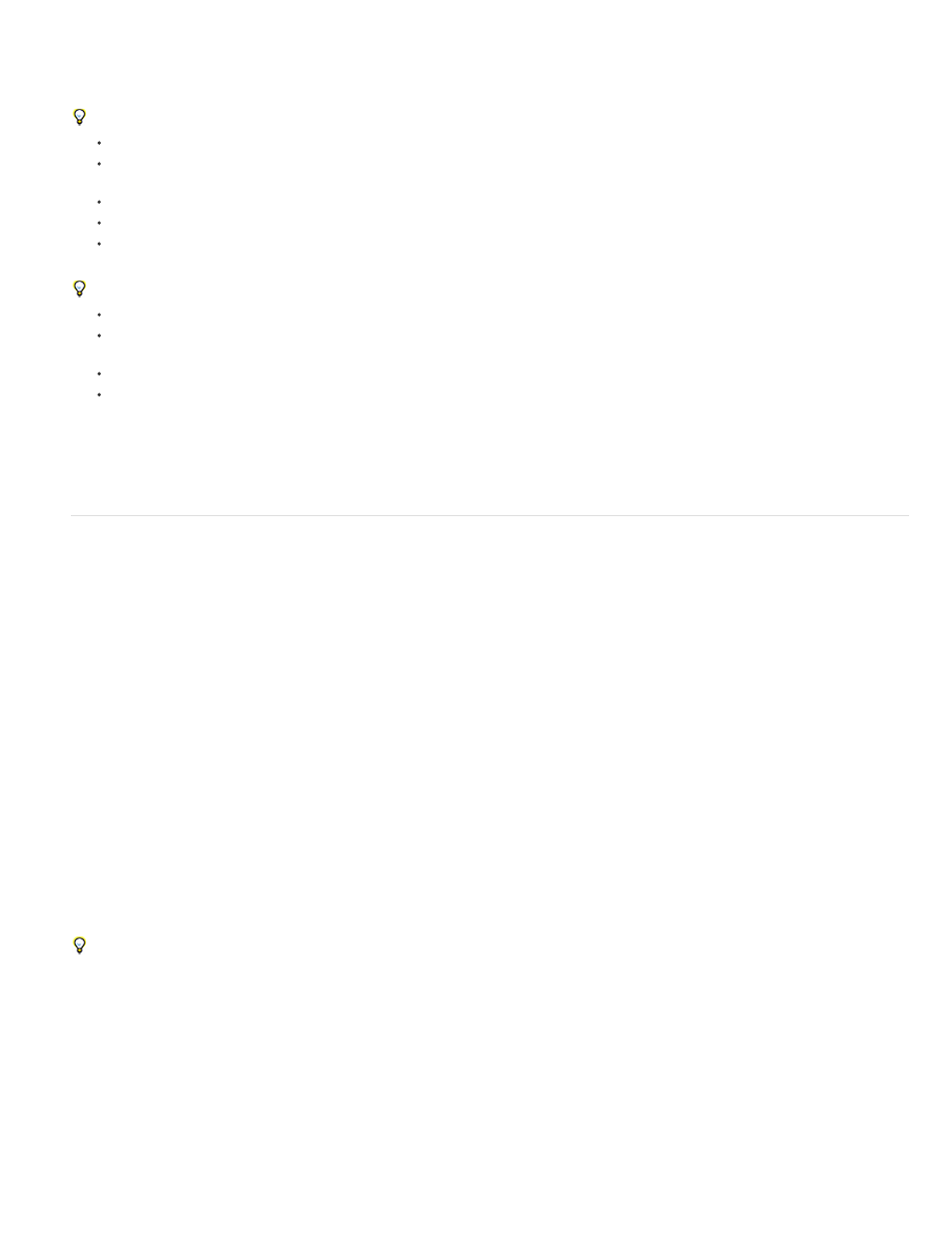
Note:
storage (disk space) and processor power are less for mobile phones than for personal computers, file size and data rate for movies must be even
more tightly controlled.
Screen dimensions, video frame rates, and color gamuts vary greatly from one mobile device to another.
Use these tips when shooting video for mobile devices:
Tight shots are better. It’s hard to see a face on a tiny screen unless it’s shot in relative close-up.
Light your subjects well, and keep them separated from the background; the colors and brightness values between background and
subject should not be too similar.
Avoid excessive zooming and rolling, which hinder temporal compression schemes.
Because stable (non-shaky) video is easier to compress, shoot video with a tripod to minimize the shaking of the camera.
Avoid using auto-focus and auto-exposure features. When these features engage, they change the appearance of all of the pixels in an
image from one frame to the next, making compression using interframe encoding schemes less efficient.
Use these tips when working in After Effects (for mobile devices):
Use a lower frame rate (12-24 fps) for mobile devices.
Use motion-stabilization tools and noise-reduction or blur effects before rendering to final output, to aid the compressor in reducing file
size.
Match the color palette to the mobile devices that you are targeting. Mobile devices, in general, have a limited color gamut.
Consider using cuts and other fast transitions instead of zooming in and out or using fades and dissolves. Fast cuts also make
compression easier.
Cross-platform project considerations
After Effects project files are compatible with Mac OS and Windows operating systems, but some factors—mostly regarding the locations and
naming of footage files and support files—can affect the ease of working with the same project across platforms.
Project file paths
When you move a project file to a different computer and open it, After Effects attempts to locate the project’s footage files as follows: After Effects
first searches the folder in which the project file is located; second, it searches the file’s original path or folder location; finally, it searches the root
of the directory where the project is located.
If you are building cross-platform projects, it’s best if the full paths have the same names on Mac OS and Windows systems. If the footage and the
project are on different volumes, make sure that the appropriate volume is mounted before opening the project and that network volume names
are the same on both systems.
It’s best to store footage in the same folder as the project file or in another folder within that folder. Here’s a sample hierarchy:
/newproject/project_file.aep
/newproject/source/footage1.psd
/newproject/source/footage2.avi
You can then copy the newproject folder in its entirety across platforms, and After Effects will properly locate all of the footage.
Use the Collect Files feature to gather copies of all the files in a project into a single folder. You can then move the folder containing the copied
project to the other platform. See Collect files in one location.
File-naming conventions
Name your footage and project files with the appropriate filename extensions, such as .mov for QuickTime movies and .aep for After Effects
projects. If files will be used on the Web, be sure that filenames adhere to applicable conventions for extensions and paths.
For After Effects CS6 and earlier versions, do not use high-ASCII or other extended characters in filenames that will be used cross-
platform.
31
