Text animator properties – Adobe After Effects User Manual
Page 372
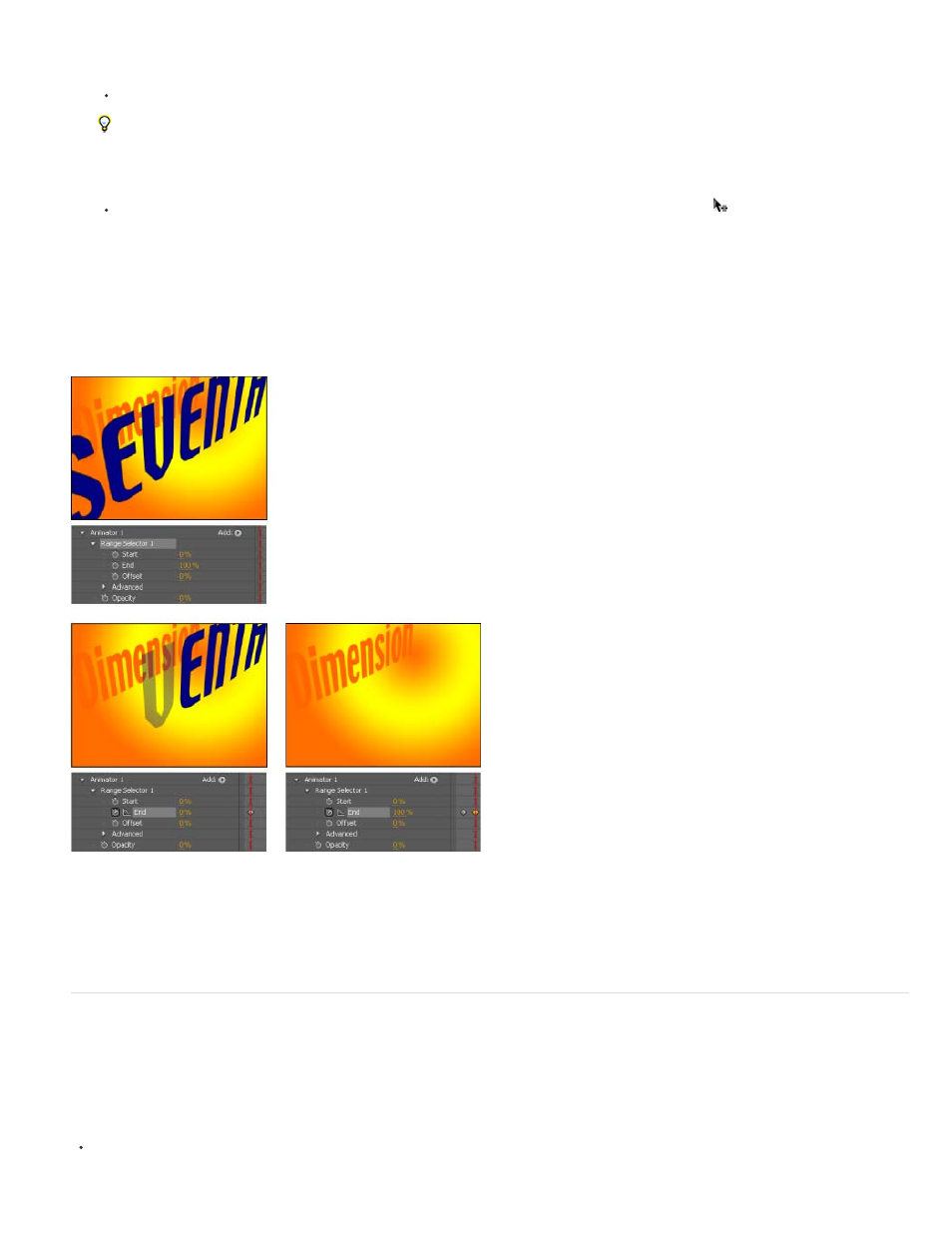
doing one of the following:
Set the values for Start and End in the Timeline panel.
You may find it easier to think in terms of numbers of characters than percentages for the Start and End properties of a range selector.
To show these properties in numbers of characters (including spaces), choose Index for Units in the Advanced property group of a range
selector.
Drag the selector bars in the Composition panel. The pointer changes to the selector movement pointer
when it is over the middle of
a selector bar.
5. To refine the selection, expand Advanced and specify options and values as desired.
For example, to animate opacity gradually from the first character to the last, you can add an animator for Opacity, set the Opacity value (in the
Animator property group) to 0, and then set keyframes for the End property of the default selector to 0% at 0 seconds and 100% at a later time.
Animating the opacity of a text layer using the Opacity animator and the End property
You can create elaborate animations using several animators and several selectors, each of which adds its influence to the text animation.
Text animator properties
Animator properties work much like other layer properties, except that their values only influence the characters that are selected by the selectors
for the animator group. Choose Enable Per-Character 3D to add 3D properties to a text layer; this command does not add properties to an
animator group.
To add an animator group to a text layer, select the text layer in the Timeline panel, and choose a property from the Animation > Animate
Text menu or from the Animate menu for the layer in the Switches/Modes column in the Timeline panel. A new animator group, along with a
368
