Path text effect – Adobe After Effects User Manual
Page 589
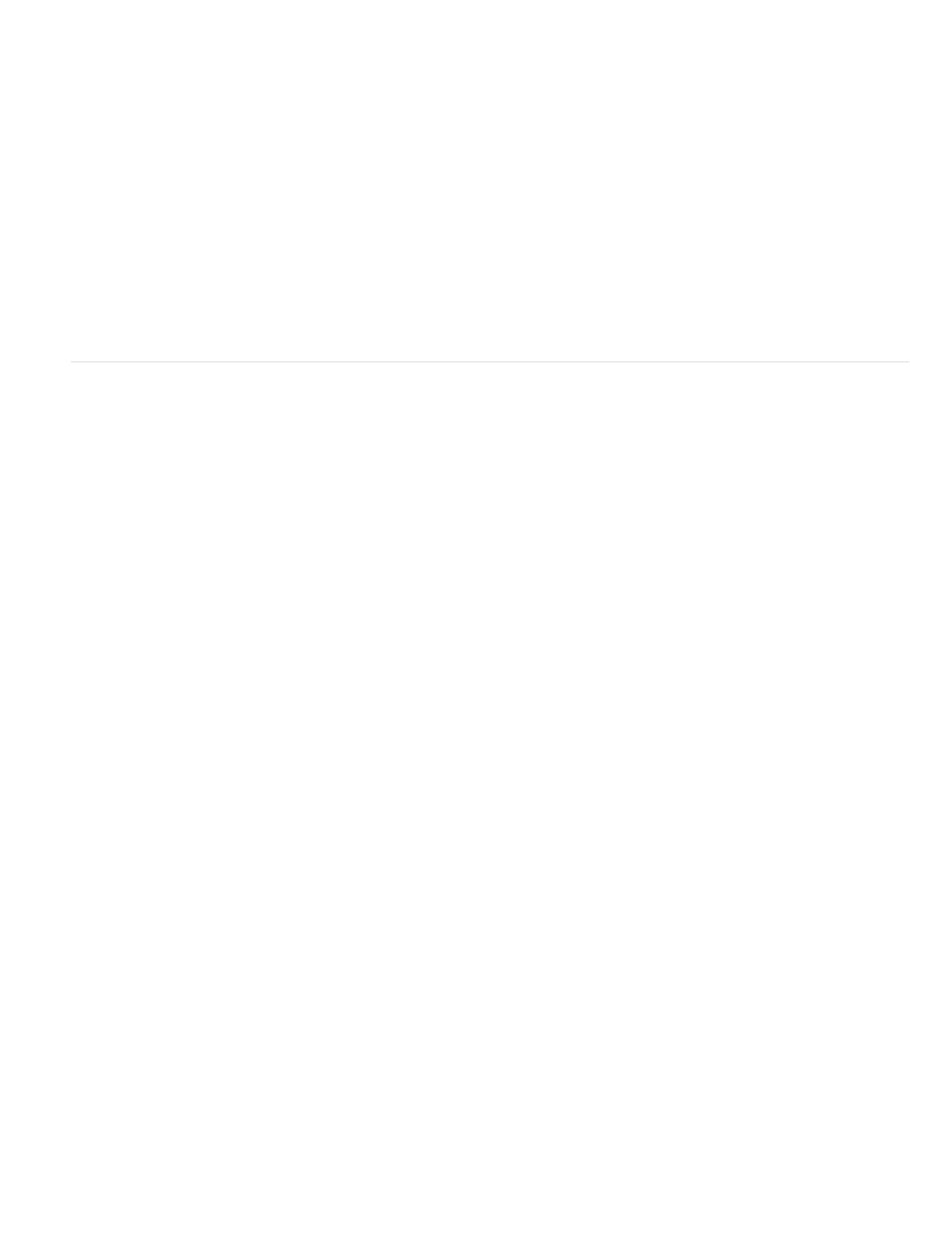
Pull Force, Pull Direction
Random Seed
Blending Mode
Rerun At Each Frame
Note:
Note:
Note:
Shape Type
Bezier
on top of existing colors in the composition, primary colors often produce the best results. Bright colors often become much lighter, sometimes
becoming white, depending on the brightness of colors beneath.
The strength and direction of a force that pulls the lightning bolt. Use the Pull Force value with the Stability value to
create a Jacob’s Ladder appearance.
An input value for the random noise generator that is the basis of the Lightning effect. If the random movement of the lightning
interferes with another image or layer, enter a new value for Random Seed until you find one that works for you.
The blending mode to use to composite the lightning on top of the original layer. These blending modes work identically to the
ones in the Timeline panel.
Regenerates the lightning at each frame. To make the lightning behave the same way at the same frame every time you
run it, don’t select this option. Selecting this option increases rendering time.
Path Text effect
If you are working on a project that was created in an older version of After Effects and the Path Text effect is applied to one or more layers, you
can continue to use the Path Text effect; otherwise, use text layers for greater control over text formatting and text animation. (See Creating and
animating text on a path.)
The Path Text effect lets you animate text along a path. You can define a path as a straight line, a circle of any diameter, or a Bezier curve. You
can also import a path created in another application, such as Adobe Photoshop or Adobe Illustrator. The Path Text effect can work with
nonsquare pixels, adjusting both character shape and path shape accordingly.
This effect works with 8-bpc color.
If you use Adobe Type Manager (ATM) and large text looks blocky or doesn’t otherwise render properly, increase the Character Cache Size
in the ATM control column.
When changing the shape of a Bezier path over time, make sure to create initial keyframes for all four path control points; moving a control point
without an initial keyframe doesn’t move it over time. You may find it easier to animate a path by modifying the motion paths of individual control
points in the Layer panel.
Handles appear in the Composition panel only if the effect is selected in the Effect Controls panel and if you aren’t animating text along a
mask or path.
If you want to move a Bezier path across the composition, and you don’t want to change its shape, animate the layer rather than the path. If you
want to stretch, shrink, or wag one side of the Bezier path while keeping the other half in the same position, move a tangent-vertex pair together.
To do so, create keyframes for both by dragging the outer circle of the appropriate vertex.
When animating the control points of a Bezier path, don’t confuse the Bezier path shape with the Bezier spatial interpolation of the
keyframes. Like keyframes for other position controls, keyframes for the vertex or tangent of a Bezier path can be set to either linear or Bezier.
You specify default spatial interpolation in General Preferences. You can specify spatial interpolation for individual keyframes by choosing
Animation > Keyframe Interpolation.
You can apply motion blur to motion that you create with the Path Text effect. Blurring occurs on each character. Like motion blur for layers,
blurring for characters is more visible when movement is quick. For example, blurring is pronounced when you choose negative jitter values, which
produce jumpy motion.
Path Options controls
Defines the shape of the path. The Path Text effect name must be selected in the Effect Controls panel to make the path visible in
the Composition panel.
Shapes text along a Bezier curve, defined by four control points (Vertex 1/Circle Center, Tangent 1/Circle Point, Tangent 2, and
585
