Box blur effect, Camera lens blur effect (cs5.5, and later) – Adobe After Effects User Manual
Page 467
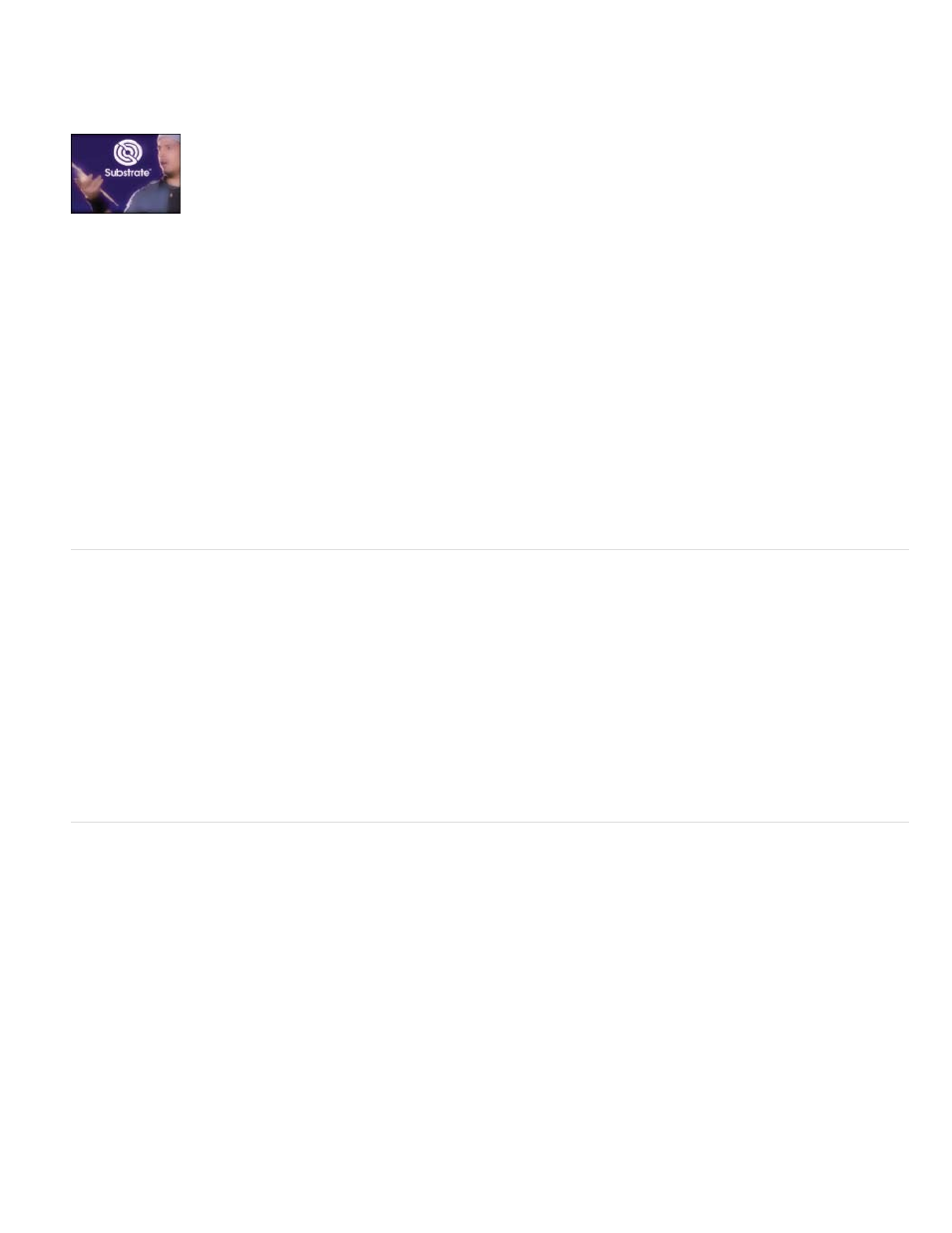
Threshold
Radius
Colorize
Iterations
Note:
Iris Properties
Diffraction Fringe
The result of the Bilateral Blur effect is very similar to the result of the Surface Blur filter in Adobe Photoshop.
Eran Stern provides a demonstration of the Bilateral Blur effect on the
This effect works with 8-bpc, 16-bpc, and 32-bpc color.
The Bilateral Blur effect preserves the details in the logo and face.
The radius of the blur is automatically decreased in areas where an edge or other prominent detail feature exists. The Threshold value
determines how the Bilateral Blur effect decides what areas contain features to be preserved and what areas should be blurred by the full amount.
A lower Threshold value causes more fine details to be preserved. A higher Threshold value causes a more simplistic result, with fewer details
preserved.
A larger radius for a blur means that more pixels are averaged together to determine each pixel value, so increasing the Radius value
increases the blurriness.
When Colorize is not selected, the Bilateral Blur effect operates on one value for each pixel: its luminance value, which is a weighted
average of its R, G, and B color channel values. The result is a monochromatic image.
When Colorize is selected, the Bilateral Blur effect operates on each color channel individually. The result is a color image.
Box Blur effect
Box Blur is similar to Fast Blur and Gaussian Blur, but Box Blur has the added advantage of an Iterations property, which allows you to control the
quality of the blur.
Stu Maschwitz compares the Box Blur, Fast Blur, and Gaussian Blur effects in a post on his
.
This effect works with 8-bpc, 16-bpc, and 32-bpc color.
How many times the blur is sequentially applied to the image. A value around 3 gives a blur similar in quality to Fast Blur. A higher
number of iterations creates smoother transitions between colors and increases the blur, but it also increases the render time. The default value
creates boxy results.
Camera Lens Blur effect (CS5.5, and later)
The effect is a replacement for the Lens Blur effect. The effect has a larger blur radius (500), and is much faster than the Lens Blur effect. The
Camera Lens Blur effect also does not disable Render Multiple Frames Simultaneously multiprocessing, as its predecessor did.
For details, tutorials, and resources about the Camera Lens Blur effect, camera depth-of-field settings, and camera commands new in After Effects
CS5.5 and later, see
This effect works with 8-bpc, 16-bpc, and 32-bpc color.
Descriptions of the Camera Lens Blur effect’s properties also apply to the camera layer’s Camera Options properties group with the same
(or similar) names.
Iris properties include Shape, Roundness, Aspect Ratio, Rotation, and Diffraction Fringe.
Creates a halo around the edge of an iris that simulates light bending, concentrating around the edge of the iris
blades. When set to 100, a natural normal halo that is based on the area represented in the shape of the blur is visible. At 500, all the
energy of the blur is pushed from inside the blur to the ring/halo. This effect, in essence, emulates a catadioptric lens.
463
