Using the repeater to replicate, Shapes – Adobe After Effects User Manual
Page 345
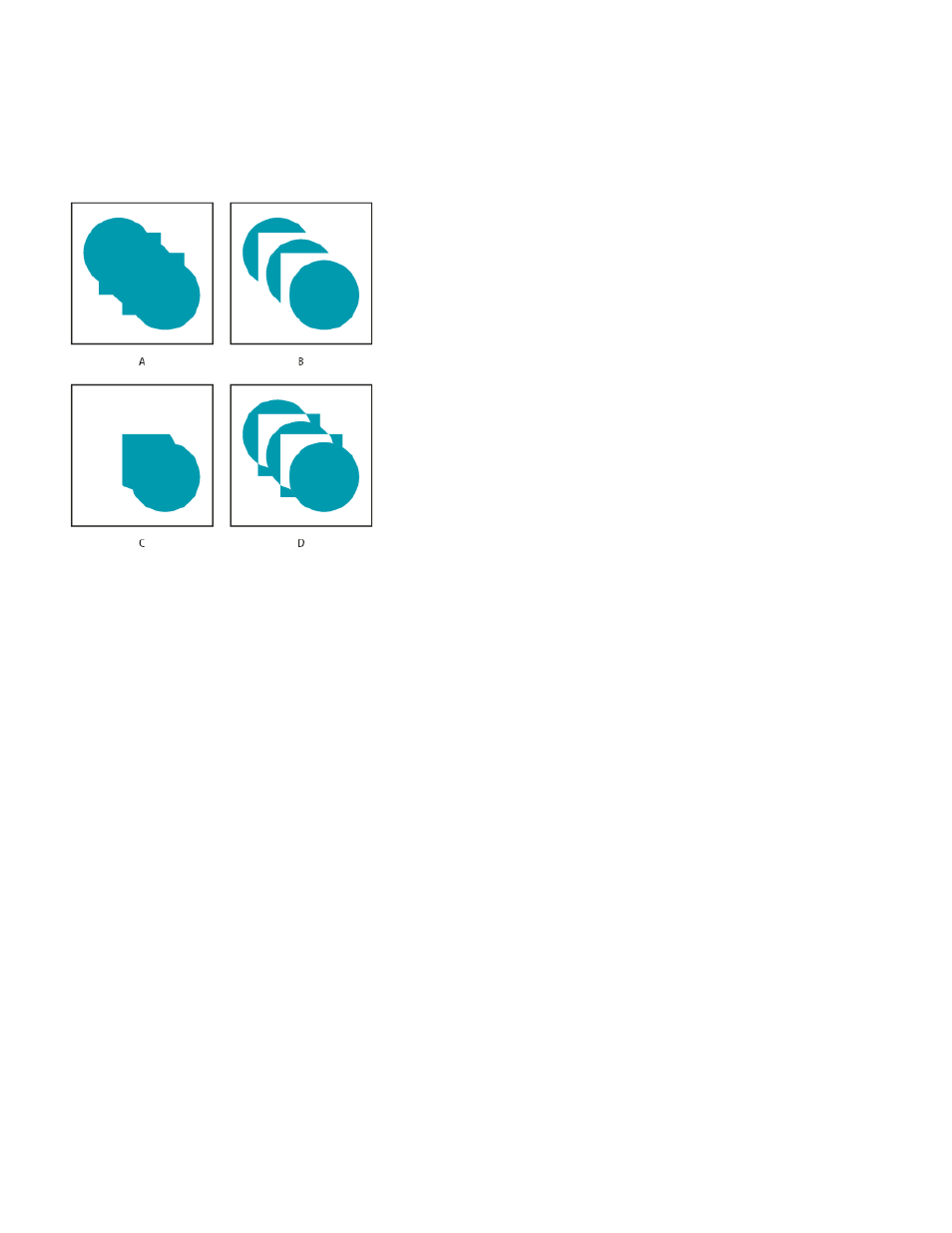
Merge
Add
Subtract
Intersect
Exclude Intersections
Merge Paths options
The Merge Paths path operation takes all of the paths above it in the same group as input. The output is a single path that combines the input
paths. The input paths are still visible in the Timeline panel, but they are essentially removed from the rendering of the shape layer, so they don’t
appear in the Composition panel. A fill and stroke are added after the Merge Paths property group in the Timeline panel if a fill and stroke are not
already present; otherwise, the output path wouldn’t be visible.
Merge Paths options
A. Add for all shapes B. Subtract for squares C. Intersect for squares D. Exclude Intersections for squares
Aharon Rabinowitz provides a video tutorial on the
that shows how to combine multiple paths into a single compound
shape using the Merge Paths path operation.
The Merge Paths path operation has the following options, each of which performs different calculations to determine the output path:
Merges all input paths into a single compound path. This option is the default used for shapes created from text characters made up of
multiple paths, like the letter e, when using the Create Shapes From Text command.
Creates a path that encompasses the union of the areas of the input paths.
Creates a path that encompasses only the areas defined by the topmost path, subtracting the area defined by underlying paths.
Creates a path that encompasses only the areas defined by intersections between all input paths.
Creates a path that is the union of the areas defined by all input paths, minus the areas defined by intersections between
all input paths.
Using the Repeater to replicate shapes
The Repeater path operation creates virtual copies of all paths, strokes, and fills above it in the same group. The virtual copies are not
represented by separate entries in the Timeline panel, but they are rendered in the Composition panel. Each copy is transformed according to its
order in the set of copies and the values of the properties in the Transform property group for that instance of the Repeater.
341
